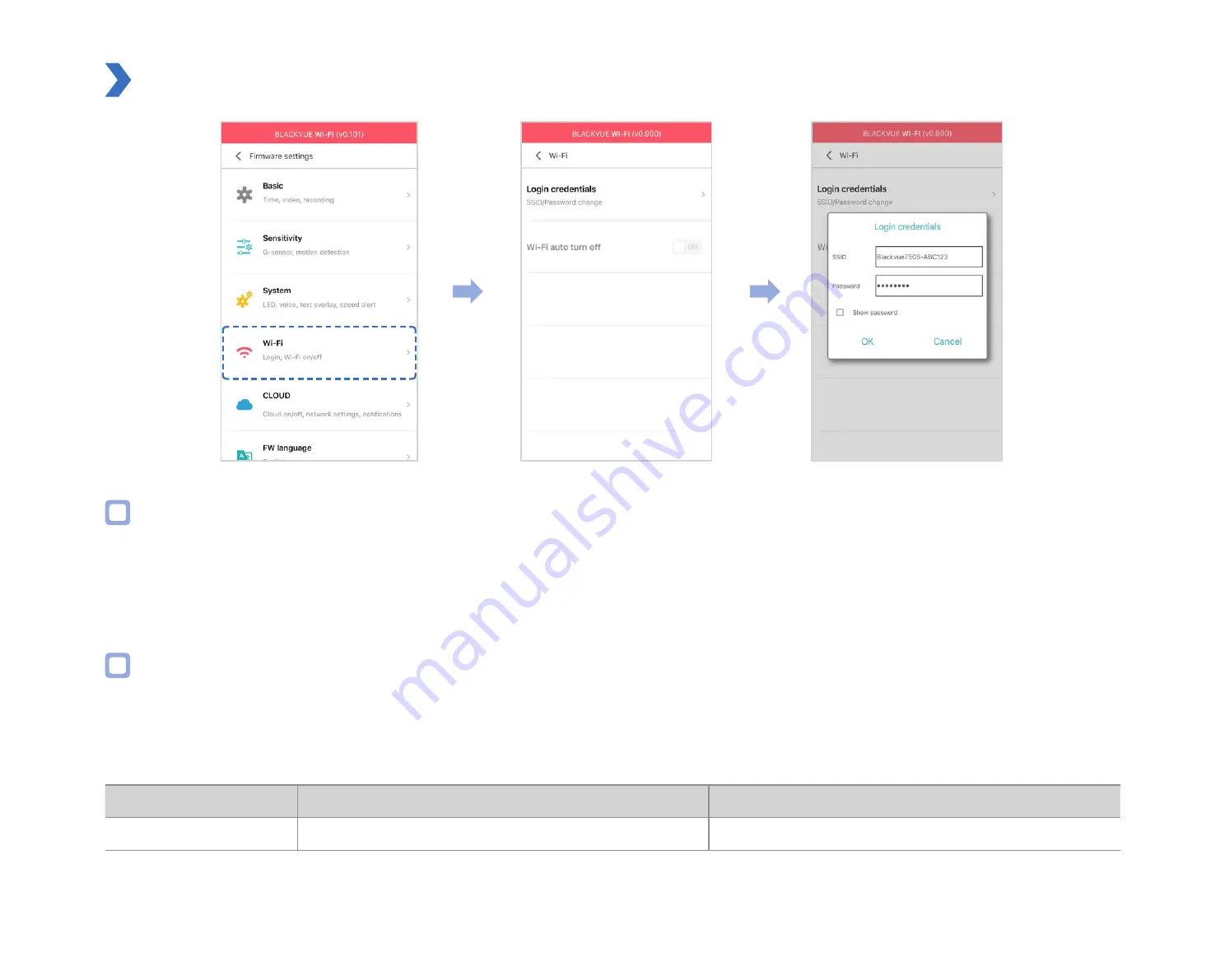
66
BLACKVUE
Wi-Fi settings
Login credentials
You can change the dashcam's SSID and Wi-Fi login password.
Wi-Fi auto turn off
When the Cloud service is enabled the Wi-Fi auto turn off setting cannot be adjusted. Wi-Fi will automatically switch on when you turn on
the dashcam and remain on.
If you disable the Cloud service, you will be able to adjust the Wi-Fi auto turn off setting.
ON
OFF
Wi-Fi auto turn off
Wi-Fi turns off if it is inactive for 10 minutes.
Wi-Fi does not turn off automatically.
Summary of Contents for DR750S-2CH IR
Page 1: ...ENGLISH DR750S 2CH Manual ...
Page 53: ...DR750S 2CH 53 Basic settings ...
Page 60: ...60 BLACKVUE Sensitivity settings ...
Page 70: ...70 BLACKVUE FW Language You can change the Firmware language of your dashcam ...
Page 96: ...96 BLACKVUE 4 Go back to the Firmware settings menu tap and tap Save and close ...
Page 103: ...YCK DR750S 2CH ...
















































