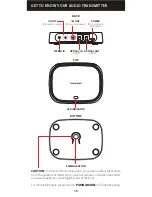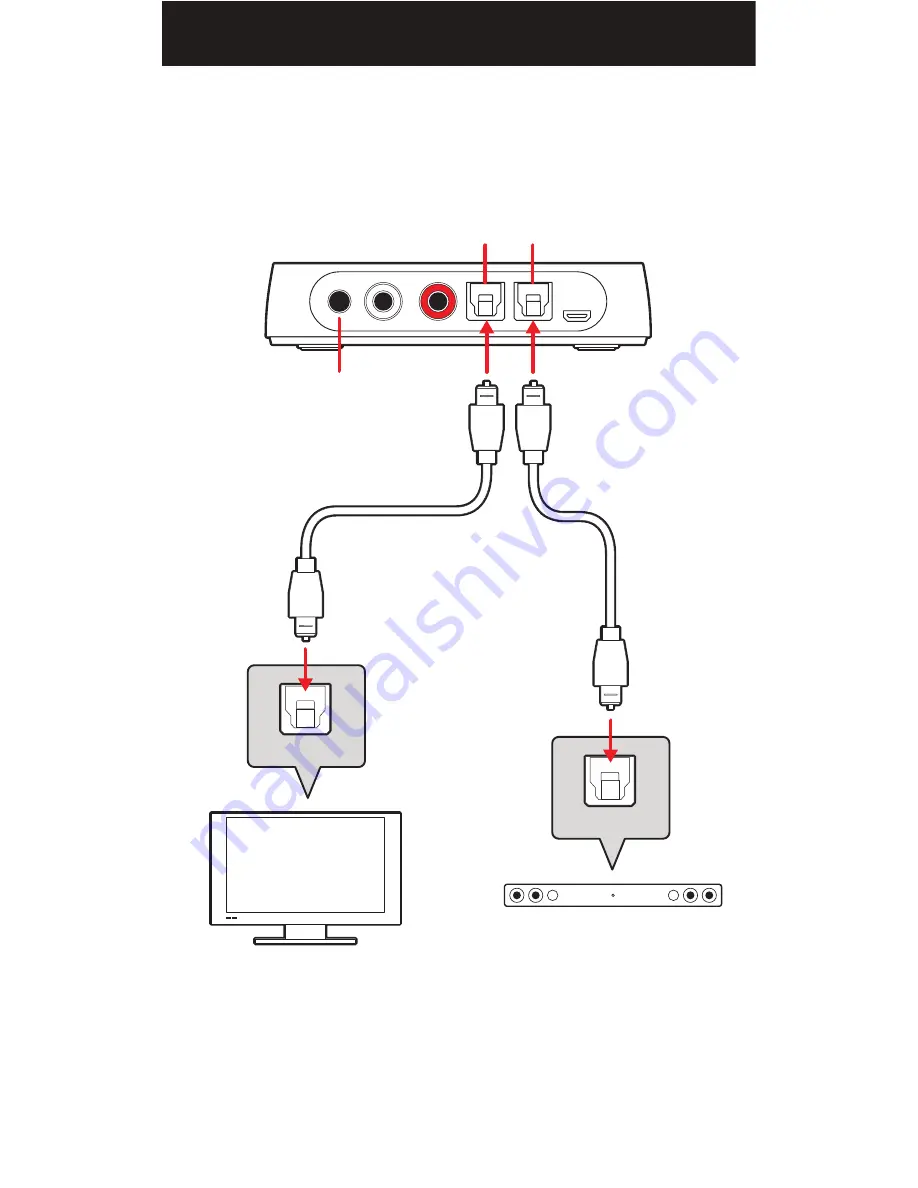
Using an S/PDIF optical cable for digital audio
For televisions equipped with an S/PDIF optical output, you may connect
an optical cable (not included) to the TV’s connection panel. Connect the
other end of the optical cable into the audio transmitter's "
OPTICAL IN
"
port (supports 96kHz/24bit).
If you have a sound bar or other audio equipment already connected to
your television, you can use the audio transmitter's audio passthrough
connection labeled "
OPTICAL OUT
" to connect to your other audio
equipment.
NOTE:
When an audio source is connected to the audio transmitter’s
“
STEREO IN
”, the optical ports will not function.
OPTICAL IN OPTICAL OUT
OPTICAL AUDIO CABLE
(not included)
STEREO IN
(3.5mm audio jack)
TV
SOUND BAR OR
OTHER AUDIO EQUIPMENT
OPTICAL IN
OPTICAL OUT
19