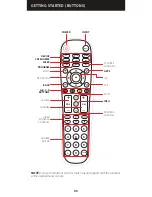The tips below can help you solve problems and answer questions you
may have with your remote control. In general, always make sure:
1) The remote is in the correct device category mode (TV, SAT/CBL,
STREAM, B-RAY/DVD, AMP, AUX); this tells the remote which device
to operate.
2) The batteries are fresh and properly installed.
3) To remove any obstacles between the remote and the device, and that
you’re aiming the remote at the device’s IR sensor.
The remote can’t be programmed to operate my device.
• If you’re using the Direct Code Entry method to enter the codes for your
brand and the device is still not functioning properly after trying all
the code options, try the Auto Code Search method.
• To control combo devices like TV/VCRs or TV/DVDs, you must program
the individual corresponding device buttons to control each part of
the combo unit.
Some of the buttons of the remote are not supported or working
properly on my device.
• It's possible the code that you programmed is not fully compatible with
your device. Try selecting the next code from the options available for
the category and brand of your device.
• There may be some buttons from your device's original remote that are
not supported.
• You may have pressed an invalid button for the device category mode the
remote is in.
The remote will not change the channels on my device.
• Make sure the remote is in the correct device category mode (TV,
SAT/CBL, STREAM, B-RAY/DVD, AMP, AUX) that controls the channels.
• Try pressing the ENTER button after you enter a channel number (a
requirement with certain models and brands of TV and/or
Cable/Satellite boxes).
The remote will not adjust the volume on my device.
• Make sure the remote is in the correct device category mode (TV, SAT/
CBL, STREAM, B-RAY/DVD, AMP, AUX) that controls the volume.
My device’s menu or app hub does not appear.
• Menu and app hub access isn’t supported for all brands. You may need
to use your original remote control to access the menu functions
and/or app hub for some devices.
My remote’s light is blinking
• If while using the remote the indicator light flashes 3 times, this indicates
the batteries need to be replaced.
For more information, please visit www.myblackwebremote.com
or call the Customer Support Help Line: (877) 907-7010
TROUBLESHOOTING
14