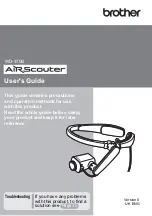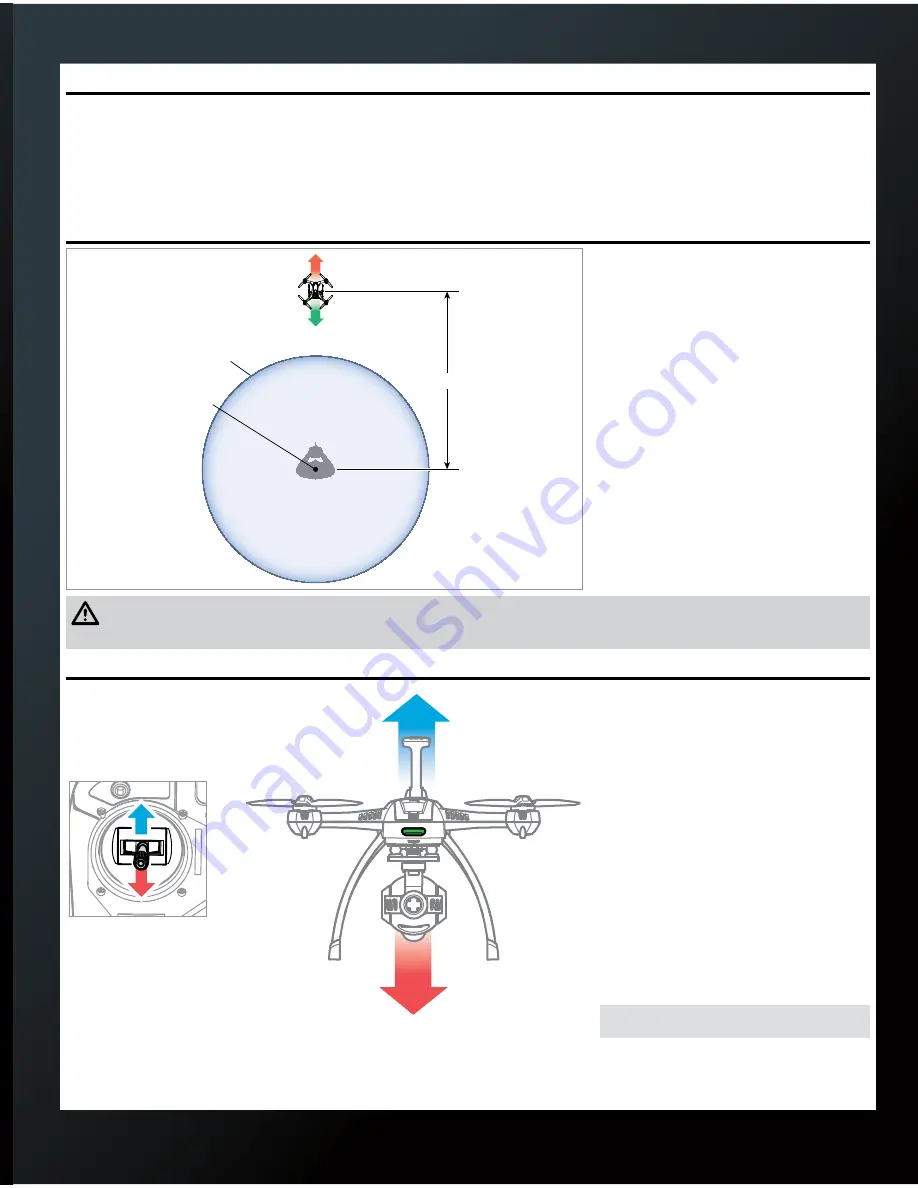
11
EN
Flight Guidelines and Warnings
• Always keep aircraft in sight and under control.
• Always keep people and pets at least 35 feet (10 meters) away when the
battery is connected.
• Keep children out of the vicinity of this product at all times.
• Always use fully charged batteries.
• Always keep transmitter powered on while aircraft is powered.
• Always remove batteries before disassembly.
• Always keep moving parts clean.
• Always keep parts dry.
• Always let parts cool after use before touching.
• Always remove batteries after use.
• Never operate aircraft with damaged wiring.
• Never touch moving parts.
Preparing the 350 QX3 For Flight
CAUTION:
When the home location is set (
step 6
), the 350 QX3 must be approximately 16 feet (5 meters) from where the pilot will stand during fl ight, point-
ing away from the pilot. If the aircraft is pointed in any other direction, the
SAFE Circle
feature will not function as expected and may result in personal injury
or damage to property. Once the aircraft’s motors are started, do not change your position.
1. Power on the transmitter with the fl ight mode set to
Smart Mode.
2. Remove the battery hatch. Install a fully charged
battery pack, connect the blue EC3
™
battery connector
and reinstall the hatch.
3. With the quad on a level surface, turn on the power
switch and allow the 350 QX3 to initialize.
If the GPS is enabled, wait for the GPS signal to be
acquired (solid green LED).
IMPORTANT:
While in
Smart Mode,
the motors will not
start if a GPS signal has not been acquired.
4. Move the aircraft to the desired home location and
orient the aircraft pointed away from the pilot.
5. Step back approximately 16 feet (5 meters) from the
home location.
6. To start the motors, move both sticks into the bottom
inside corners, then back to center.
7. The props will begin to spin. The home position for GPS
functions is set and your aircraft is ready to fl y.
Lower the throttle stick fully and hold the bind button to
stop the motors after fl ight.
16 feet (5 meters)
350 QX3 home location
Pilot location
Smart Mode Flying
Front
LED
Flying the 350 QX3
Takeoff
The throttle control for the 350 QX3 changes the altitude
of the quadcopter by moving the throttle stick above or
below half throttle. As you move the throttle stick above
half, the quadcopter will climb. As you move the throttle
stick below half, the quadcopter will descend. The farther
away from half you move the throttle stick, the faster the
quadcopter will climb or descend.
To takeoff, slowly advance the throttle to slightly above
half. The 350 QX3 will slowly climb. When the quadcopter
reaches the desired height, ease the throttle back to half
to hold that altitude.
Explore the fl ight envelope of the 350 QX2 AP in
Smart Mode
without fear of losing orientation. See
the diagrams in the
Flight Modes Explained
section for
more details on the aircraft’s function in
Smart Mode.
In
Smart Mode,
the direction the aircraft is pointing
does not affect the control, and the aircraft’s response
relative to you (
the pilot location
) does not change with
orientation.
AP Mode
operates more like a conventional
RC helicopter or multicopter.
Throttle stick
Climb
Descend
NOTICE:
If you begin to lose control, release the control
sticks and the model will self-level.
Pay close attention to the LED while fl ying. If at any time
the LED indicates the fl ight battery voltage is low (below
10.6V), as shown In the LED code section, land the 350
QX3 immediately and charge the fl ight battery.
SAFE Circle
™