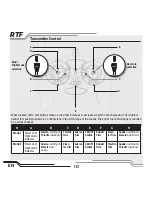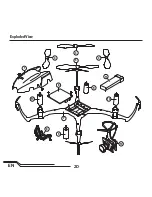7
EN
Low Voltage Cutoff (LVC)
When a Li-Po battery is discharged below 3V, the battery may become damaged and may no longer accept a charge.
The nano QX 4-in-1 control unit protects the fl ight battery from over-discharge using Low Voltage Cutoff (LVC). Before the
battery charge decreases too much, LVC becomes active. Power to the motors decrease and the LED on the 4-in-1 control
unit blinks, showing some battery power is reserved for fl ight control and safe landing.
When the motor power decreases, please land the aircraft immediately and recharge the fl ight battery.
Disconnect and remove the Li-Po battery from the aircraft after use to prevent trickle discharge. During storage, make
sure the battery charge does not fall below 3V.
NOTICE:
Repeated fl ying to LVC will damage the battery.
Installing the Transmitter Batteries (RTF)
Install 4 AA batteries into the transmitter, noting polarity. Replace the
transmitter batteries when the power LED fl ashes and the transmitter
beeps.
Flight Battery Charging
Your aircraft comes with a 1S 3.7V DC Li-Po battery
charger and 1S 3.7V 150mAh 45C Li-Po battery.
Refer to the charging warnings. It is recommended
to charge the battery pack while you are inspecting
the aircraft. The fl ight battery will be required to
confi rm proper aircraft operation in future steps.
NOTICE:
Charge only batteries that are cool to the touch and are not damaged. Look at the battery to make sure it is not
damaged e.g., swollen, bent, broken or punctured.
1. Insert the charger into a USB port. The charger only uses power from the USB port, it will not connect to your computer.
USB power supplies, such as those used to charge cellular phones, can also be used.
2. Slide the battery into the slot on the charger and press it into the charge jack/connector located at the bottom of the slot.
The end cap of the battery is specifi cally designed to allow the battery to fi t into the slot one way (usually with the label
on the battery facing outward) to prevent reverse polarity connection, however, check for proper alignment and polarity.
USB Li-Po
Charger
EFLC1008
SOLID RED LED
–Charging
DC Input:5.0V 350mA
DC Output:4.2V 300mA
LED OFF
–Charge
Complete