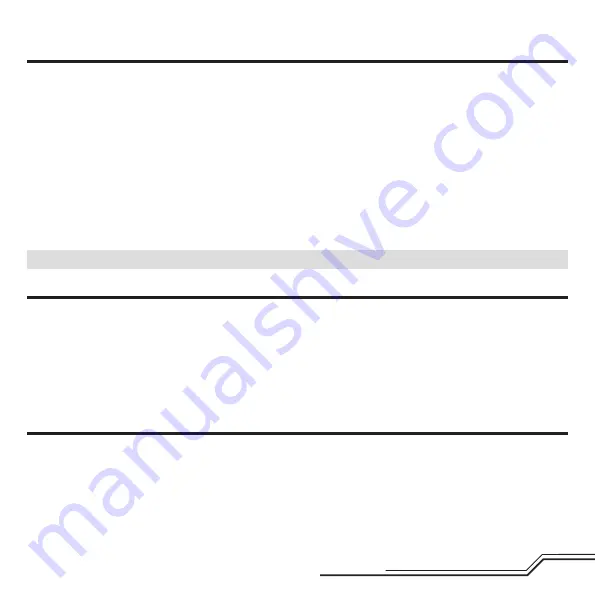
15
EN
Low Voltage Cutoff (LVC)
Once the battery reaches 3V under load, the ESC will continuously lower power supplied to the motor until complete
shutdown occurs. This helps prevent over-discharge of the Li-Po battery. Land immediately once the ESC activates LVC.
Continuing to fly after LVC can damage the battery, cause a crash or both. Crash damage and batteries damaged due to
over-discharge are not covered under warranty.
Repeatedly flying the aircraft until LVC activates will damage the flight battery.
Disconnect and remove the Li-Po battery from the aircraft after use to prevent trickle discharge. During storage, make
sure the battery charge does not fall below 3V per cell.
While attempting to establish a low-level hover, check to see if any trim adjustments are required to help keep the
quadcopter from constantly drifting in various directions. If you find that it constantly drifts without any directional control
input, land the model before making any adjustments to the trim settings.
• If the nose of the quadcopter rotates to the left or right, adjust the rudder trim.
• If the quadcopter continually drifts forward or backward, adjust the elevator trim.
• If the quadcopter continually drifts to the left or right, adjust the aileron trim.
Continue making minor trim adjustments until the machine hovers at a low altitude with very little drifting and directional
control input. If this is your first multicopter or helicopter, seek the help of an experienced pilot to trim the model for you
before making your first flight.
With your quadcopter properly trimmed and maintaining a stable low-level hover, practice using the rudder, elevator and
aileron controls to familiarize yourself with the machine’s responses to control inputs. Remember to keep the control
inputs as minimal as possible.
NOTICE:
Crash damage is not covered under warranty.
Camera Control and App Function
• Download and install the Glimpse app to your 5.8GHz Wi-Fi capable smartphone or tablet by searching for “Glimpse” at
the Apple App Store for your iOS device or at Google Play for your Android device.
• Power on your transmitter and the Glimpse.
• Open the Wi-Fi settings on your smartphone or tablet and connect to the Glimpse network (Glimpse_######) using the
password “12345678”.
• Open the Glimpse App on your smartphone or tablet.
• Place your smartphone in the transmitter holder as shown.
• Use the onscreen controls as shown on the following page to take photos and video.
Summary of Contents for Glimpse BNF BLH2280
Page 1: ...RTF READY TO FLY ...











































