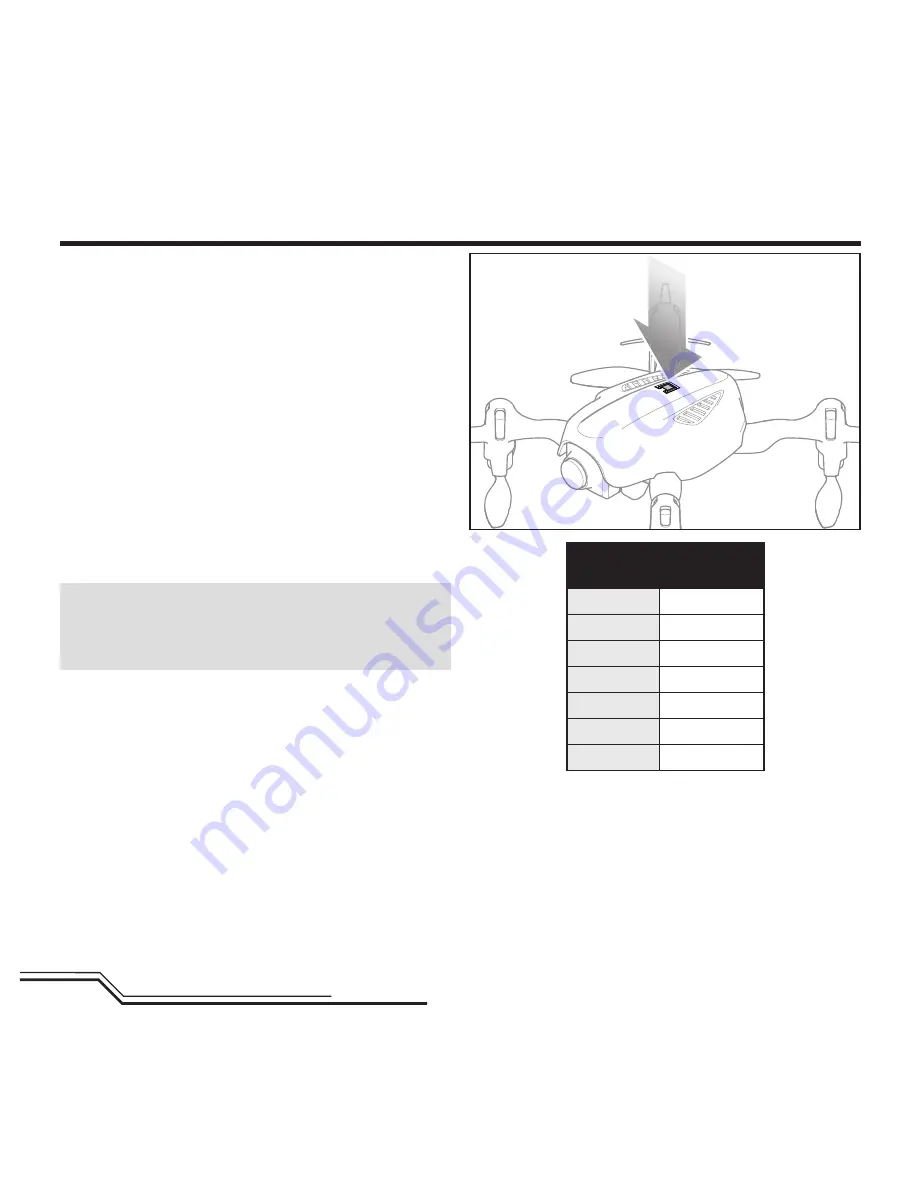
14
EN
Consult local laws and ordinances before operating FPV
equipment. In some areas, FPV operation may be limited or
prohibited. You are responsible for operating this product in
a legal and responsible manner.
1. Power on your radio transmitter, then power on the
aircraft.
2. Power on the video receiver to make sure the channel
is clear.
3. Select the desired video transmitter channel by press-
ing the button on the quadcopter to scroll through the
available channels, 1-7, as shown.
4. Adjust the vertical camera angle by rotating the camera
up or down prior to fl ight.
5. Perform a range test before fl ying.
If you experience static in the video feed, select a different
channel.
NOTICE:
The 25mW micro video camera range on your
quadcopter is less than your fl ight control transmitter
range. Ensure you have adequate video camera range
for fi lming.
Tip:
If you are fl ying with an FPV headset and are prone to
motion sickness, sit in a chair. If you start to suffer from
motion sickness while fl ying, lower your chin against your
chest.
Fly in open areas, away from people, trees, cars, and
buildings. The range of the system can be impacted by any
obstructions blocking your signal. It is normal to see break
up in the video going behind trees and other obstacles.
Avoid fl ying in the same general area as 5.8 GHz WiFi
sources as this may seriously degrade the range of the FPV
system.
Ultra Micro FPV Camera
Transmitter Channels
Channel 1
5740 MHz
Channel 2
5760 MHz
Channel 3
5780 MHz
Channel 4
5800 MHz
Channel 5
5820 MHz
Channel 6
5840 MHz
Channel 7
5860 MHz
Using the Micro FPV Camera
These frequencies are compatible with Band F, Fatshark,
Immersion RC and Airwave video receiver products
Summary of Contents for Nano QX2 FPV
Page 1: ......


































