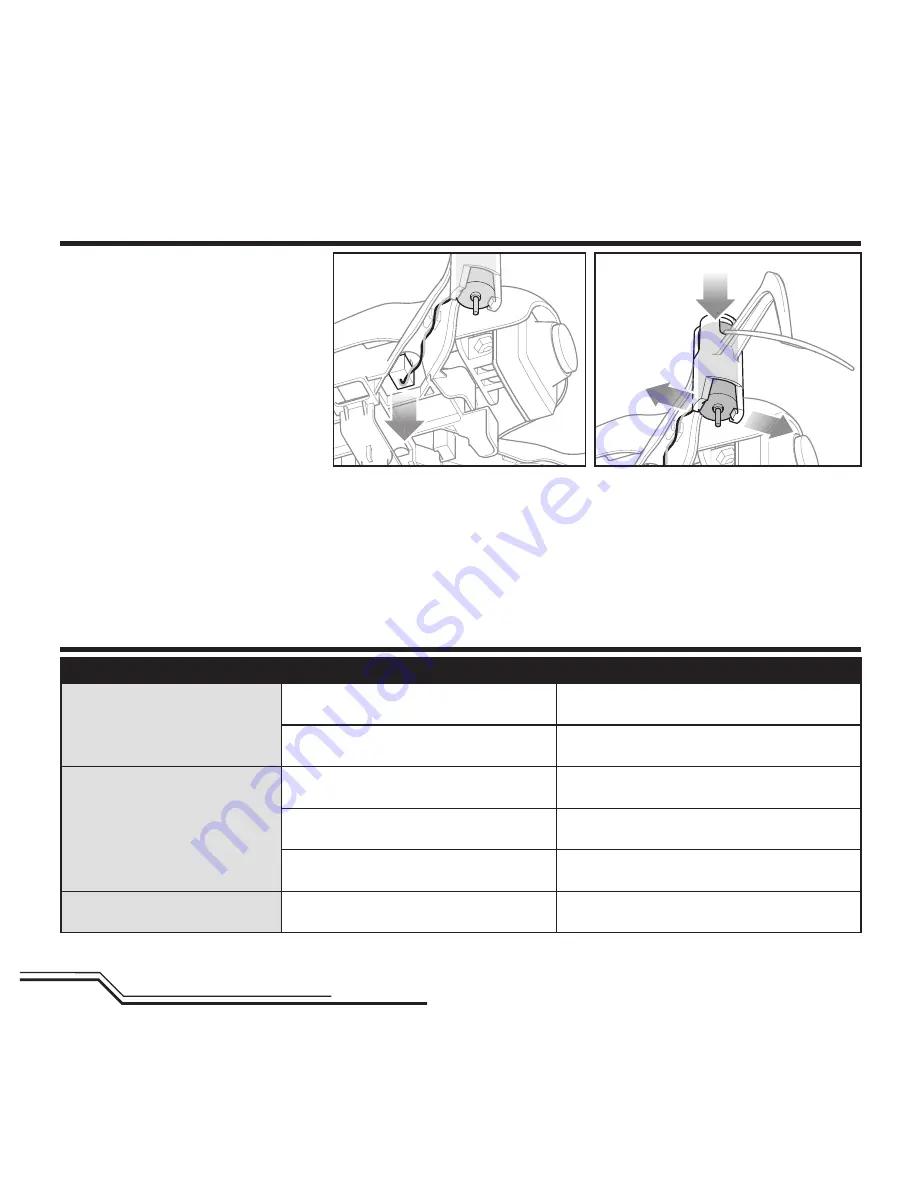
16
EN
The motor rotation direction can be
determined by the color of the wire
leads. The clockwise motors have black
and white leads. The counter-clockwise
motors have red and blue leads.
1. Refer to the propeller rotation
diagram in the Replacing the Pro-
pellers section. Determine which
motor needs to be replaced and
which direction it rotates.
2. Unplug the motor wire from the
4-in-1 board.
3. Using your thumbs, carefully spread the base of the motor pod apart while pushing the motor downward out of the
pod as shown.
4. Slide the new motor into the pod until it is captured by the bottom of the motor pod.
5. Route the wire lead through the arm of the frame and plug the connector into the 4-in-1 board. Make sure to clip the
wire into the frame arm to keep the wire from interfering with the spinning propeller.
Troubleshooting Guide
Problem
Possible Cause
Solution
Control response is inconsistent
or requires extra trim to neutralize
movement
Aircraft not initialized on a level surface
Disconnect the fl ight battery, center the control trim
and re-initialize the quadcopter
Battery not correctly placed in
battery slot
Adjust battery position so quadcopter balances in
the center of the frame
Will not respond to throttle
Throttle too high and/or throttle trim is too
high
Reset controls with the throttle stick and throttle
trim at the lowest setting
Quadcopter moved during initialization
Disconnect the flight battery and re-initialize the
quadcopter while keeping it from moving
Throttle channel is reversed
Disconnect fl ight battery, reverse the throttle chan-
nel on the transmitter, recconnect fl ight battery
Does not function and smells burnt
after connecting the fl ight battery
Flight battery connected with the wrong
polarity
Replace the 4-in-1 board. Connect the fl ight
battery noting proper polarity
Replacing the Motors
Summary of Contents for Nano QX2 FPV
Page 1: ......



























