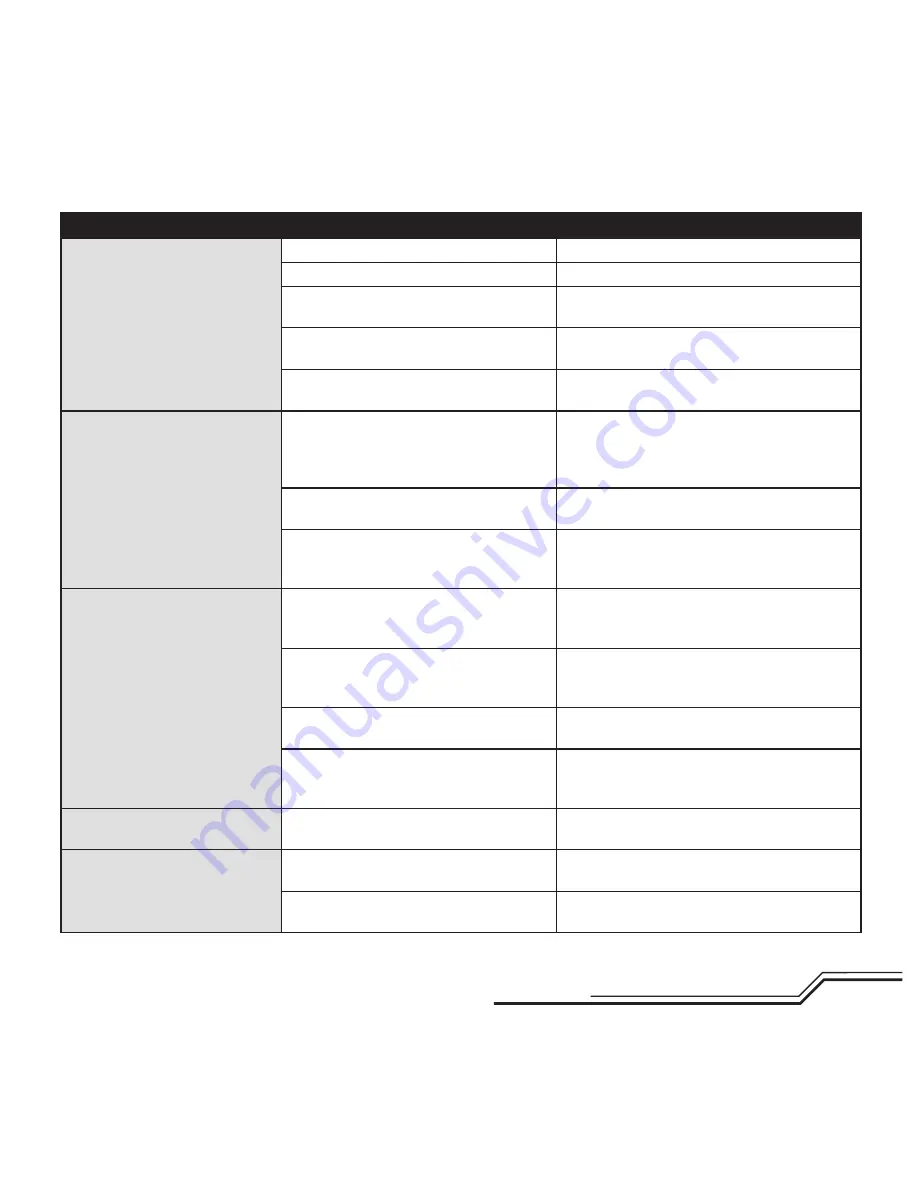
17
EN
Problem
Possible Cause
Solution
Reduced fl ight time
or is underpowered
Flight battery charge is low
Completely recharge the fl ight battery
Inadequate power to fl ight battery charger
Use a different USB power source for the charger
Flight battery is damaged
Replace the fl ight battery and follow the fl ight
battery instructions
Flight conditions might be too cold
Make sure the battery is warm (room temperature)
before use
One or more propellers are fouled
Clean any pet hair, lint or grass away from the base
of the propellers
LED on receiver fl ashes rapidly
and quadcopter will not respond
to transmitter (during binding)
Transmitter too near aircraft during binding
process
Power off the transmitter. Move the transmitter a
larger distance from the aircraft. Disconnect and
reconnect the fl ight battery to the aircraft. Follow
the binding instructions
Bind switch or button was not held while
transmitter was powered on
Power off transmitter and repeat bind process
Aircraft or transmitter is too close to large
metal object, wireless source or another
transmitter
Move aircraft and transmitter to another location
and attempt binding again
LED on the receiver fl ashes
rapidly and the quadcopter will
not respond to the transmitter
(after binding)
Less than a 5-second wait between fi rst
powering on the transmitter and connecting
the fl ight battery to the quadcopter
Leave the transmitter powered on. Disconnect and
reconnect the fl ight battery to the quadcopter
The quadcopter is bound to a different model
memory (ModelMatch™ transmitters only)
Select the correct model memory on the transmit-
ter. Disconnect and reconnect the fl ight battery to
the quadcopter
Flight battery or transmitter battery charge
is too low
Replace or recharge batteries
Aircraft or transmitter is too close to
large metal object, wireless source or
another transmitter
Move aircraft and transmitter to another
location and attempt connecting again
Crashes immediately upon lift-off
Propellers in wrong locations or incorrect
fl ight mode selected
Make necessary adjustments
Static in FPV feed
Interference on chosen channel
Change the video transmitter and receiver
channel per the Using the Micro Camera section
Flying too close to 5.8 GHz WiFi source
Remove WiFi source or move to a different
fl ying area
Summary of Contents for Nano QX2 FPV
Page 1: ......






























