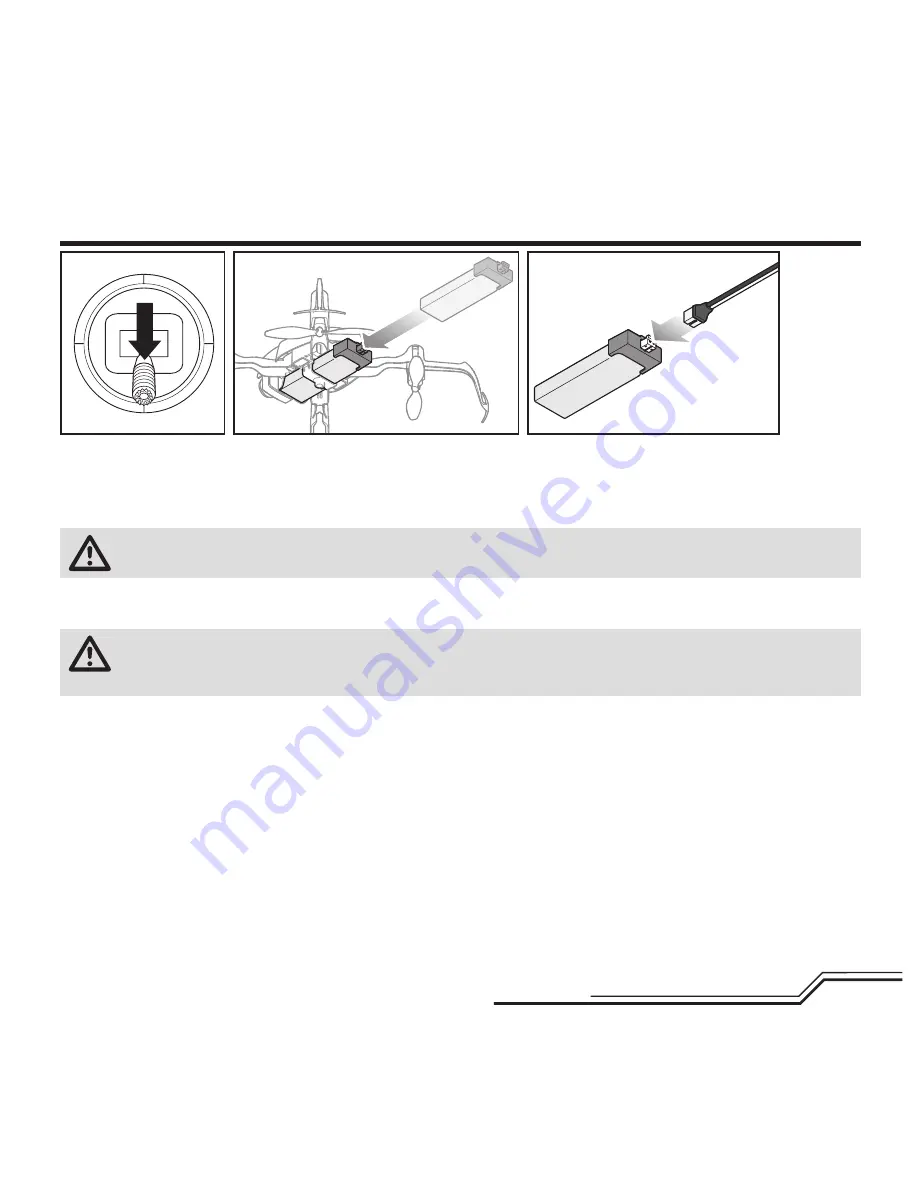
9
EN
1. Lower the throttle to the lowest setting and center all trims.
2. Power ON the transmitter.
3. Insert the battery as shown.
4. Connect the battery cable to the 4-in-1 control unit.
CAUTION:
Connecting the battery to the control board with reversed polarity will cause damage to the control
board, the battery or both. Damage caused by incorrectly connecting the battery is not covered under warranty.
5. Place the quadcopter upright on a fl at surface. Do not move the quadcopter until the LED on the 4-in-1 control unit is solid
blue (not blinking). If the LED continues to rapidly fl ash blue, refer to the
Transmitter and Receiver Binding
section.
CAUTION:
Always disconnect the Li-Po battery from the aircraft when not fl ying to avoid over-discharging
the battery. Batteries discharged to a voltage lower than the lowest approved voltage may become damaged,
resulting in loss of performance and potential fi re when the batteries are charged.
Installing the Flight Battery
Summary of Contents for Nano QX2 FPV
Page 1: ......




























