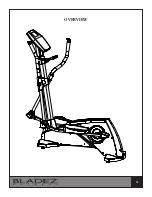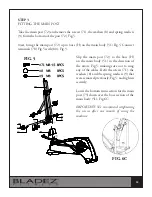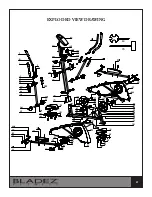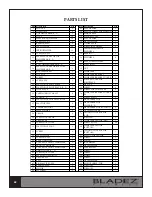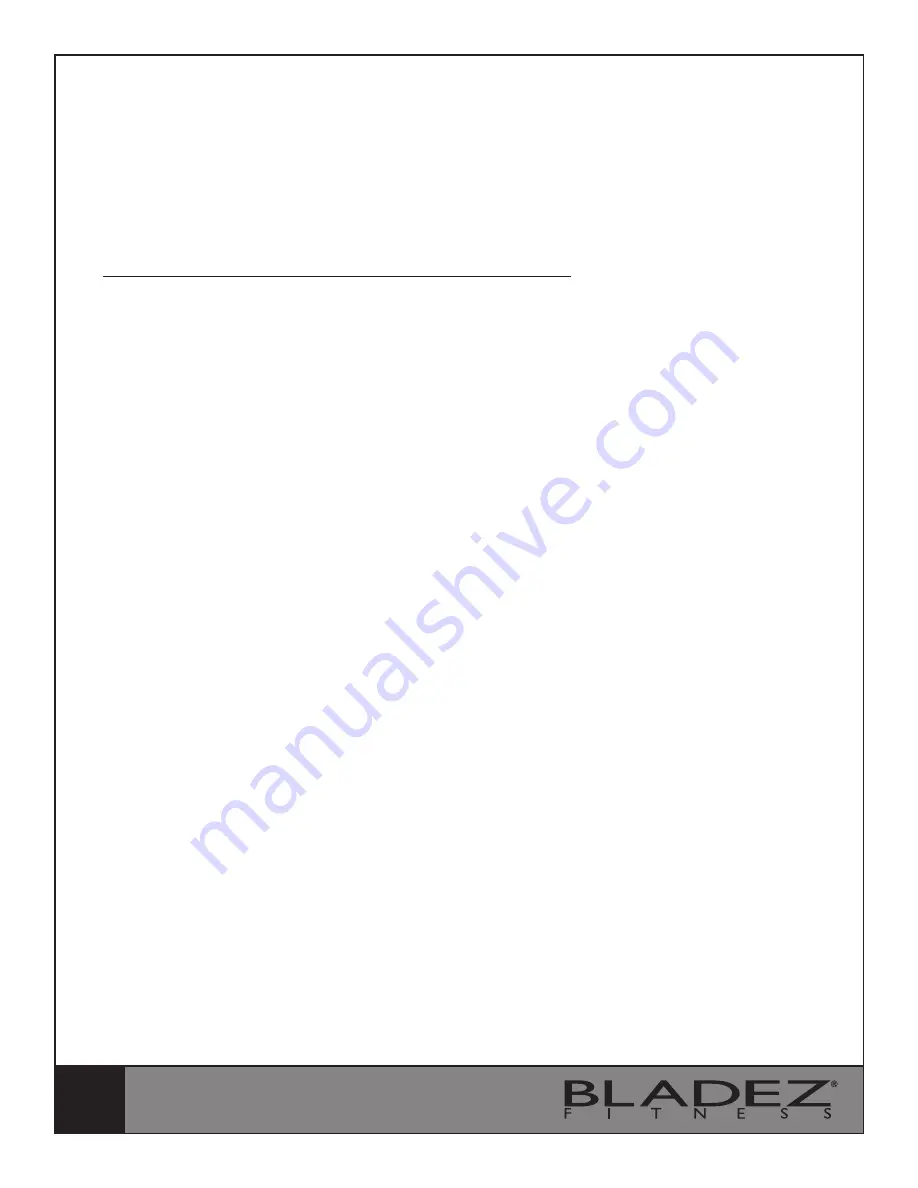
24
program from U0-U4 by turning the UP/DOWN button and then pressing the ENTER
button for confirmation. Input user data, sex, age, height, weight on top-right window,
then press ENTER button for confirmation.
C. DESCRIPTION
SCROLLING TEXT MARQUEE on Top of LCD screen
Below are some key words you will need to know to operate this console.
1. PRE-SET USER/SEX/AGE/HEIGHT/WEIGHT
Inputting your real user data (sex/age/height/weight) into the console will store it to be
used in calculated reference during your workout.
2. SELECT MANUAL/PROGRAMS/WATT CONSTANT/PERSONAL/H.R.C
User can choose different control modes to start their work out.
3. EXECUTE MANUAL/PROGRAMS/WATT CONSTANT/PERSONAL/H.R.C
Execute selected control mode.
4. PRE-SET TIME/DISTANCE/CALORIES/WATTS/HEART RATE
The display will count down to zero from a customized or preset time.
5. PRESS ENTER/UP/DOWN/START/PAUSE
Use the UP/DOWN buttons to increase/decrease function value.
After setting each function value, press ENTER to confirm your setting.
To start, stop or pause a workout, press START/STOP
6. TEST RECOVERY/BODY FAT
Press RECOVERY or BODY FAT and the console will calculate your recovery and body
fat value on the display.
Summary of Contents for Brazil
Page 13: ...13 OVERVIEW...
Page 21: ...21 EXPLODED VIEW DRAWING...