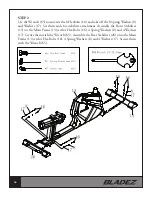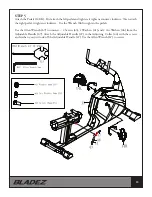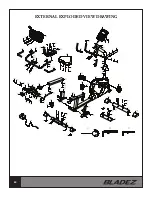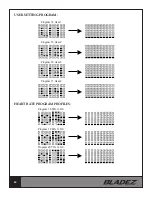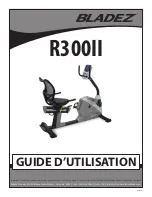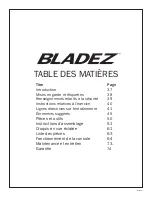30
2. Press the ENTER key to enter your workout program.
3. The TIME will flash and you can press UP or DOWN keys to set your exercise TIME.
Press ENTER key to confirm your desired TIME.
4. The DISTANCE will flash and you can press UP or DOWN keys to set your target
DISTANCE. Press ENTER key to confirm your desired DISTANCE.
5 The CALORIES will flash and you can press UP or DOWN keys to set your exercise
CALORIES. Press ENTER key to confirm your desired CALORIES.
6. The PULSE will flash and then you can press UP or DOWN keys to set your exercise
PULSE. Press ENTER key to confirm your desired Pulse.
7. Press the START/STOP key to begin exercise.
User Setting Program: User 1, User 2, User 3, User 4
Program 14 to 17 are the user setting programs designated by U1-U4. Users are free to create
the values in the order of TIME, DISTANCE, CALORIES, PULSE and the resistance level
in 10 columns. The program segments will be saved but Time, Distance, Calories, and Pulse
have to be reset after use.
Operations:
1. Use UP/DOWN keys to select the USER program from P14 to P17 (U1-U14).
2. Press the ENTER key to enter your workout program.
3. Column 1 will flash, and then use the UP/DOWN keys to create your personal exercise
profile. Pressing the "+" button once will increase the resistance by 1 level. The default level
of resistance is 1. Press ENTER to confirm your first column of the exercise profile.
4. Column 2 will flash, use the UP/DOWN keys to create your personal exercise profile.
Press ENTER to confirm your second column of the exercise profile.
5. Follow the above steps 3 & 4 to finish your personal exercise profiles. Once you get to
the tenth setting, press ENTER. Pressing ENTER will confirm your desired exercise profile.
6. TIME will flash and you can press the UP or DOWN keys to set your exercise TIME.
Minimum time is 5 minutes, maximum time is 99 minutes.
Press the ENTER key to confirm your desired TIME.
7. DISTANCE will flash and you can press the UP or DOWN keys to set your target
DISTANCE. Minimum distance is 1 mile, maximum is 99 miles. Press the ENTER key to
confirm your desired DISTANCE.
8. CALORIES will flash and you can press the UP or DOWN keys to set your exercise
CALORIES. Minimum is 10 calories, maximum is 9990. Press ENTER key to confirm
your desired CALORIES.
9. The PULSE will flash and then you can press the UP or DOWN keys to set your exercise
PULSE. Minimum pulse is 80 bpm, maximum is 180. Press the ENTER key to confirm
Summary of Contents for R300II
Page 4: ...4 WARNINGS AND LABELS ...
Page 13: ...13 HARDWARE AND TOOLS 20PCS 10PCS 18PCS 65 Bolt 20mm 4PCS ...
Page 14: ...14 ASSEMBLY INSTRUCTIONS ...
Page 24: ...24 EXTERNAL EXPLODED VIEW DRAWING ...
Page 25: ...25 EXPLODED VIEW DRAWING ...
Page 41: ...41 MISES EN GARDE ET ÉTIQUETTES ...
Page 51: ...51 INSTRUCTIONS D ASSEMBLAGE ...
Page 61: ...61 CROQUIS EN VUE ÉCLATÉE ...
Page 62: ...62 CROQUIS EN VUE ÉCLATÉE ...