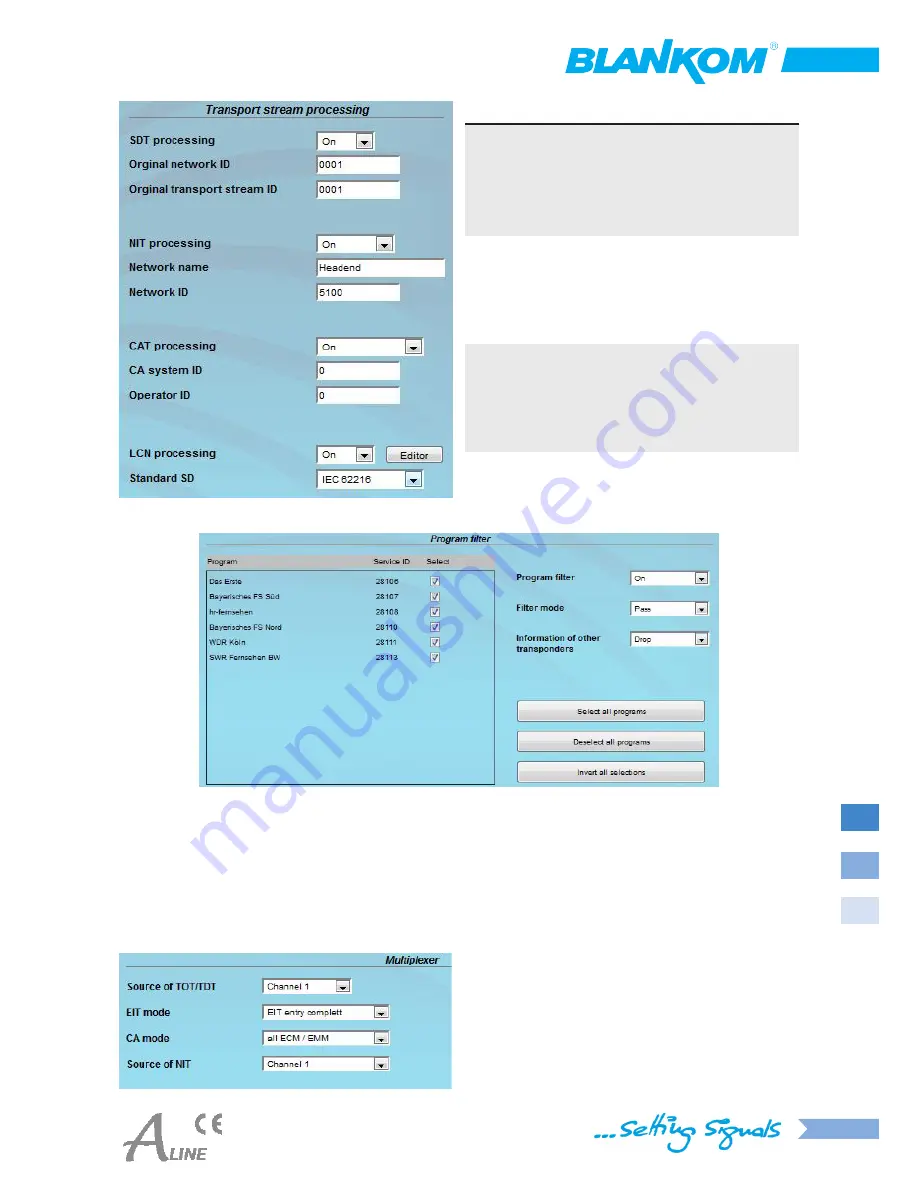
15
In the active LCN processing the “
Edit
“ button directly leads to the LCN editor (
»
chapter 7.2.12
).
For QAMOS-CT the filtering of the programs is done here. If the program filter is turned off, all programs of the received
transponder are transmitted.
The programs are listed with service ID and a checkbox to select the program. In the right part of the interface the
filter
activation
is displayed. The “
Filter mode
“ defines whether the selected channels are blocked or allowed to pass. In
the box “
Information of other transponders
“ defines if additional information about SDT data from other in the data
stream transferred transponders is filtered out. Possible EPG information from other transponders, which can also be
transferred under the “Other“ in the data stream, are always transmitted. The buttons below simplify the selection.
For QAMOS-CT-MUX the
multiplexer parameters
are set
instead of the program filter.
Adjustable are the source of TOT/ TDT, the EIT mode, the
CA mode and the source of NIT.
Transport stream processing
SDT processing
on, off
Original network ID
setting range: 0...65535
Original transport stream ID
setting range: 0...65535
NIT processing
on, off
Network name
freely selectable
(max. 30 characters)
Network ID
setting range: 0...65535
CAT processing
on, on with CA filter, off
CA system ID
Setting range: 0...65535
Operator ID
Setting range: 0...65535
LCN processing
on, off
Standard SD
IEC 62216, NorDig (V1)
















































