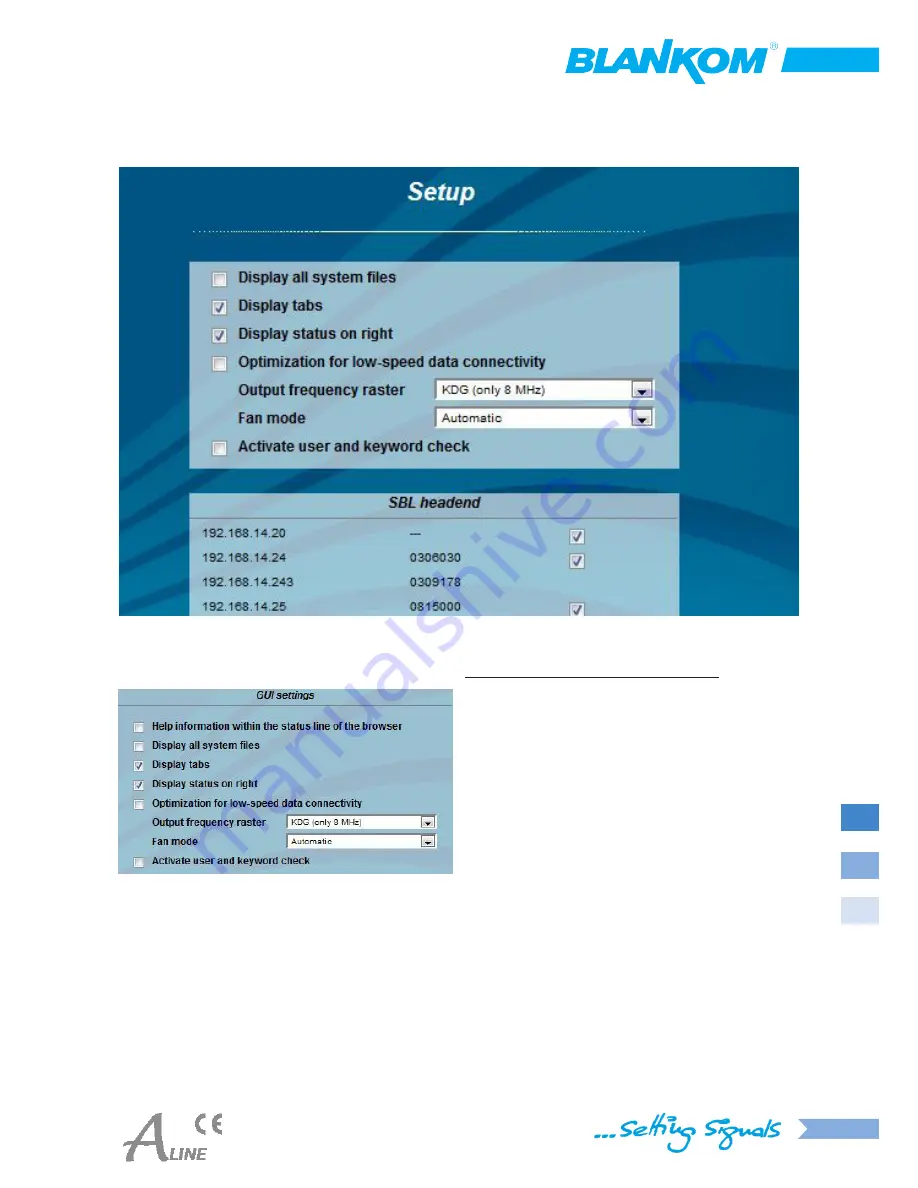
17
7.2.7 Menu ”Setup”
In this menu, various administrative and system settings are made.
The following can be configured:
Graphical User Interface: GUI settings
› Help info within the status line of the browser
By default, the online help is displayed in an orange
colored text box at the bottom of the page. If this option
is selected, the help texts are displayed in the status bar
of your browser instead (must be allowed in the browser
settings).
›
Display all system files
By default
“System administration
→
Backup“
all system
files are up- / downloaded as a single file. By selecting
“display all system files“ all system files are displayed. Now
specific files can be selected for up- / download.
›
Display tabs
By default, the tabs are shown in the upper part of the user
interface. Unselect this option to remove them.
›
Display status on the right
By clicking the check box, the status of the channels and the
system is displayed on the right side of the user interface.














































