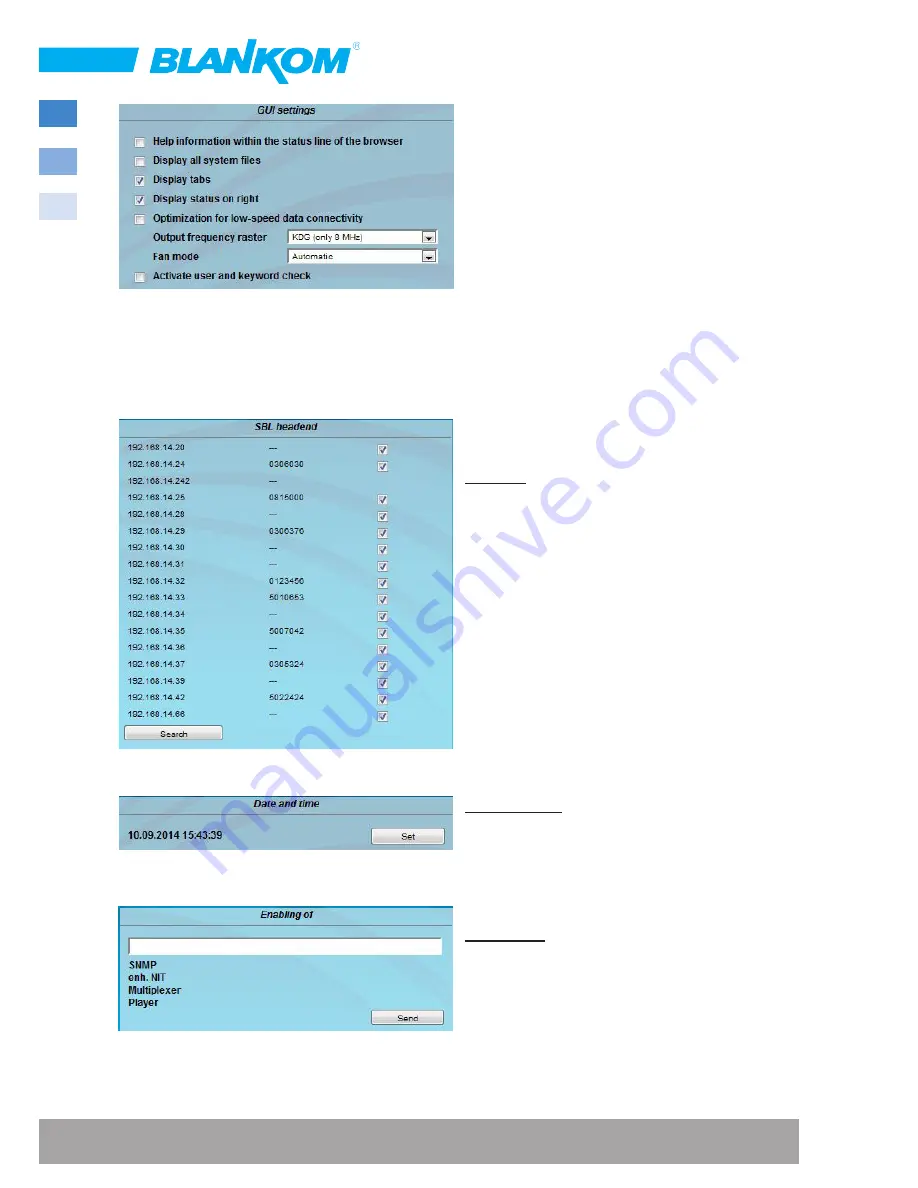
18
QAMOS-CT •
Part No. 5120.01
•
DVB-C /-T /-T2 Transmodulator
›
Optimization for low-speed data connectivity
Selecting this option reduces the image size to accodate a
low-speed data connection (GSM).
›
Output frequency raster
With this selection box you can set the output channel
spacing, which is pre-set for adjustment of the QAM
channels. To choose there are the standard B/G raster,
the standard G raster (continuous 8 MHz) and the channel
spacing of the cable company "Kabel-Deutschland-
Gesellschaft (KDG)".
›
Fan mode
Available settings are from automatic mode to permanent
ON.
›
Activate user and password check
This option can only be deactivated by the administrator. If
disabled, no login is required (
»chapter 7.1
).
Headend
Lists all A-LINE-SBL and SBL modules, which are found in
the same network. By pressing the “
Search
“ button the list
is updated. All marked modules belong to the headend and
are displayed on the “
Overview
“ page.
Date and time
Clicking the “
Set
“ button, the date and time will be set to
that of the PC.
Enabling of
The registration code for the software options must be
entered in the input field and by pressing the “
Send
“
button. Activated options are displayed in black, inactive
are grayed out.














































