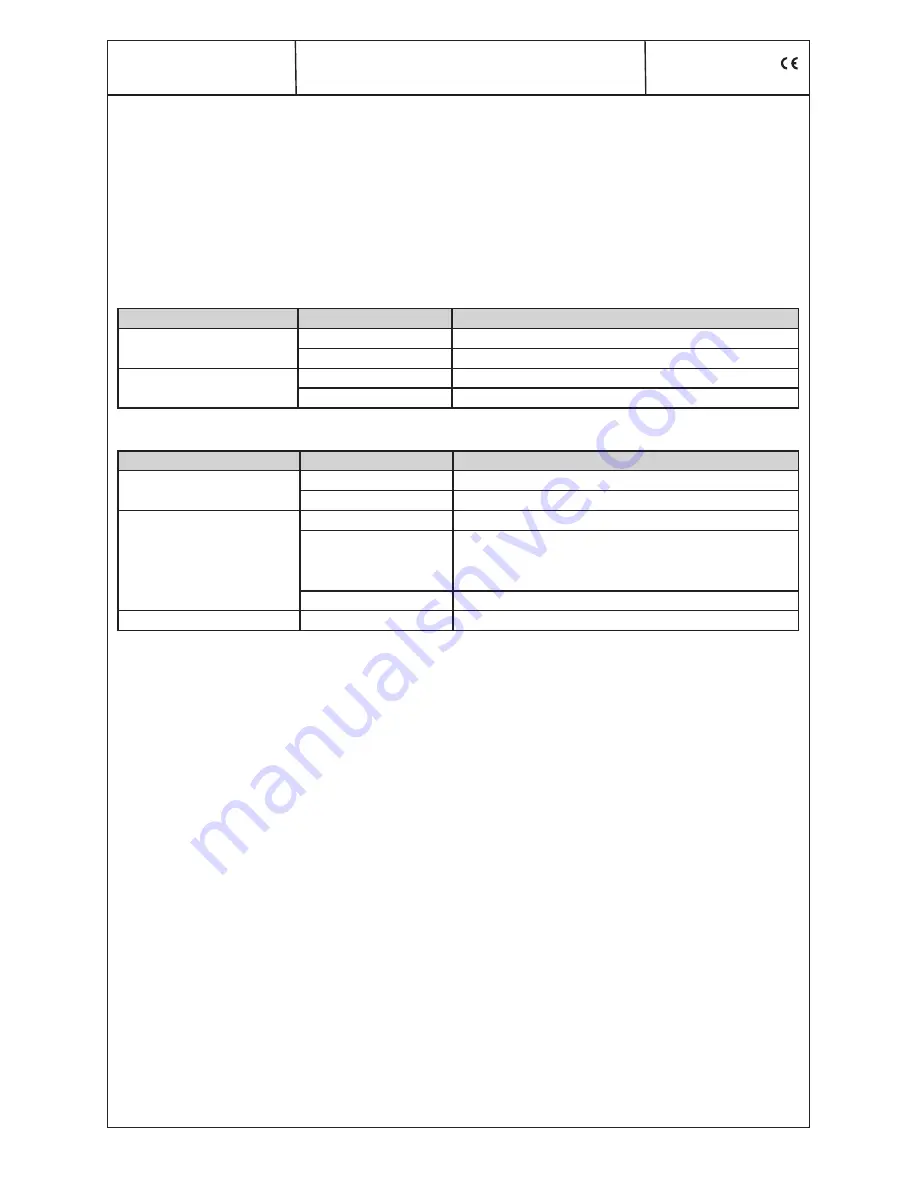
4
AMB 307
Part N
o
: 9730.01
COFDM Modulator
ASI-TS
→
DVB-T (COFDM)
B
LINE
6.3 Adjustment with SNMP
· Prerequisite for the SNMP functionality is the use of HCB x00 with enabled SNMP software option CKB 100.
· Supported is SNMP version 1.0 [2].
· Automatic creation of the MIB based on the current head end configuration by the HCB x00.
· For setting and reading out the parameters and is to receive traps from an SNMP management software required.
· Further notes on the SNMP functionality of BLANKOM modules are listed in the SNMP manual (download: www.blankom.de).
7. Meaning of LED signals
7.1 LED’s for the ASI ports
Colour
Status
Meaning of display
green
permanently on
ASI channel has been configured as input
flashing
no ASI signal
yellow
permanently on
ASI channel has been configured as output
flashing
no ASI signal
7.2 Status LED‘s
Designation (Colour)
Status
Meaning of display
STANDBY (red)
permanently on
Module is on standby
flashing
Module faulty (hardware) or level error
READY (green)
permanently on
Module working, everything ok
flashing
Dysfunction depending in signal:
ASI not sync (e.g. in case of missing input signal)
no input on the COFDM modulator
buffer overflow in the COFDM modulator
off
RF output is deactivated
ADDR. (yellow)
illuminated or flashing
Remote control making contact/ data transmission
































