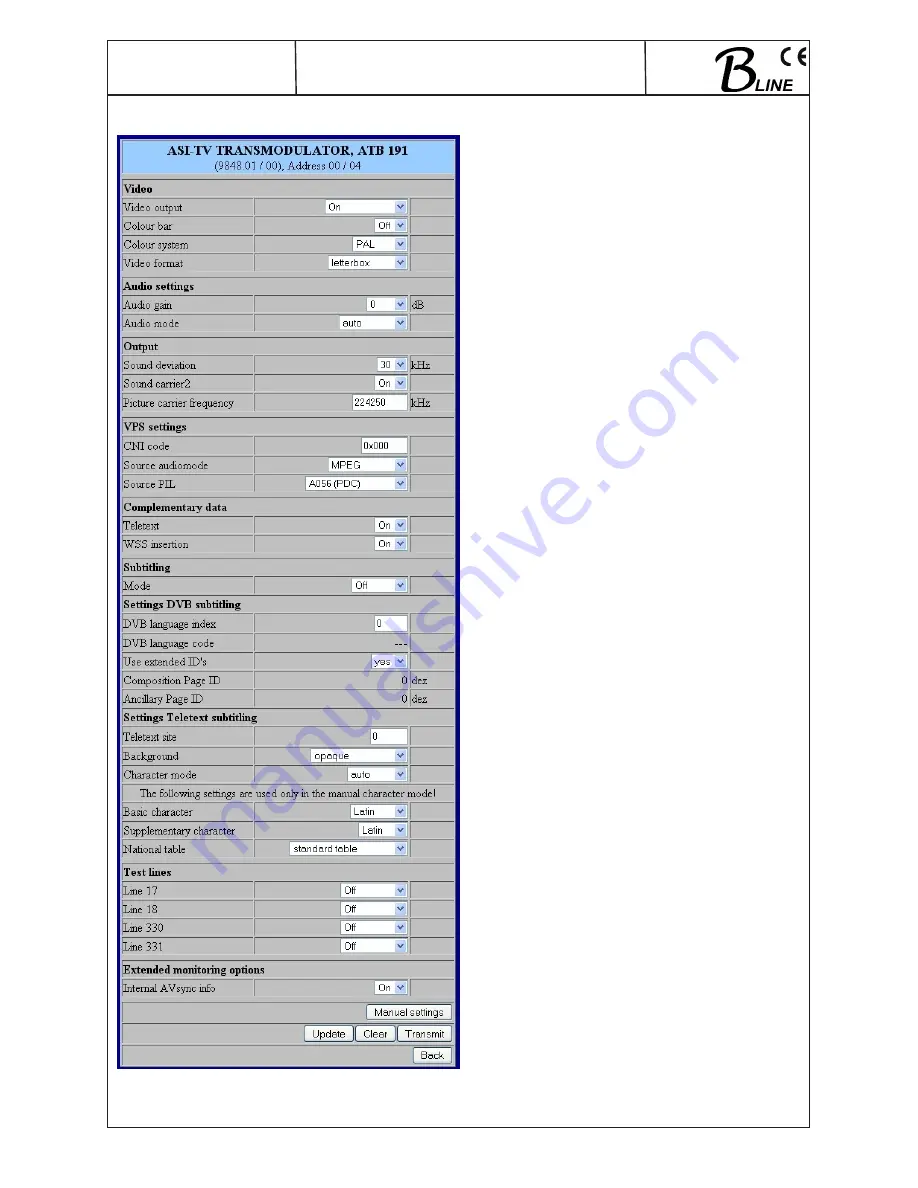
8
ATB 19x
Part N
o
: 9848.xx
ASI - TV Transmodulator
ASI
→
ATV (AM)
9.4 Extended settings (menu 3)
Name of device, item number, address in head end
Video
for setting the video parameters
Video output
selection: On, auto off, auto colour
palette bar
Colour bar
selection: On, Off
Colour system
selection: PAL, SECAM, NTSC
Video format
selection: Letterbox,center cut,1:1,
pillarbox, 4:3 vertical cut, 20:9 letterbox
Audio settings
Audio gain
adjustment range +6...-20 dB
Audio mode
selection: auto, monoL, monoR, stereo,
dual, dual invers (2 sound carriers)
auto, monoL, monoR, monoL+R (only 1
sound carrier)
Output
Sound deviation
selection: 30 kHz (2 sound carriers)
30 kHz, 50 kHz (only 1 sound carrier)
Sound carrier 2
selection: On, Off
Picture carrier
frequency input in kHz, automatic
frequency
rounding up or down to next 10 kHz on
adoption
VPS settings
CNI code
freely selectable hex. (0x000…0xFFF)
Source audiomode selection: MPEG, A056(MPEG)
Source PIL
selection: A056(PDC), A056, PDC,
TimerControlCode
Complementary data
Teletext
selection: On, Off
WSS insertion
selection: On, Off
Subtitling
(will only be available if “Subtitling” option is on)
Mode
Selection: Off, Teletext, DVB
Settings DVB Subtitling
(will only be available if “Subtitling” option is on)
DVB languages index freely selectable (0...255)
DVB language code shows the code for the language
selected
Use extended ID‘s
selection: yes, no
Composition Page ID shows the ID (decimal figure)
Ancillary Page ID
shows the ID (decimal figure)
Settings Teletext subtitling
(will only be available if “Subtitling” option is on)
Teletext site
freely selectable (0...65535)
Background
selection: not transparent, semi-transpa
rent, transparent, black transparent
Character mode
selection: auto, manual
The following parameters only apply if the manual mode has been selec-
ted for the font:
Basic character
selection: Latin,Cyrillic-1,Cyrillic-2, Cyril-
lic-3, Arabic, Greek, Hebrew
Supplementary
selection: Latin, Cyrillic, Arabic, Greek,
character
Hebrew
National table
selection: standard table, alternative
table, no country code, English, German,
Swedish, Italian, French,Spanish, Czech,
Rumanian, Polish, Estonian, Latvian,
Serbian, Turkish, Danish
Test lines
(will only be available if “Test lines” option is on)
Line 17
a test signal can be sent on all four of
Line 18
these lines,the signal selection is:
Line 330
off, CCIR17, CCIR 18, CCIR 330m,
Line 331
CCIR331, Sinus (x)/x, Ramp
Extended monitoring options
Internal AVsync Info display option on status page (menu 6),
selection: On, Off
Routing to the appropriate adjustment menu:
Manual settings
see menu 4

































