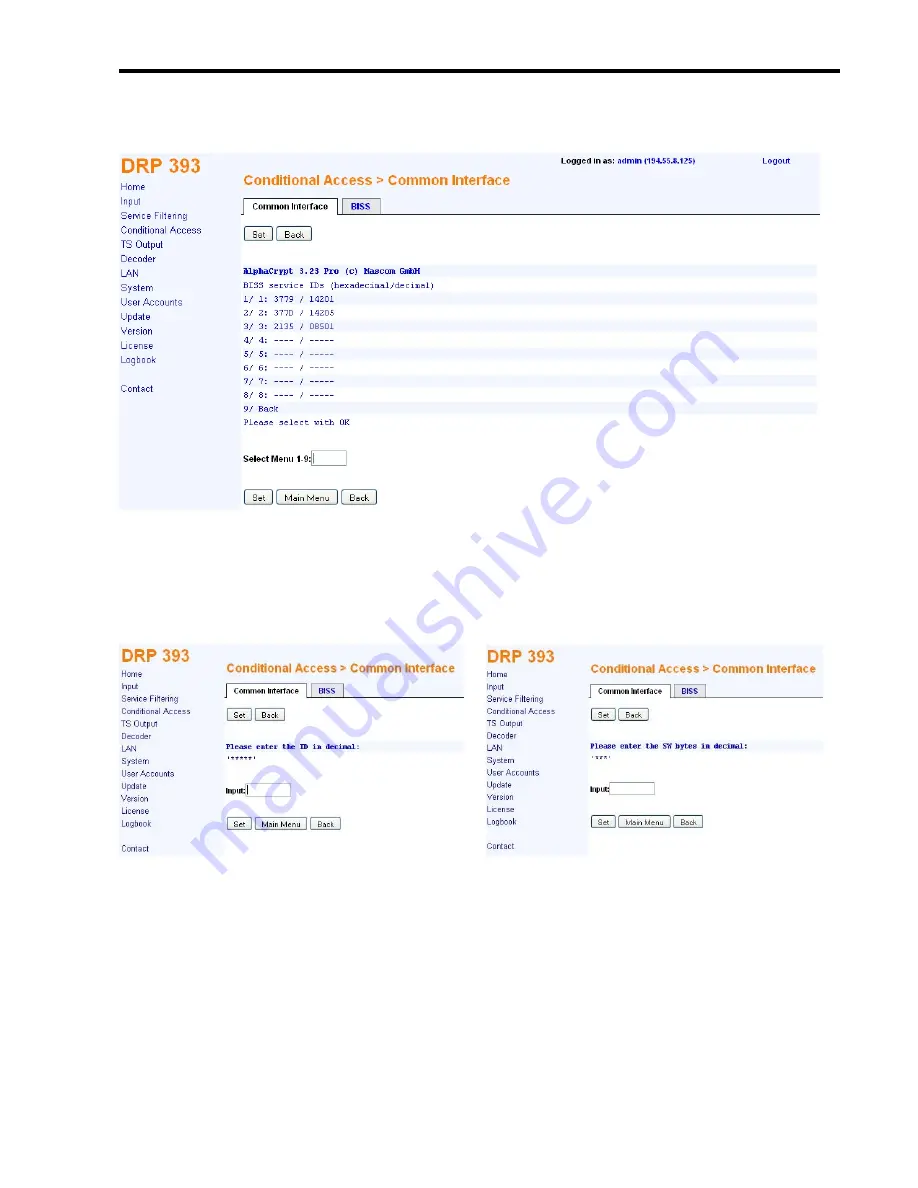
DRP 393 MPEG-4 Receiver/Decoder
Rev. L
www.blankom-digital.de
Page 17 (36)
Select a free BISS setting, create a new setting or select a matched setting.
Enter the service-ID in decimal format and the 6 SW bytes (decimal).
After successful entering the settings, go back to the service list (Common Interface Slot x) and set the CA
Decryption of the appropriate service to ON.
















































