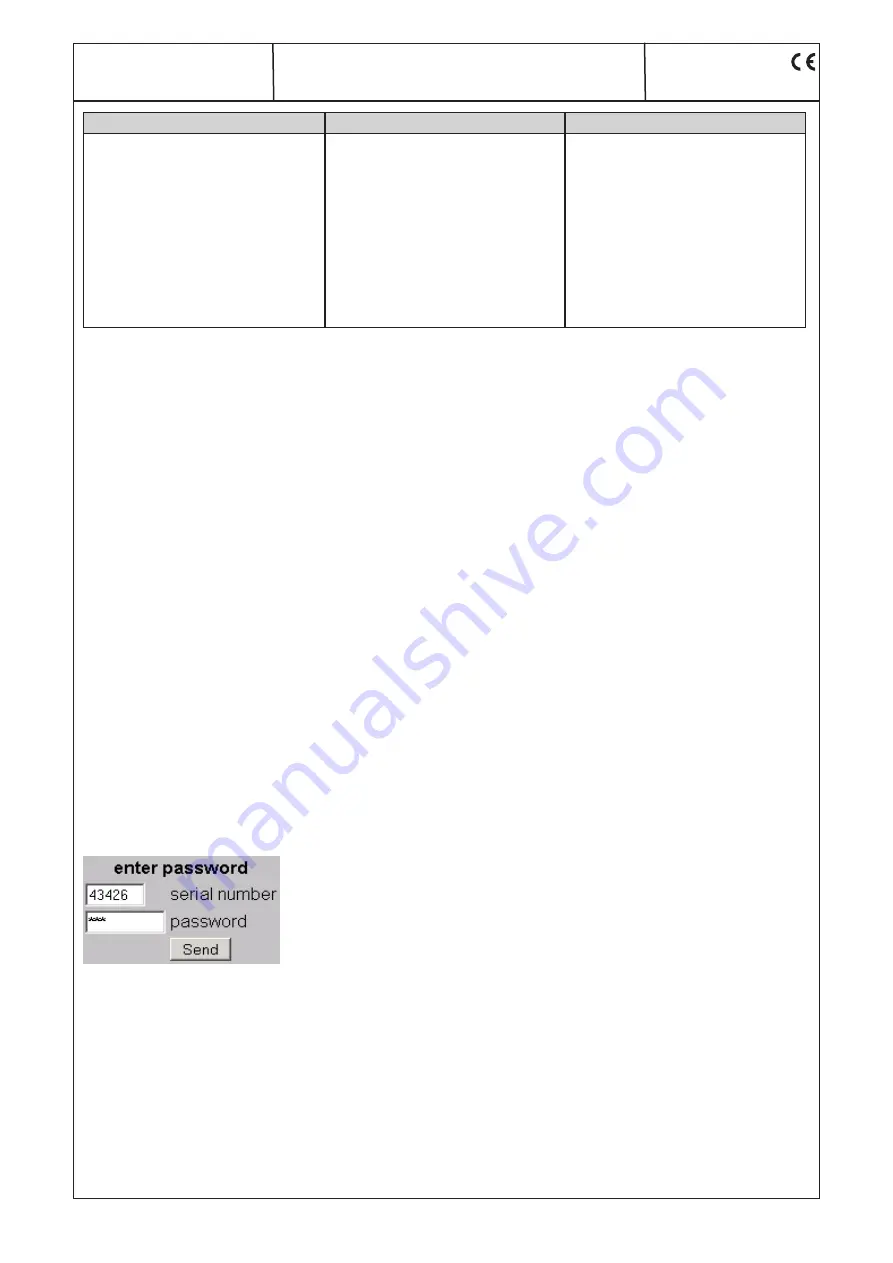
9
EMA x08/407
Part N
o
: 917x.xx
ENCODER/ MULTIPLEXER
SDI/ A/V
→
ASI(TS) & IP(TS)
HDMI
→
ASI(TS) & IP(TS)
A
LINE
EMA 308
EMA 407
EMA 408/ 508/ 608/ 708
Channel Mux:
ASI output mode:
continous
Bytes per packet:
188
TS out bit rate:
38000 kbps
TS ID:
XXXXX (device n
o
.)
Provider name:
Provider
Network ID:
100
Original network ID: 1
Create TDT/ TOT:
ON
Create NIT:
dummy
Cascade number:
1
Device within cascade:1
Table extension:
OFF
Channel Mux:
ASI output mode:
continous
Bytes per packet:
188
TS out bit rate:
38000 kbps
TS ID:
XXXXX (device n
o
.)
Provider name:
Provider
Network ID:
100
Original network ID: 1
Create TDT/ TOT:
ON
Create NIT:
dummy
Cascade number:
1
Device within cascade:1
Table extension:
OFF
Channel Mux:
ASI output mode:
continous
Bytes per packet:
188
TS out bit rate:
38000 kbps
TS ID:
XXXXX (device n
o
.)
Provider name:
Provider
Network ID:
100
Original network ID: 1
Create TDT/ TOT:
ON
Create NIT:
dummy
Cascade number:
1
Device within cascade:1
Table extension:
OFF
Table 2: Basic settings
3.3 Configurations via the Ethernet interface
If it is necessary to change the basic configuration or to create a cascade of more than one EMA device to create a DVB transport
stream (see Fig. 20), the particular HTML user interface must be called up on a computer connected to the device(s). All the settings
can be made via Internet browser. How the user interface works is almost self-explanatory. Any special features of use will be explained
in the following chapters.
3.3.1 Network connection to the computer
System requirements:
•
PC/ laptop with an Ethernet interface 10/ 100 Mbps
•
Internet browser (such as Windows Internet Explorer, Mozilla Firefox or similar)
Making the connections:
The PC and the EMA device must be connected to the network using an Ethernet cable. If the EMA device is connected directly to the
PC, a cross-link Ethernet cable must be used. To establish the connection, the IP addresses of the devices must first be matched up.
That of the EMA device is
192.168.2.86
on delivery. The address of the network connection in the PC must be adapted to the IP
address of the EMA (subnet mask: 255.255.255.0, IP address: 192.168.2.XXX). Do not let XXX be exactly the same as the IP address of
the EMA device.
When cascades are being configured initially, it is necessary to ensure that there is always only one EMA device connected to the net-
work, as the IP addresses of all the devices are identical on delivery. Once the IP addresses have been individualised, all the devices
can be connected to the network.
Connection setup:
When the IP address for the device has been entered into the address field of the browser, a connection will be made to the relevant
device and the appropriate log-in window will be displayed:
Fig. 4: Log-in window
As
“serial number“
a 5-digit serial number of the device is entered. This number can be found on the rear of the device.
Access to the configuration menu is password protected. On delivery, the
password
is:
neu
.
Please note:
If the password or the IP address are unknown or have been forgotten, pressing the “FACTORY SET“ key on the rear of the device will
return the details to what they were on delivery (see section 3.4.5).
The device will then have access and basic settings as described above. Any setting which has already been individualised, will, of
course, be lost.










































