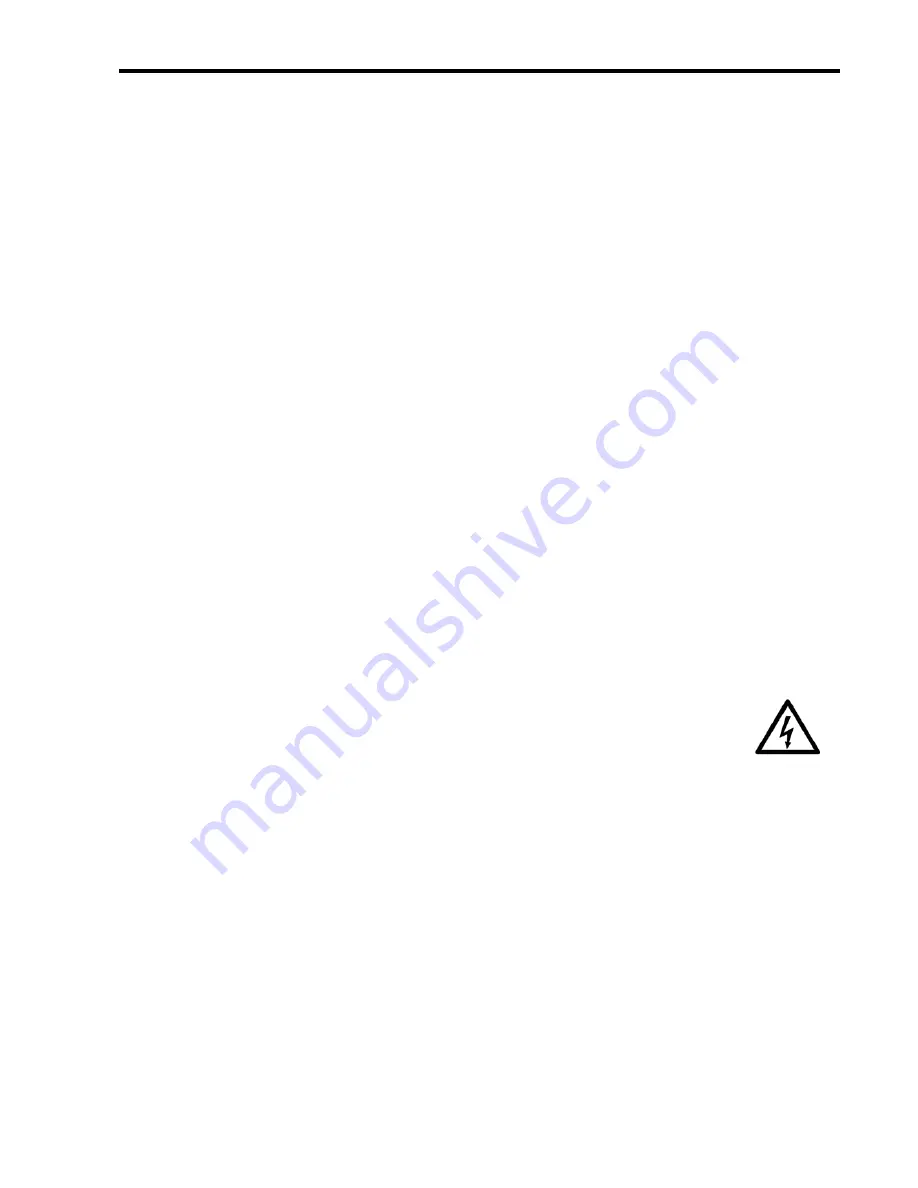
EQM 100 / EQM 101 / EQM 102 Edge-QAM
Rev. B
www.blankom-digital.de
Seite 3 (14)
Table of Content
Important Notes! .............................................................. 2
Table of Content ............................................................... 3
Installation Notes ............................................................. 3
General Description .......................................................... 4
Front- and rear view EQM 10x .......................................... 5
LED-Signalisierung (front) ................................................ 5
LED-Signalisierung (rear) ................................................. 5
Reset ................................................................................ 6
Configuration IP-Address ................................................. 6
Configuration with Web Interface ..................................... 7
Software Download ........................................................ 11
Technical Data ................................................................ 13
Miscellaneous ................................................................. 14
Installation Notes
All types of this device family are 19“ devices with 1 RU high designed for installation in 19” racks. In addi-
tion to the front panel screws an internal module support is required at the rack. At least 1 RU space is re-
quired above the module for heat dissipation in the 19" rack.
Use the necessary back panel connectors according to the respective system design. As soon as
the power cord is connected, the device is ready for operation without any auxiliaries. It is
recommended to use cable type CAT-6E for Gig-Ethernet.
The second power connector is feeding another independent power supply for redundancy. For a maximum
of redundancy both power supplies should use different circuits. The power supplies are designed for 100-
240V AC.
































