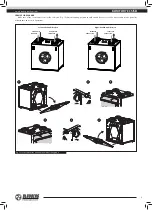16
www.blaubergventilatoren.de
KOMFORT EC S/SB
Function
Indication
5
User menu
To enter the
User menu
press
MENU
in the
Main menu
.
The
User menu
contains basic menu items and functions for parameters
setting:
ENG. MENU
- access to the Engineering menu. The menu is password-
protected.
AUTO ADJUST
. - scheduled operation setting.
DATE/TIME
- date and time setting.
TIMER ADJUST
. - setting time and speed operation on timer basis.
MOTOR HOURS
- setting fi lter replacement periodicity.
EXIT
- return to the Main menu.
6
Engineering menu
To enter the
Engineering menu
press
ENG. MENU
in the
User
menu.
To access the
Engineering menu
enter the password. The
default setting is 1111.
Press
OK
.
To change the password use the
RESET
button.
Press
RESET
to clear the password fi eld.
To return to the
User menu
press
EXIT
.
If you forgot the user-defi ned password, see clause 11 Password Change,
press and hold
RESET
until you hear a long sound signal (20 clicks,
approximately 20 seconds). The default password 1111 is set.
Table 6. Unit control and adjustment of operating parameters of the unit with the S11 control panel (continued)