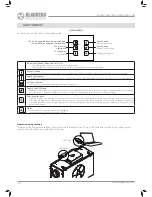11
S14 SENSOR CONTROL PANEL MOUNTING
MAKE SURE THAT THE CONTROL PANEL IS NOT DAMAGED. DO NOT USE A DAMAGED
CONTROL PANEL! DO NOT INSTALL THE CONTROL PANEL ON AN UNEVEN SURFACE!
WHILE TIGHTENING THE SCREWS, DO NOT APPLY EXCESSIVE FORCE TO PREVENT THE
CONTROL PANEL CASING DEFORMATION.
Control panel wall flush mounting:
Control panel wall surface mounting:
1.
Make a hole in the wall to
install the control panel.
Insert all the necessary cables
and wires into the hole, install
the mounting box from the
delivery set in the wall.
2.
Use a screwdriver to carefully
undo the clips on the
backside of the control panel
and remove the back cover.
3.
Fix the back side of the casing
to the mounting box through
the mounting holes, then
connect the cable to the
control panel in accordance
with the Wiring diagram.
4.
Fix the front side of the
control panel using the
latches.
1.
1. Lead all necessary cables
and wires to the control panel
mounting place and install
the mounting box from the
delivery set on the wall.
2.
Use a screwdriver to carefully
undo the clips on the
backside of the control panel
and remove the back cover.
3.
Fix the back side of the casing
to the mounting box through
the mounting holes using two
screws from the delivery set.
Then connect the cable to the
control panel in accordance
with the Wiring diagram.
4.
Fix the front side of the
control panel using the
latches.