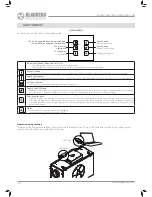13
5. Mount the speed controller front part:
• Install the speed controller front panel.
• Fix the front panel with a washer and a nut.
• Install the control knob.
• The speed controller mounting is completed.
1
2
3
4
S12 SENSOR SPEED CONTROLLER MOUNTING
WARNING!
Makes sure that the speed controller is intact. Do not use damaged speed controllers. Do not mount the speed controller onto an
uneven surface. While tightening the self-tapping screws do not apply excessive force to prevent speed controller casing deformation.
The sensor speed controller is installed as follows:
•
Use a screwdriver to carefully undo the clips of the speed controller front panel.
•
Remove the back panel.
•
Lay the cable in the wall to the speed controller installation site and install the mounting box.
•
Attach the back panel in the mounting box through the holes on the circuit board.
•
To install the speed controller front panel clip it in place.