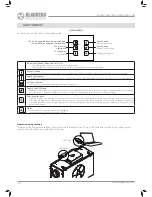17
The software enables editing the unit parameters:
Parameter
Factory setting
Adjustment range
Zero speed (the unit is off), %
0
0 - 100
Low speed [%]
40
0 - 100
Medium speed [%]
70
0 - 100
High speed [%]
100
0 - 100
Unit speed with the closed dry contact of the external control unit, %
100
0 - 100
Filter cleaning (replacement) interval, h
2160 (3 months)
0 - 10000
Humidity level, %
60
30 - 80
The list of the adjustable parameters can be expanded in new versions of the software.
Setting, troubleshooting and upgrading of the software version is made by the service technician.
Air flow is controlled with the CDT E/0-10 speed controller. Set the control knob to a respective speed
position to activate the required unit speed.
The speed controller view is shown below.
CONTROL OF THE UNIT WITH THE S2 AUTOMATION SYSTEM
CONTROL OF THE UNIT WITH THE S12 AUTOMATION SYSTEM
The unit is operated from the sensor speed controller by using the touch buttons.
Operation
Button
When the system is powered on the button lights up a faint blue.
Press to switch on the unit.
Press again to switch the unit off.
Press to decrease the speed of the unit.
Press to increase the speed of the unit.
Setting the desired minimum speed is as follows:
1. Press and hold the button for 5 seconds until the LED indicator reaches 50 % of its operating
range (this helps differentiate the setup mode from the operation mode). The unit operates at
maximum power.
2. Setting the desired minimum speed is as follows:
Press repeatedly to increase the speed
Press repeatedly to decrease the speed
The set speed level is indicated by the LED display
Press to save the selected value
Press to switch on the fan and to activate its operation
When selecting the minimum value the set value will be saved