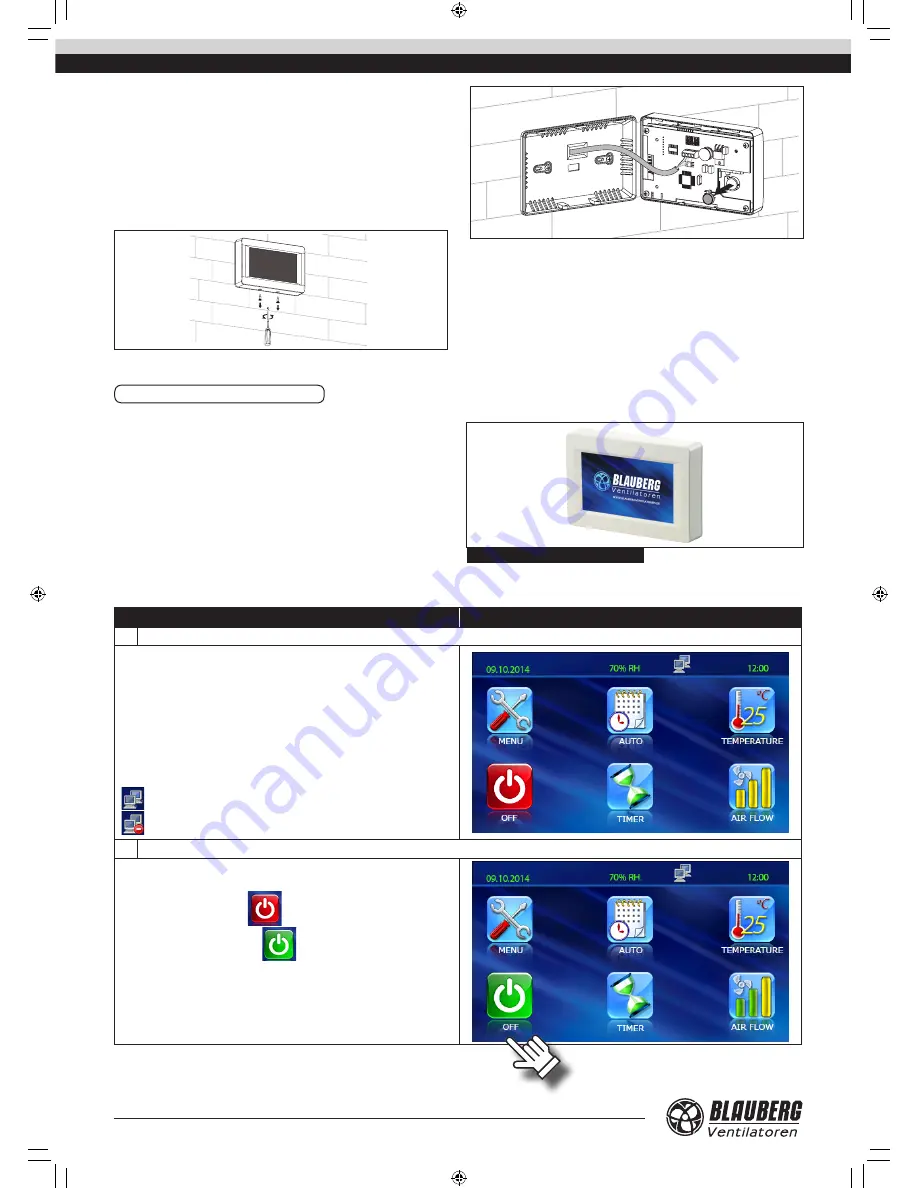
12
www.blaubergventilatoren.de
KOMFORT EC LB/LBE S11
The control panel includes a lithium cell CR1220 with a limited time
resource.
The battery keeps the internal clock running while the unit is disconnected
from power supply. If the unit is disconnected from power supply and the
battery is low, the clock stops and the day and time settings are reset. This
leads to incorrect date and time indication when the unit is on and, as a
result, to incorrect scheduled operation of the unit. In this case, the battery
should be replaced. To replace the battery use a new battery only.
Battery replacement:
1. Disconnect the air handling unit from power supply.
2. Remove the two screws in the casing bottom.
3. Remove the display. Replace the battery as shown.
4. Assemble the control panel in the reverse order. If the terminal block
wires on the upper circuit board were unplugged make sure to re-connect
them correctly. Failure to re-connect the wires properly will result in operating
failure of the equipment.
5. Connect the panel to the power supply and set the current date and
time.
General description of the automatic control system.
The unit is operated via the wall-mounted control panel with a sensor
display, Fig. 11.
Fig. 11. Control panel
UNIT CONTROL
Table 6. Unit control and adjustment of operating parameters of the unit
Function
Indication
1
Main menu
The Main menu contains the date, current humidity, time, temperature and
set air flow.
MENU − access to the User menu, see clause 5.
AUTO − scheduled operation activation/deactivation.
TEMPERATURE − display of the current indoor temperature. After pressing
this button the Temperature Setting menu is opened, see clause 4.
ON/OFF − turning air handling unit ON/OFF or Standby mode activation.
TIMER − turning the timer on/off.
AIR FLOW − current fan speed display. The Fan Speed Setting menu is
accessible through this button, see clause 3.
The network connection status indicator is displayed:
− the unit is connected to network.
− the unit is disconnected from network.
2
Unit activation and deactivation
The unit is activated with ON
button.
The unit is deactivated with OFF
button. During the unit
deactivation the indicator changes its colour from red to green.
In the Standby mode the unit operates at the first speed and set
temperature, see clause 12.
KOMFORT_EC_LBE_v1(3)_EN.indd 12
11.08.2015 9:01:20




































