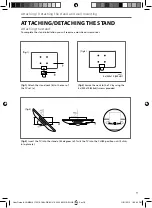9
9
Attaching the stand
To complete the stand installation you will require a cross head screw driver
Attaching / Detaching the stand and wall mounting
ATTACHING/DETACHING THE STAND
(fi g.1)
Attach the stand neck (b) to the rear of
the TV set (a)
(fi g.2)
Secure the neck to the TV by using the
4 x (M4x10 (M4x8)) screws provided
(fi g.3)
Insert the TV into the stand at 45 degrees (d). Twist the TV into the CLOSE position until it clicks
into place (e).
(fi g.2)
(fi g.1)
(fi g.3)
4 x (M4x10 (M4x8))
User Guide -BLA-MAN-0172 215-189J-GB-EU-UK 236-189J-GB-EU-UK.indd Sec1:9
User Guide -BLA-MAN-0172 215-189J-GB-EU-UK 236-189J-GB-EU-UK.indd Sec1:9
11/21/2013 1:36:40 PM
11/21/2013 1:36:40 PM