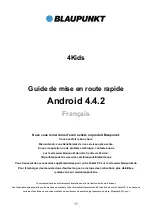29
4Kids
Guida rapida per tablet
Android vers. 4.4.2
Italiano
Grazie per aver scelto un prodotto Blaupunkt.
Hai fatto una scelta saggia.
Ovviamente ti forniremo anche assistenza post-vendita.
Per domande tecniche e/o problemi, non esitate a contattarci
telefonicamente al numero 199 309314 o via e-mail a helpdesk@stitaly.it
Gli accessori aggiuntivi per il suo Tablet PC sono disponibili all'indirizzo www.blaupunkt.de.
Anche il manuale d'uso in altre lingue e le istruzioni complete sono disponibili per il
download all'indirizzo www.blaupunkt.de
Ogni riproduzione è severamente vietata senza l'autorizzazione scritta del produttore.
Illustrazioni dei prodotti contenuti nel presente manuale sono puramente indicativi. A seconda del vostro Tablet PC, è possibile che
alcune funzioni non vengono modificati o essere disponibili solo (ad esempio, la macchina fotografica, Bluetooth, 3G, ecc.
).