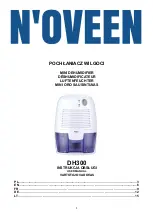1. Lid
2. Water mist outlet
3. Water tank
4. Control panel
a) Ionisation indicator
b) UV indicator
c) WiFi indicator
d) No water indicator
e) Hot mist indicator
f ) Auto mode indicator
g) Humidification intensity indicator
h) Humidification intensity selection button (cleaning reminder
timer reset)
i) Auto mode button (air ionisation on/off switch)
j) Turn-off timer button (night mode)
k) Hot mist button (UVC lamp on/off switch)
l) Humidistat button
m) ON/OFF button (WiFi reset)
5. Water filter
6. Air inlet with HEPA filter
7. Aromatherapy cartridge
8. Humidity and temperature sensor
REFILLING THE WATER TANK
The tank can be refilled in two ways.
1. After removing the tank cover, pour water into the tank using a bottle or other container.
2. After removing the cover, the tank can be removed. Lift the tank using the handle. Fill the tank under
the tap. Place the tank on the body of the device paying attention to the location of internal
components such as a lamp, aromatherapy basket, etc.
USING THE APPLIANCE
Press the power switch to turn on the appliance. After pressing the power switch, the air humidifier
starts to generate a water mist. The operating parameters can be checked on the LED display. Press the
button again to return to standby mode.
The humidification intensity can be adjusted using 3 intensity levels. Set the intensity by pressing the
humidification intensity selection button.
Pressing the automatic mode button will start the mode of maintaining constant humidity in the range
of 55%-68% humidity. The air humidifier will change the humidification intensity depending on the
difference between ambient humidity and target humidity.
Press the humidistat setting button to enable the Humidistat mode. Each press will change the target
ambient humidity value by 5%. The air humidifier will turn on and off to maintain humidity within the
selected humidity level.
To enable the hot mist function, press the hot mist function button. The heater will heat the water to a
temperature close to boiling point. This will increase the amount of mist/steam generated and affect
water sterilisation. The appliance's tank and base heat up, and the water in the air humidifier body is
very hot. Special care must be taken.
To activate the air ionisation, press and hold (3 seconds) the Auto button. Pressing and holding down
the button will deactivate the function.
To set the appliance turn-off timer, press the timer button; each press sets the time to turn off the
appliance from 1 to 12 hours. Pressing and holding the button for some time will activate the night
mode (the display will be in the screen-saving mode). To deactivate the night mode, press any button.
The UVC lamp activation is done by pressing and holding for some time the hot mist button.
RESETTING THE APPLIANCE SETTINGS AND ESTABLISHING A NEW CONNECTION
To connect the appliance to the local WiFi network, reset the WiFi connection settings. After turning on
the appliance (when the water tank is refilled and no water message is displayed), press and hold the
ON/OFF switch for some time. When the WiFi LED will flash quickly, the appliance will be ready to
search.
CAUTION: the appliance operates only with 2.4 GHz wireless networks. The network should use WPA2-
PSK encryption and AES protocol.
6
AHS902
Summary of Contents for AHS902
Page 2: ...AHS902...
Page 67: ...65 AHS902...
Page 68: ...66 8 AHS902...
Page 69: ...67 AHS902...
Page 70: ...68 20 cm 5 40 80 RH AHS902...
Page 74: ...AHS902 72 Blaupunkt ACC066 HEPA 3 6 HEPA H13 Blaupunkt ACC023 72 72H 72H 72 00H 72 72 72 2...
Page 75: ...73 AHS902...
Page 76: ...74 8 AHS902...
Page 77: ...75 e AHS902...
Page 78: ...76 20 5 40 80 RH AHS902...
Page 82: ...AHS902 80 HEPA H13 Blaupunkt ACC023 72 72H 72H 72 00H 72 72H 72 2...
Page 105: ......