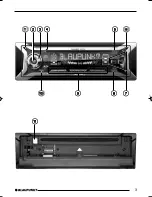11
FRANÇAIS
ENGLISH
ESP
AÑOL
PORTUGUÊS
Radio mode
Switching to radio mode
If you are listening to CD/MP3, CD
changer or AUX mode,
➮
press the
BND-TS
4
button
or
➮
keep pressing the
SRC
button
:
until “FM” or “AM” (“MW”) appears
in the display.
Setting the tuner
In order to guarantee the perfect func-
tioning of the radio element, the unit
must be set for the region in which you
are located. You can choose between
Europe (EUROPE), America (USA),
Thailand (THAI) and South America
(S-AMERICA). The tuner comes from
the factory set for the region in which
the unit was sold. Should you encounter
problems with radio reception, please
check this setting.
This set of instructions refers to the
“USA” setting.
➮
Press the
MENU
button
8
.
➮
Press the
fi
button
7
repeatedly
until “TUNER” appears on the
display.
➮
Keep pressing the
@
or
#
button
7
until the desired region appears
in the display.
When you have finished making your
changes,
➮
press the
MENU
button
8
twice.
Selecting the frequency range/
memory
This unit can receive programmes
broadcast over the FM and AM
frequency ranges. There are three
preset memory levels for the FM range
and one for the AM range. Six stations
can be stored on each memory level.
Selecting the FM memory level or
the AM frequency range
respectively
➮
Keep pressing the
BND-TS
button
4
to switch between the FM
memory levels (FM1, FM2 and
FMT) and the AM frequency range
respectively.
Tuning into a station
There are various ways of tuning into a
station.
Automatic seek tuning
➮
Press the
fi
or
%
button
7
.
The unit tunes into the next receivable
station.
Setting the sensitivity for station
seek tuning
You can configure the radio to only tune
into stations with a strong reception or
to also tune into those with a weak
reception.
➮
Press the
MENU
button
8
.
➮
Keep pressing the
fi
or
%
button
7
until “SENS HI” or “SENS LO”
appears in the display.
RADIO MODE
BA Bahamas/Monte Carlo MP34_EN
13/11/03, 8:59
11
Summary of Contents for Bahamas MP34
Page 2: ...2 Open here ...
Page 29: ...29 ENGLISH ESPAÑOL PORTUGUÊS 1 OFF TIMER MENU CD CD MP3 CD AUX 1 2 ...
Page 32: ...32 2 MUTE 2 MENU 8 fi 7 MUTE LVL 7 MENU 8 PHONE L MENU 8 fi 7 BEEP 7 OFF ON MENU 8 ...
Page 72: ...EA D C A H G E F 1 2 12V B I C D A 53 182 165 1 20 RC 12H Supplied Mounting Hardware ...