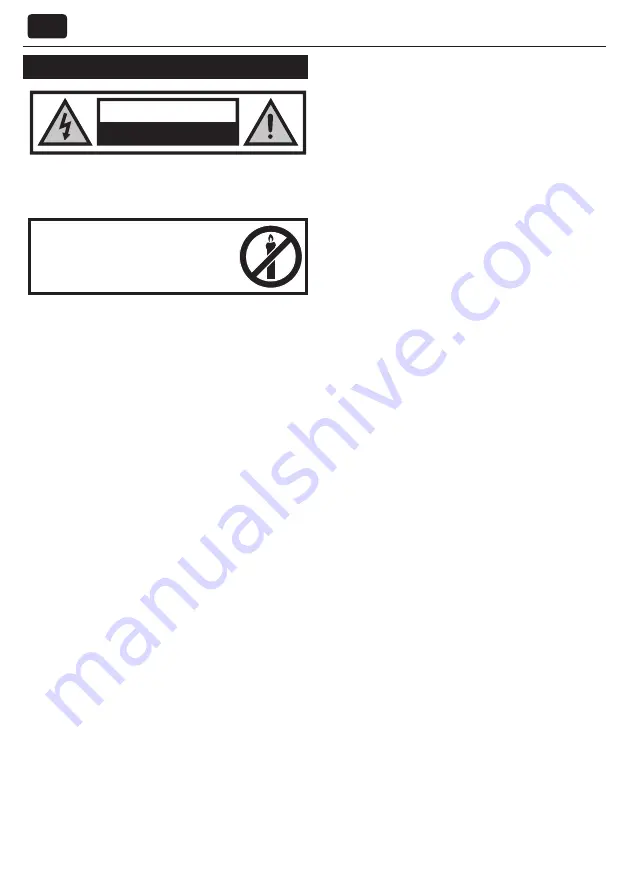
3
EN
Important safety instructions
CAUTION
RISK OF ELECTRIC SHOCK
DO NOT OPEN
Please, read these safety instructions and respect
the following warnings before the appliance is
operated:
In order to prevent fi re always
keep candles and other open
fl ames away from this product.
•
Television sets with 43”size screens or more must be lifted and carried by
at least two people.
•
This TV does not contain any parts which could be repaired by the user.
In case of a fault, contact the manufacturer or the authorised service
agent. Contact with certain parts inside the TV might endanger your life.
The guarantee does not extend to faults caused by repairs carried out by
unauthorized third parties.
•
Do not remove the rear part of the appliance.
•
This appliance is designed for the receiving and reproduction of video
and sound signals. Any other use is strictly forbidden.
•
Do not expose the TV to dripping or splashing liquid.
•
To disconnect the TV from mains please unplug the mains plug from the
mains socket.
•
If the supply cord is damaged, it must be replaced by the manufacturer,
a service agent or similarly qualifi ed persons in order to avoid a hazard.
•
The suggested distance to watch HD TV is approximately three times
longer than the screen diagonal size. Refl ections on the screen from
other light sources can make the quality of the picture worse.
•
Ensure the TV has suffi cient ventilation and is not close to other appli-
ances and other pieces of furniture.
•
Install the product at least 5 cm from the wall for ventilation.
•
Ensure that the ventilation openings are clear of items such as newspa-
pers, table-cloths, curtains, etc.
•
The TV set is designed to be used in a moderate climate.
•
The TV set is designed exclusively for operation in a dry place. When
using the TV outside, please, make sure it is protected against moisture
(rain, splashing water). Never expose to moisture.
•
Do not place any objects, containers fi lled with liquids, such as vases,
etc. on the TV. These containers might get pushed over, which would
endanger electric safety. Place the TV exclusively on fl at and stable
surfaces. Do not place any objects such as newspaper or blankets, etc.
on or under the TV.
•
Make sure the appliance does not stand on any power cables as they
might get damaged. Mobile phones and other devices such as WLAN
adapters, monitoring cameras with wireless signal transmission, etc.
might cause electromagnetic interference and they should not be
placed near the appliance.
•
Do not place the appliance near heating elements or in a place with
direct sunlight as it has a negative eff ect on cooling of the appliance.
Heat storage is dangerous and it can seriously reduce the lifetime of the
appliance. In order to ensure the safety, ask a qualifi ed person to remove
the dirt from the appliance.
•
Try to prevent damage to the mains cable or mains adapter. The appli-
ance can only be connected with the supplied mains cable/ adapter.
•
Storms are dangerous for all electric appliances. If the mains or aerial
wiring is struck by lightening the appliance might get damaged, even if
it is turned off . You should disconnect all the cables and connectors of
the appliance before a storm.
•
To clean the screen of the appliance use only a damp and soft cloth. Use
only clean water, never detergents and in no case use solvents.
•
Position the TV close to the wall to avoid the possibility of it falling when
pushed.
•
WARNING - Never place a television set in an unstable location. A televi-
sion set may fall, causing serious personal injury or death. Many injuries,
particularly to children, can be avoided by taking simple precautions
such as:
•
Use cabinets or stands recommended by the manufacturer of the
television set.
•
Only use furniture that can safely support the television set.
•
Ensure the television set is not overhanging the edge of the supporting
furniture.
•
Not place the television set on tall furniture (for example, cupboards or
bookcases) without anchoring both the furniture and the television set
to a suitable support.
•
Not place the television set on cloth or other materials that may be
located between the television set and supporting furniture.
•
Educate children about the dangers of climbing on furniture to reach the
television set or its controls.
•
Ensure that children do not climb or hang onto the TV.
•
If your existing television set is being retained and relocated, the same
considerations as above should be applied.
•
The instructions shown below are a safer way to set up the TV, by fixing it
to the wall and will avoid the possibility of it falling forwards and causing
injury and damage.
•
For this type of installation you will need a fastening cord
A) Using one/both of the top wall-mounting holes and screws (the
screws are already supplied in the wall mounting holes) fasten one end
of the fastening chord/s to the TV.
B) Secure the other end of the fastening chord/s to your wall.
•
The software on your TV and the OSD layout can be changed without
notice.
•
Note: In case of electrostatic discharge (ESD) the apparatus may show
incorrect function. In such case, switch the TV off and back on. The TV
will work normally.
Warning:
•
Do not use TV set directly after unpacking. Wait until TV warms up to the
room temperature before using it.
•
Never connect any external devices to a live appliance. Switch off not
only the TV but also the devices which are being connected! Plug the
TV plug into the wall socket after connecting any external devices and
the aerial!
•
Always make sure there is free access to the TV mains plug.
•
The appliance is not designed for a use in a workplace fi tted with
monitors.
•
The systematic use of headphones at high volume might lead to irrevers-
ible hearing damage.
•
Ensure environmental disposal of this appliance and any components
including batteries. When in doubt, please, contact your local authority
for details of recycling.
•
While installing the appliance, do not forget that furniture surfaces are
treated with various varnishes, plastics, etc. or they might be polished.
The chemicals contained in these products might have a reaction with
the TV stand. This could result in bits of the material sticking to the furni-
ture surface, which are diffi cult to remove, if not impossible.
•
The screen of your TV has been produced under top quality conditions
and was checked in detail for faulty pixels several times. Due to the tech-
nological properties of the manufacturing process, it is not possible to
eliminate the existence of a small number of faulty points on the screen
(even with maximum care while in production). These faulty pixels are
not considered faults in terms of guarantee conditions, if their extent is
not greater than the boundaries defi ned by DIN norm.
•
The manufacturer cannot be held responsible, or be liable, for customer
service-related issues related to the third party content or services. Any
questions, comments or service-related inquiries relating to the third
party content or service should be made directly to the applicable
content or service provider.
•
There are a variety of reasons you may be unable to access content or
services from the device unrelated to the device itself, including, but not
limited to, power failure, the Internet connection, or failure to confi gure
your device correctly. Universal Media Corporation, its directors, offi cers,
employees, agents, contractors and affi liates shall not be liable to you
or any third party with respect to such failures or maintenance outages,
regardless of cause or whether or not it could have been avoided.
•
All third party content or services accessible via this device is provided to
you on an “as-is” and “as available” basis and Universal Media Corporation
and its affi liates make no warranty or representation of any kind to you,
either express or implied, including, without limitation, any warranties
of merchantability, non-infringement, fi tness for a particular purpose
or any warranties of suitability, availability, accuracy, completeness, se-
curity, title, usefulness, lack of negligence or error-free or uninterrupted
operation or use of the content or services provided to you or that the
content or services will meet your requirements or expectations.
•
‘Universal Media Corporation’ is not an agent of and assumes no
responsibility for the acts or omissions of third party content or service
providers, nor any aspect of the content or service related to such third
party providers.
•
In no event will ‘Universal Media Corporation’ and/or its affi liates be
liable to you or any third party for any direct, indirect, special, incidental,
punitive, consequential or other damages, whether the theory of liability
is based on contract, tort, negligence, breach of warranty, strict liability
or otherwise and whether or not Universal Media Corporation and/or its
affi liates have been advised of the possibility of such damages.
Important information regarding use of video
games, computers, captions and other fi xed image
displays.
•
The extended use of fi xed image program material can cause a perma-
nent “shadow image “ on the LCD screen (this is sometimes incorrectly
referred to as “burnout to the screen“). This shadow image is then perma-
nently visible on the screen in the background. It is irreversible damage.
You can avoid such a damage by following instructions below:
•
Reduce the brightness/contrast setting to a minimum viewing level.
•
Do not display the fi xed image for a long period of time. Avoid display-
ing of:
» Teletext time and charts,
» TV/DVD menu, e.g. DVD contents,
» In the„Pause“ mode (hold): Do not use this mode for a long time,
e.g. while watching a DVD or a video.
» Turn off the appliance if you are not using it.
Batteries
•
Observe the correct polarity when inserting the
batteries.
•
Do not expose batteries to high temperatures and
do not place them on locations where the tempera-
ture might increase quickly, e.g. near the fi re or on
the direct sunshine.
•
Do not expose batteries to excessive radiant heat,
do not throw them into the fi re, do not disassemble
them and do not try to recharge un-rechargeable
batteries. They could leak or explode.
» Never use diff erent batteries together or mix new and old ones.
» Dispose of batteries in an environmentally friendly way.
» Most of the EU countries regulate the disposal of batteries by law.
CAUTION:
•
CLASS 1 LASER PRODUCT (Applies to models with built in DVD player)
This caution label is located on the rear panel of the unit
•
THIS UNIT IS A CLASS 1 LASER PRODUCT. THIS UNIT USES A VISIBLE
LASER BEAM WHICH COULD CAUSE HAZARDOUS RADIATION EXPO-
SURE IF DIRECTED. BE SURE TO OPERATE THE PLAYER CORRECTLY AS
INSTRUCTED.
•
WHEN THIS UNIT IS PLUGGED INTO THE WALL OUTLET, DO NOT PLACE
YOUR EYES CLOSE TO THE OPENINGS TO LOOK INTO THE INSIDE OF THIS
UNIT.
•
USE OF CONTROLS OR ADJUSTMENTS OR PERFORMANCE OF PROCE-
DURES OTHER THAN THOSE SPECIFIED HEREIN MAY RESULT IN HAZARD-
OUS RADIATION EXPOSURE.
•
DO NOT OPEN COVERS AND DO NOT REPAIR YOURSELF. REFER SERVIC-
ING TO QUALIFIED PERSONNEL.
Disposal
•
Do not dispose of this TV as unsorted municipal waste.
Return it to a designated collection point for the recycling
of WEEE. By doing so, you will help to conserve resources
and protect the environment. Contact your retailer or local
authorities for more information.
CE Statement:
•
Hereby, UMC Poland Sp. z o.o. declares that this LED TV is in compliance
with the essential requirements and other relevant provisions of RED
Directive 2014/53/EU. The full text of the EU declaration of conformity is
available by following the link http://www.umc-poland.com/declaration-
of-conformity/
Trademarks
•
The terms HDMI and HDMI High-Defi nition Multimedia Interface,
and the HDMI Logo are trademarks or registered trademarks of HDMI
Licensing, LLC in the United States and other countries.
•
The “HD TV” Logo is a trademark of DIGITALEUROPE.
•
The “HD TV 1080p” Logo is a trademark of DIGITALEUROPE.
•
The DVB logo is the registered trademark of the Digital Video Broad-
casting - DVB - project.
•
Manufactured under license from Dolby Laboratories. Dolby, Dolby
Audio and the double-D symbol are trademarks of Dolby Laboratories.
•
For DTS patents, see http://patents.dts.com. Manufactured under
license from DTS Licensing Limited. DTS, the Symbol, & DTS and the
Symbol together are registered trademarks. DTS TruSurround is a
trademark of DTS, Inc. © DTS, Inc. All Rights Reserved.
•
YouTube and the YouTube logo are trademarks of Google Inc
•
The Wi-Fi CERTIFIED Logo is a certifi cation mark of the Wi-Fi Alliance.
•
Wi-Fi CERTIFIED Miracast and Miracast are trademarks of Wi-Fi Alliance
•
DLNA, the DLNA Logo and DLNA CERTIFIED are trademarks, service
marks, or certifi cation marks of the Digital Living Network Alliance.
•
MHL and the MHL logo are a trademark, registered trademark or
service mark of MHL, LLC in the United States and /or other countries.
Cd
Summary of Contents for BLA-32/138M-GB-11B4-EGBQUX-EU
Page 2: ......
Page 83: ......
Page 84: ...BLA QSG 0244 UMC Poland Sp z o o Ostaszewo 57B 87 148 Łysomice Poland Assembled in Poland ...




































