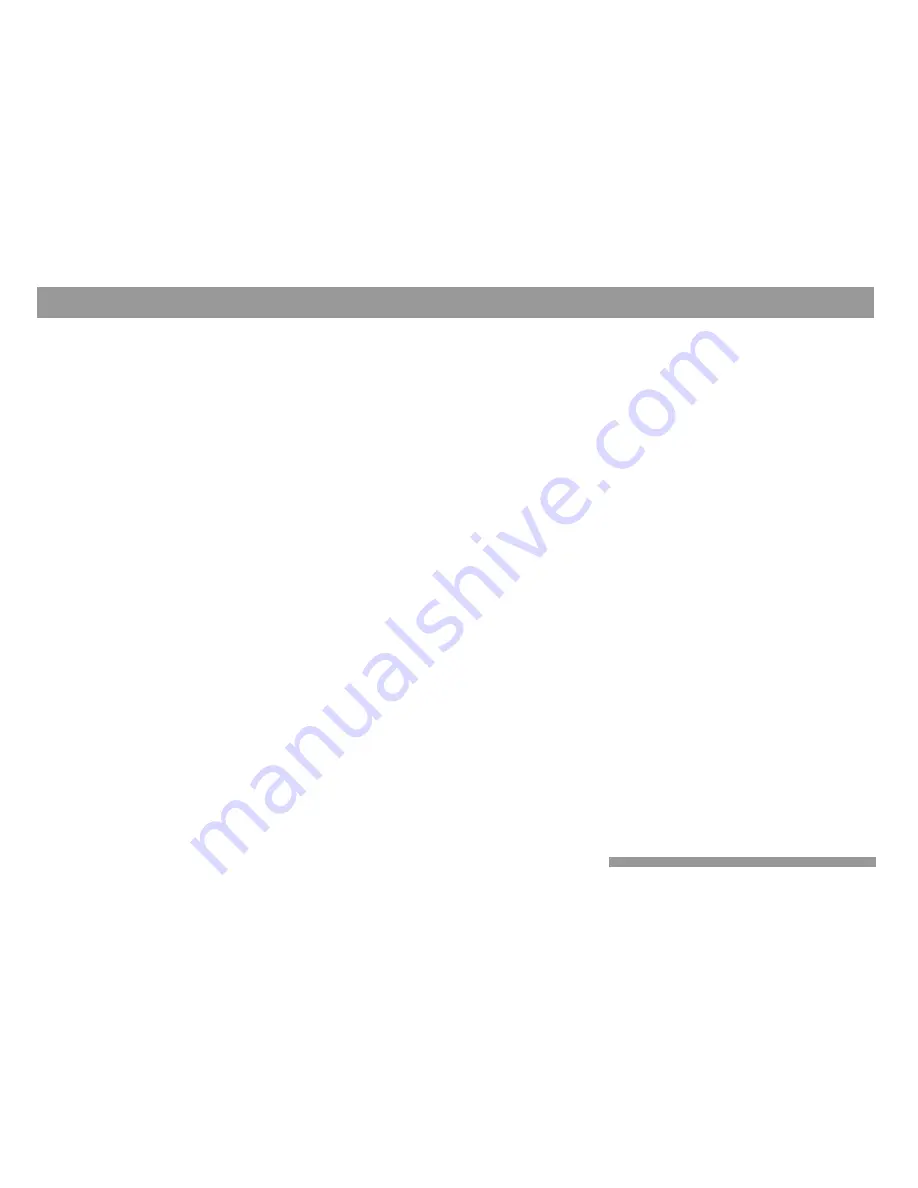
58
Activating/deactivating priority
for traffic programmes
”TA” appears on the display when traffic pro-
gramme priority is activated.
Activating/deactivating priority:
•
Radio mode: Press the TU key again
to call up the function menu (not nec-
essary in MD/CDC mode).
•
Press the TA softkey (S6).
The function menu of the audio source is
called up automatically during a traffic an-
nouncement. If the TA softkey is pressed
during a traffic announcement, priority is
deactivated only for the duration of this par-
ticular announcement. The unit switches
back to the previous state. Priority remains
active for further traffic announcements.
A number of keys have no function during a
traffic announcement.
Warning tone
Should you leave the broadcast range of a
selected traffic announcement programme,
a beep sounds as a warning at intervals of
approx. 30 seconds.
Pressing a station key on which a station
without a TP signal is stored also causes a
warning tone to sound.
Traffic programme reception with RDS-EON
EON is the exchange of station information
within a transmission chain.
Many FM stations transmit up-to-date traf-
fic announcements for their broadcasting re-
gion.
Stations which transmit traffic announce-
ments transmit a signal which is recognized
and evaluated by your car radio. When such
a signal is recognized, “TP” (Traffic Pro-
gramme) appears in the display.
In addition, some stations transmit no traf-
fic announcements of their own, but offer
with RDS-EON the facility of receiving traf-
fic announcements from a traffic programme
station within the same transmission chain.
If priority for traffic announcements is to be
activated whilst such a station (e.g. NDR3)
is being received, “TA” (priority for Traffic
Announcements) must appear in the dis-
play.
When a traffic announcement is broadcast,
the unit switches automatically to the traffic
announcement programme (in this case
NDR2). The traffic announcement is played,
after which the unit switches back to the pro-
gramme (NDR3) previously selected.
Deactivating the warning tone
Select a different station with the traffic an-
nouncement service:
•
Press the rocker or
•
a station key on which a traffic an-
nouncement programme is stored.
or
Deactivate traffic programme station priority:
•
Press the TA softkey (S6).
Automatic seek run
If you are listening to MDs or CDs and you
leave the broadcast range of the selected
traffic programme station, the radio automat-
ically looks for a new traffic programme sta-
tion. If a traffic announcement station is not
found within approx. 30 seconds of the start
of the seek run, a beep sounds as warning
at intervals of 30 seconds. To switch off the
warning tone, follow the procedure de-
scribed above.
Adjusting the volume for traffic
announcements and the warning
tone
This volume is set in the factory as a de-
fault. You can however change it by means
of DSC (refer to “Programming with DSC –
TA VOL”).
















































