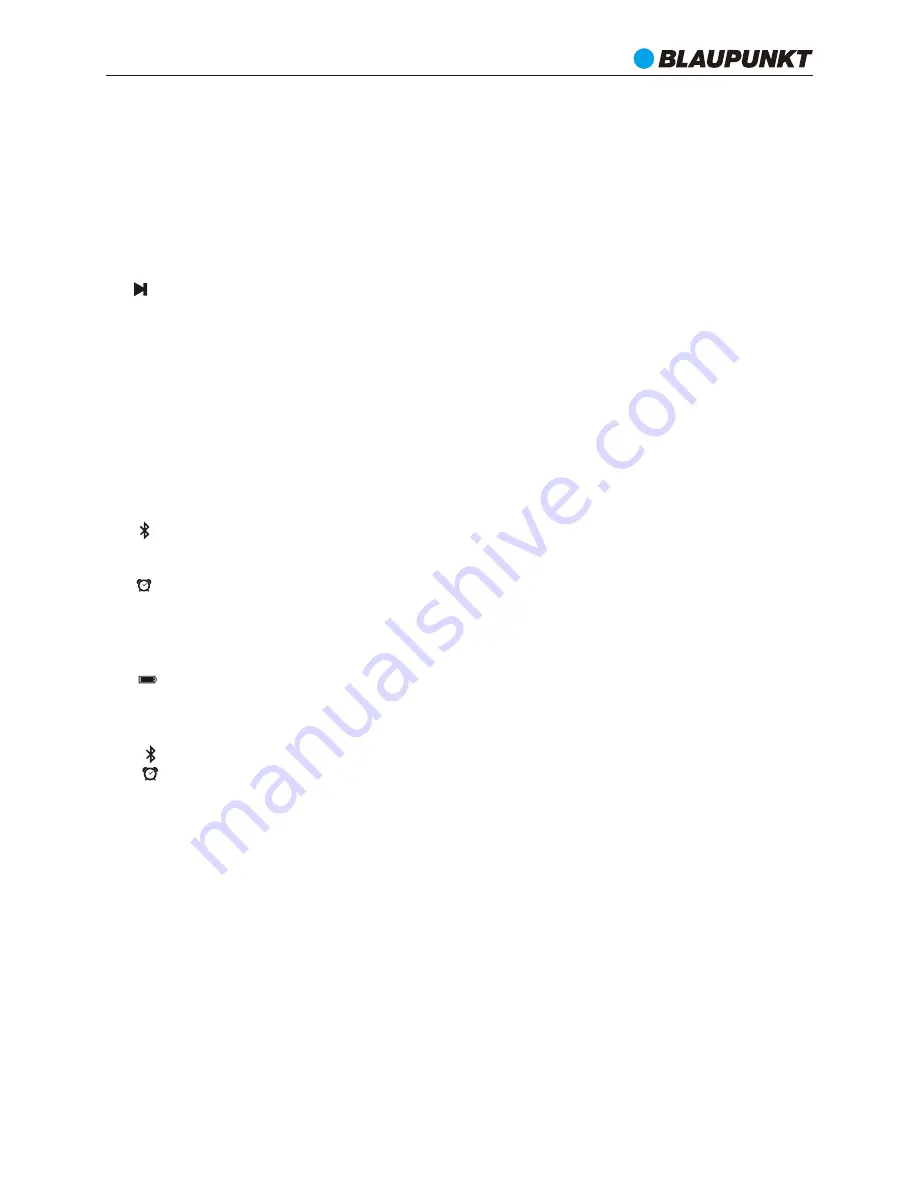
1. M: Power on/off and play source button
Press and hold 3 seconds to power on or off the unit.
Short press it to switch the play source between Bluetooth/FM/MicroSD/AUX in.
2.
-
: Volume down and previous button
Press and hold it to decrease the volume.
In Bluetooth and microSD card playback mode, short press to select last track.
In FM radio mode, short press it to pick up the last preset radio station.
In time/alarm setting mode, short press it to adjust time; press and hold to select the
setting in high speed.
3. : Play/ pause button
In Bluetooth playback mode, short press it to play or pause the music. When a phone call
is incoming, short press it to pick up the phone; press it again to end the call and resume
the music playback.
In FM radio, press and hold 3 seconds to auto scan and preset the available station. Short
press it to mute the sound output.
In microSD card playback mode, short press it to play or pause the music.
4. +: Volume up and next button
Press and hold it to increase the volume.
In Bluetooth and microSD card playback mode, short press to select next track.
In FM radio mode, short press it to pick up the next preset radio station.
In time/alarm setting mode, short press it to adjust time; press and hold to select the
setting in high speed.
5. : Bluetooth button
Short press it to enter Bluetooth playback.
Press and hold 3 seconds to turn on or off the alarm.
6. : Time and alarm button
Short press it to enter clock time interface, press it again to check the alarm time.
In clock or alarm time interface, press and hold 3 seconds to start the time and alarm
setting.
7. LED indication icon.
: Power on/off and charging indicator.
: The icon will light up in TF/MicroSD card playback mode.
: The icon will light up in FM radio mode.
: The icon will light up in AUX in playback mode.
: The icon will light up in Bluetooth mode.
: The icon will up when alarm is working and on.
This unit had built-in rechargeable lithium battery inside. Before start the playing, please
follow up below step for charging.
1. Using the supplied USB to micro USB type charging cable connects the speaker with your
USB charger (USB adaptor or USB output port like on PC, USB rating output: 5V/1A, other
USB charger with current equal or above 1A). The micro USB connector should connect
with the DC 5V power jack on the rear panel of speaker, and the another terminal connect
with USB charger. Then plug your USB charger on household AC power.
2. The battery icon will light up and flare during charging, and the icon will become stable
when the battery is fully charged.
Important:
We recommend connect the USB charger with rating output spec at DC 5V/1A, or
equal or above 1A output current USB power. The general USB output on PC (personal
computer) is 5V/1A (please reference your PC spec for checking). There may have some
charging noise or abnormal function from speaker if the charging current is too low. If it
happened, please remove the charging power and put the speaker in a while, then the
speaker will reset the function in normal. Please kindly note this is not malfunction.
Battery charging
TF
FM
AUX
BT15
CLOCK
6
Summary of Contents for BT15
Page 2: ......
Page 3: ...BT15 CLOCK 1 ...
Page 4: ...BT15 CLOCK 2 ...
Page 5: ...BT15 CLOCK 3 ...
Page 6: ...BT15 CLOCK 4 ...
Page 12: ...BT15 CLOCK 10 ...
Page 13: ...BT15 CLOCK 11 ...
Page 14: ...BT15 CLOCK 12 ...
Page 15: ...BT15 CLOCK 13 ...
Page 16: ...BT15 CLOCK 14 ...
Page 17: ...BT15 CLOCK 15 ...
Page 24: ...BT15 CLOCK 22 ...
Page 25: ...BT15 CLOCK 23 ...
Page 26: ...BT15 CLOCK 24 ...
Page 27: ...BT15 CLOCK 25 ...
Page 28: ...BT15 CLOCK 26 ...
Page 34: ...BT15 CLOCK 32 ...
Page 35: ...BT15 CLOCK 33 ...
Page 36: ...BT15 CLOCK 34 ...
Page 37: ...BT15 CLOCK 35 ...
Page 38: ...BT15 CLOCK 36 ...
Page 44: ...BT15 CLOCK 42 ...
Page 45: ...BT15 CLOCK 43 ...
Page 46: ...BT15 CLOCK 44 ...
Page 47: ...BT15 CLOCK 45 ...
Page 48: ...BT15 CLOCK 46 ...
Page 55: ......
Page 56: ......









































