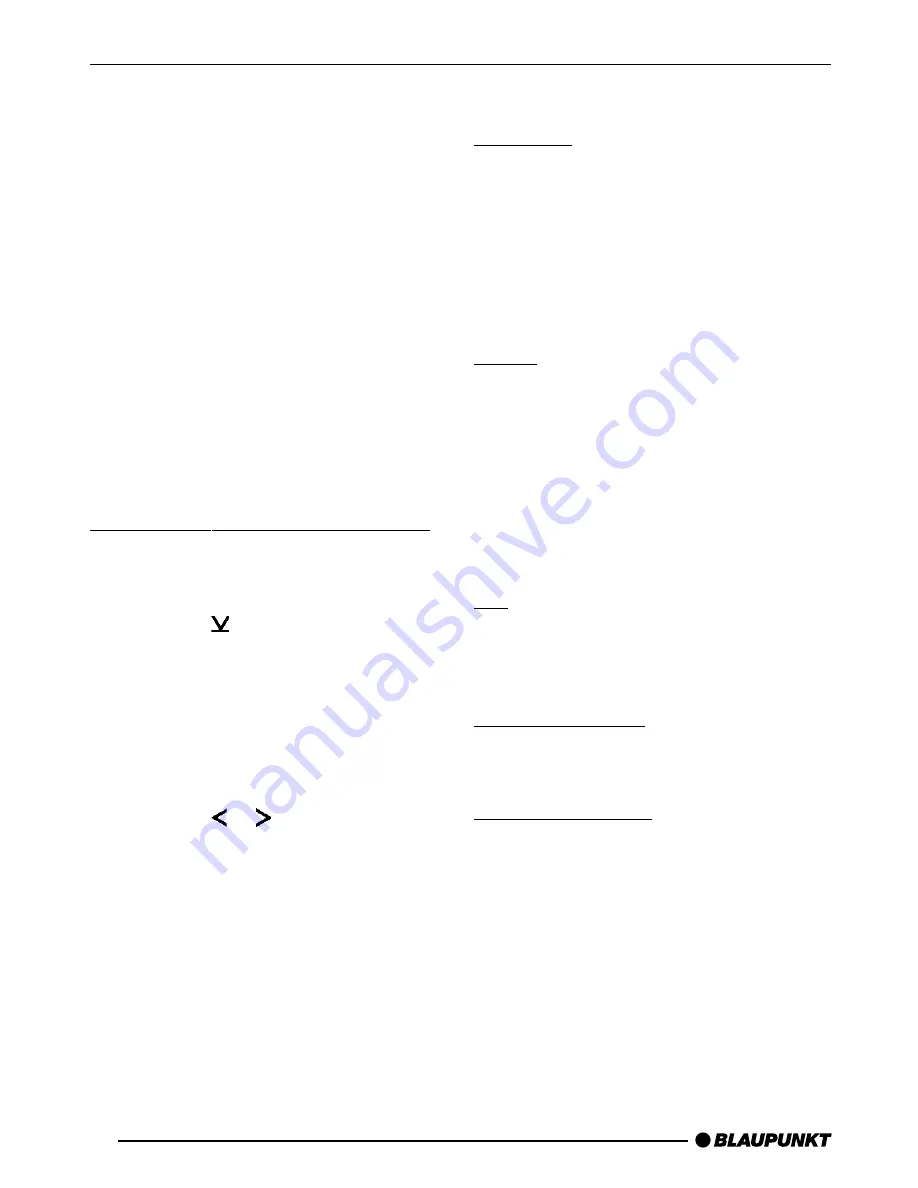
26
External audio sources
In addition to the CD changer, you can
also connect up a different external au-
dio source with a line output. Such
sources can be, for example, portable
CD players, minidisc players or MP3
players.
If there is no CD changer connected to
your unit, two external audio sources
can be hooked up.
The AUX output has to be switched on
in the install menu.
To connect up an external audio source,
you will need an adapter cable, obtain-
able from any authorised Blaupunkt
dealer.
Switching the AUX input on/off
➮
Press the MENU button
8
.
“MENU” appears on the display.
➮
Press the button
:
repeatedly
until “AUX-IN-1 OFF” or “AUX-IN-1
ON” appears on the display.
For the second AUX input, a “2” will be
displayed instead of a “1”. If a CD chang-
er is connected, only input “2” will be
available.
➮
Press the or button
:
to
switch AUX on or off.
➮
Press the MENU button
8
or OK
;
once you have completed the
setting.
Note:
When the AUX input is switched on, it
can be selected using the SRC button
@
.
EXTERNAL AUDIO SOURCES
Technical data
Amplifier
Output power:
4 x 26 watts sine
in accordance
with DIN 45 324 at
14.4V,
4 x 50 watts max.
power
Tuner
Frequency ranges:
FM :
87.5 - 107,9 MHz
AM :
530 - 1 710 kHz
FM transmission range:
20 - 16 000 Hz
CD
Transmission range:
15 - 20 000 Hz
Pre-amp output
4 channels:
4 V
Input sensitivity:
AUX 1 input
: 2 V / 6 k
Ω
AUX 2 input
: 775 mV / 10 k
Ω
Tel/Navi reception : 10 V / 560
Ω
Subject to changes!
TECHNICAL DATA









































