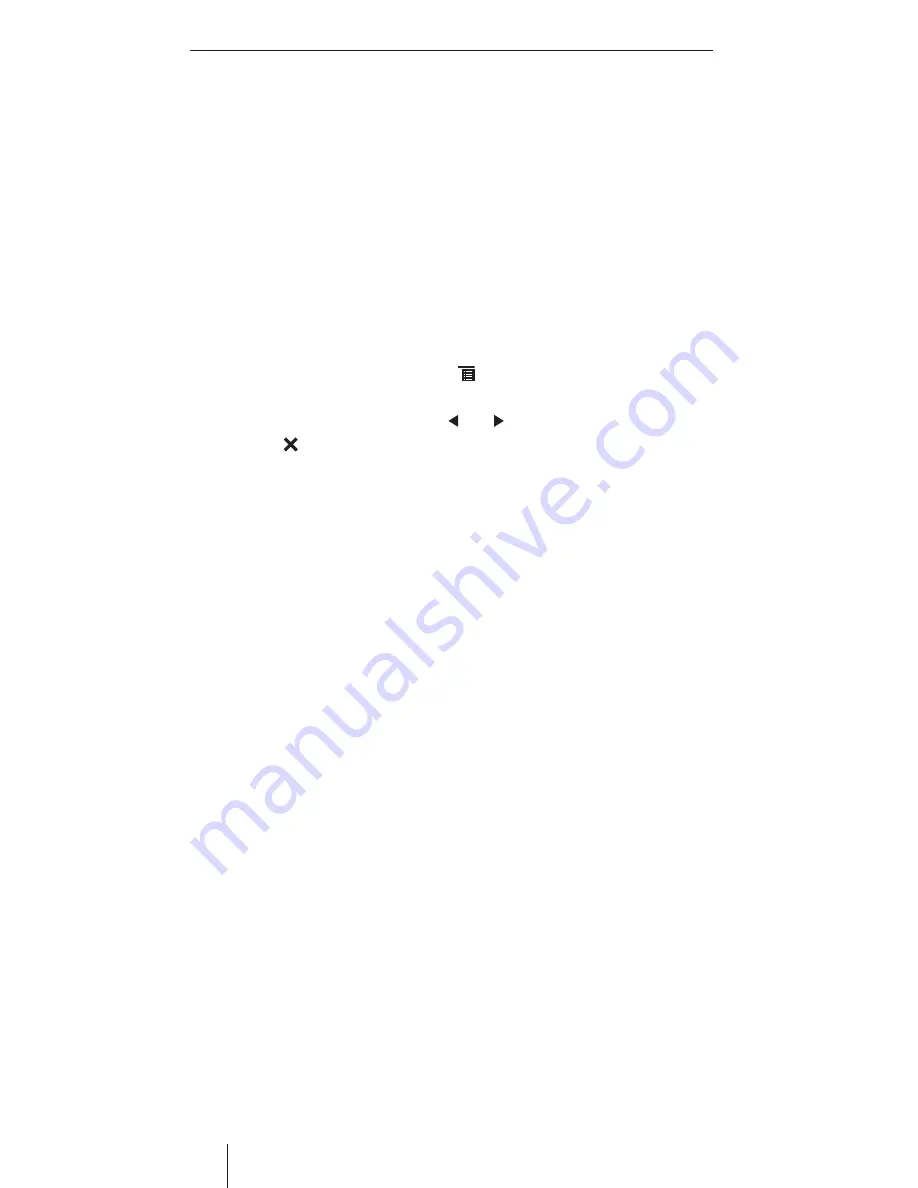
8
Receiving traffi
c announcements
If the priority for traffi
c announcements is activated, a traffi
c announcement is auto-
matically switched through, even if you are currently listening to a diff erent source
.
Notes:
• For traffi
c announcements to be switched through, a service must be set that
supports traffi
c announcements.
• The volume is increased for the duration of the traffi
c announcement. You can
adjust the minimum volume for traffi
c announcements.
Switching priority for traffi
c announcements on/off
쏅
In the DAB playback menu, press the
TA
button to switch the priority for traffi
c
announcements on or off .
The
TA
button is lit if the priority for traffi
c announcements is switched on.
Setting the minimum volume for traffi
c announcements
쏅
In the DAB playback menu, press the
[
]
button.
쏅
In the options menu, press the
TA VOL
button.
쏅
Adjust the desired volume with the
[
]
or
[
]
button.
쏅
Press the
[
]
button.
The DAB playback menu is displayed again, the set volume is stored.
Subject to technical changes!
DAB mode




























