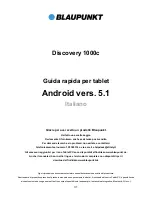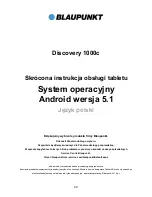37
Discovery 1000c
Snelstartgids Tablet-PC
Android Ver. 5.1
Nederlands
Hartelijk dank voor de aankoop van dit Blaupunkt product.
Een goede keuze.
Ook na uw aankoop staan we natuurlijk voor u klaar om u te helpen.
Neem voor technische vragen en / of problemen contact met ons op.
Blaupunkt Service Center:
https://blaupunkt.rma-service.com/blaupunkt/default.aspx
Extra accessoires voor uw Tablet-PC zijn verkrijgbaar via www.blaupunkt.de.
Handboeken voor andere talen en uitgebreidere instructies kunnen ook worden gedownload via
www.blaupunkt.de
Elke reproductie is strikt verboden zonder schriftelijke toestemming van de fabrikant.
Product illustraties in deze handleiding zijn slechts als voorbeeld. Afhankelijk van uw tablet-pc, kan het zijn dat sommige functies niet
zijn gewijzigd of alleen beschikbaar zijn (bijv., Camera, Bluetooth, 3G, etc.).