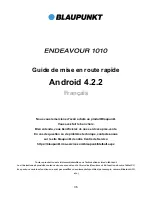34
After entering the access points, press on
and then on “save”. Your entries
are now stored and the device sets up a 3G connection.
8.3 Bluetooth
To connect your device via Bluetooth with another device, open Settings. Select
Bluetooth in the "Wireless & Networks" field.
Now tap on "OFF" beside "Bluetooth". You have now enabled Bluetooth and the
switch changes to ON.
After enabling Bluetooth, the device will search for and display all visible Bluetooth
appliances in the immediate surroundings. To search again manually for Bluetooth
devices, press on "Search for devices".
To couple your device with another, tap on the relevant device and confirm that you
want to execute the coupling.
If you want to make your device visible for other devices, tap on the name of your
device. The Standard name is the model number.
Summary of Contents for ENDEAVOUR 1010
Page 11: ...11 7 Einstellungen öffnen Zum Öffnen der Einstellungen tippen Sie auf ...
Page 18: ...18 ...
Page 19: ...19 ...
Page 29: ...29 7 Open settings To open Settings tap on ...
Page 45: ...45 7 Ouverture des paramètres Pour ouvrir les Settings sélectionnez ...
Page 49: ...49 Sélectionnez Access Point Names ...
Page 61: ...61 7 Abrir la opción Configuración Pulse para abrir la opción Ajustes ...
Page 65: ...65 A continuación pulse APN ...
Page 77: ...77 7 Apertura delle impostazioni Per aprire Settings toccare ...
Page 91: ...91 Selecteer de gewenste taal Via dit menu kunt u de systeemtaal te allen tijde wijzigen ...
Page 93: ...93 7 Instellingen Druk op om naar Instellingen te gaan ...
Page 109: ...109 7 Abrir as definições Para abrir Definição toque em ...
Page 123: ...123 Należy wybrać preferowany język W tym menu można zmienić język w dowolnej chwili ...
Page 125: ...125 7 Otworzyć ustawienia Aby otworzyć Ustawienia dotknąć ...
Page 139: ...139 Vælg dit foretrukne sprog Du kan til enhver tid ændre systemsproget i denne menu ...
Page 141: ...141 7 Åbning af indstillinger For at åbne Settings skal du trykke på ...
Page 145: ...145 Tryk nu på Navn på adgangspunkt ...
Page 155: ...155 Valitse haluamasi kieli Voit vaihtaa järjestelmän kielen milloin tahansa tästä valikosta ...
Page 157: ...157 7 Asetussivun avaaminen Asetukset ruutu avataan napauttamalla kuvaketta ...
Page 161: ...161 Napauta kohtaa Tukiasemien nimet ...
Page 171: ...171 Velg det språket du ønsker Du kan endre systemspråk når som helst fra denne menyen ...
Page 173: ...173 7 Åpne innstillinger Trykk så lett på for å åpne Innstillinger ...
Page 177: ...177 Trykk lett på Navn på aksesspunkt ...
Page 189: ...189 7 Öppna inställningar För att öppna inställningsfönstret Inställningar trycker du lätt på ...
Page 193: ...193 Tryck nu på Åtkomstpunktens namn ...
Page 196: ...196 ...