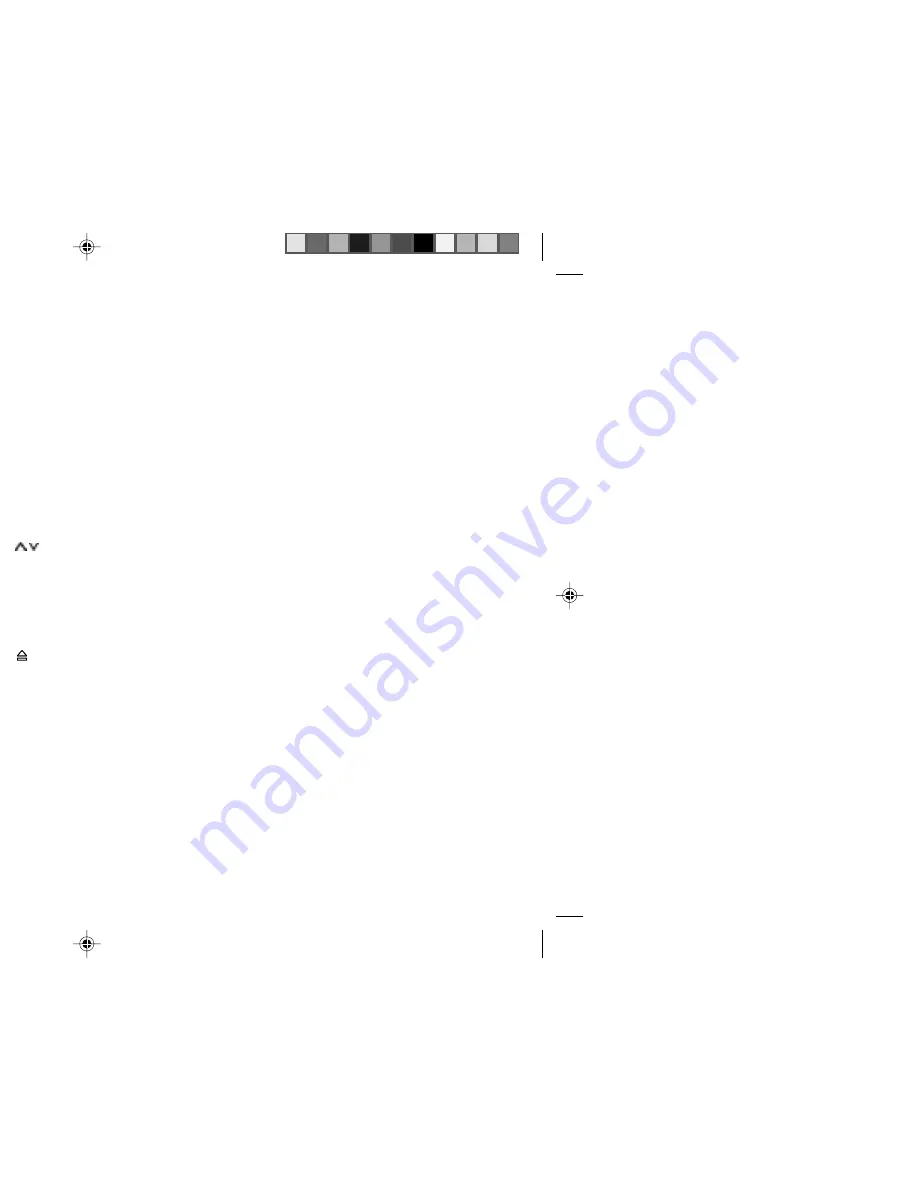
56
Once you have completed the name as de-
sired:
•
Press
in order to store it.
To quit the naming mode,
•
leave the DSC menu by pressing DSC.
If you would like to name another CD,
•
insert a new disc in the CD mode or
select a new one for CDC operation.
You can change any existing name by en-
tering and storing a new one (overwriting).
Deleting a CD name
Use the DSC feature to delete a CD name.
•
Press DSC.
•
Press / as many times until “CD
NAME” or “CDC NAME” shows on the
display panel.
•
Press CLR. The name will disappear.
To quit the DSC menu:
•
Press DSC.
Clearing TPM information and
CD names with DSC-UPDATE
With the help of the DSC update function
you can clear CDs from the TPM and delete
their names. Use “CD UPD” or “CDC UPD”
to confirm all of the CDs for which the TPM
information is not to be deleted.
•
Insert a CD or magazine with CDs for
which the TPM information is to be
maintained.
•
Press the DSC button.
•
Press / to select “CD UPD” or “CDC
UPD”.
•
Press << >>.
After the update has been completed,
“NEXT CD” or “NEXT MAG” appears in the
display.
•
Press for approximately two sec-
onds (in the CD mode on the car ster-
eo, for CDC operation on the changer).
The CD or magazine will eject.
•
Insert the next CD or magazine.
Proceed as described above for all of the
CDs/magazines for which the TPM infor-
mation and the CD name is to be main-
tained.
•
After having updated the last CD or
magazine, press TPM for approximate-
ly two seconds (beep).
To quit the function,
•
press DSC.
The system has saved the TPM information
for all of the CDs which were inserted. For
all other discs, the TPM information and CD
names have been deleted.
London RDM126 gb
20.06.2002, 13:45 Uhr
56






































