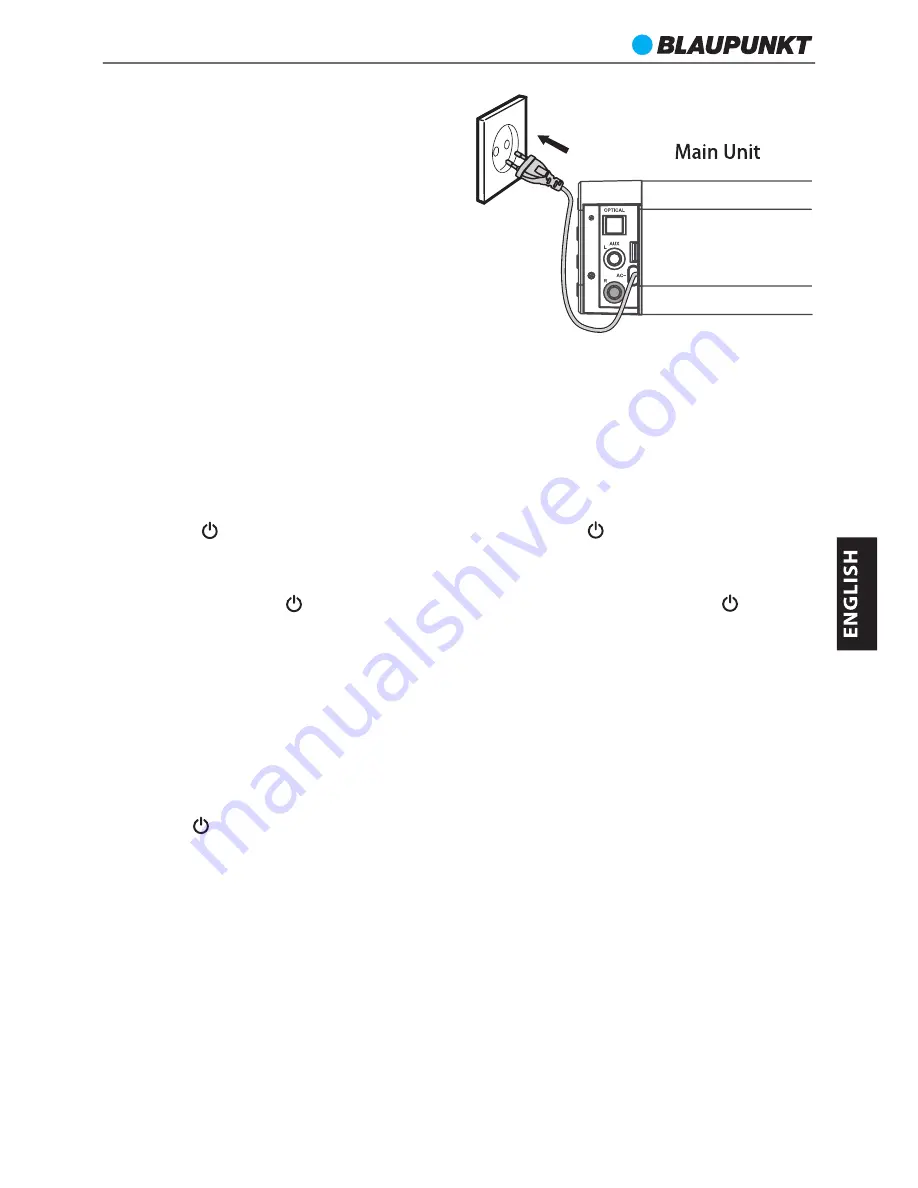
LS175
Connect Power
Risk of product damage!
- Ensure that the power supply voltage
corresponds to the voltage printed on
the back or the underside of the unit.
- Before connecting the AC power cord,
ensure you have completed all other
connections.
• Connect the mains plug of the main unit
to a mains socket.
- Ensure all connections are connected before
connecting to the mains power socket.
BASIC OPERATION
Standby/ON
When you first connect the main unit to the mains socket, the main unit will be
in Standby mode. The
POWER
Indicator will light up red.
• Press the
/SOURCE
button on the main unit or the button on the remote
control to switch the main unit on. The status indicator of the last used mode
will light up.
• Press and hold the
/SOURCE
button on the main unit or press the button
on the remote control to switch the main unit back to Standby mode. The
POWER
Indicator will light up red.
• Disconnect the mains plug from the mains socket if you want to switch the
unit off completely.
- When the unit volume is close to mute or is idle for approximately 60 minutes,
it will automatically switch to Standby mode.
Select Modes
Press the
/SOURCE
button on the main unit or the
SOURCE
button on the
remote control repeatedly to switch between
AUX, MP3 LINK, OPTICAL
and
BLUETOOTH
mode.
• When
AUX
mode is selected, the
AUX/MP3 LINK
Indicator will light up
steadily.
• When
MP3 LINK
mode is selected, the
AUX/MP3 LINK
Indicator will flash.
Adjust the Volume
• Press the
VOL +/–
button to adjust the volume.
• If you wish to turn the sound off, press the
MUTE
button on the remote
control. Press the
MUTE
Button again or press the
VOL +/-
button to resume
normal listening.
12














































