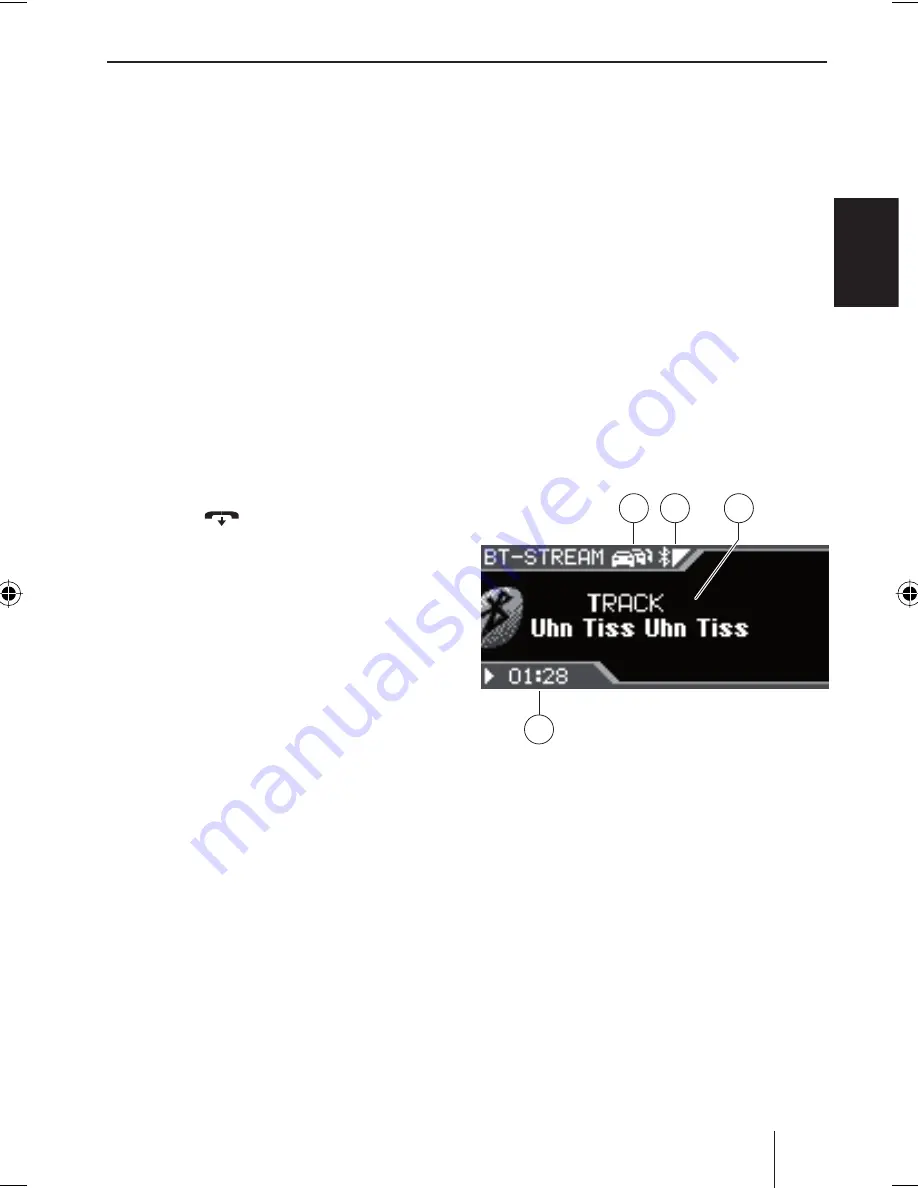
99
Bluetooth® streaming mode
EN
GLISH
If the connection cannot be established, the dis-
play shows a corresponding message:
CONNECTION FAILED – DEVICE NOT
FOUND: The car sound system cannot fi nd
the
Bluetooth®
player, e.g. because the
Bluetooth®
player is switched off or its
Bluetooth®
function is deactivated.
CONNECTION FAILED: The car sound
system fi nds the
Bluetooth®
player, but the
connection cannot be established due to a
Bluetooth®
error.
In these two cases, the car sound system
continues to attempt the connection in
the background. If you attempt to call up
a
Bluetooth®
function on the car sound
system, "BLUETOOTH LINK BUSY – PRESS
REJECT KEY TO CANCEL" is displayed. If
you want to cancel the connection attempt,
press the
button
4
. If necessary,
attempt to manually establish the connec-
tion to the
Bluetooth®
player in the device
list (see the section "Managing registered
Bluetooth®
devices in the device list" in the
chapter "
Bluetooth®
phone call").
CONNECTION FAILED – PLAY FROM THE
DEVICE VIA BLUETOOTH: The car sound
system can establish a
Bluetooth®
connec-
tion to the
Bluetooth®
player, but the
Bluetooth®
player can transfer audio data, e.
g. since you currently have a menu open on
the
Bluetooth®
player.
If the transfer of audio data fails, you can se-
lect on the
Bluetooth®
player (or the stream-
ing-ready cell phone) whether you want to
allow or disallow the audio streaming to the
car sound system. If necessary, please read
the instructions of your
Bluetooth®
player for
further details.
•
•
•
Starting the Bluetooth® streaming
mode
Press the
SOURCE
button
8
repeatedly
until "STREAMING" appears on the display.
The playback starts.
Notes:
The
Bluetooth®
streaming mode can be
selected only if a suitable
Bluetooth®
device is connected.
If the phone book of a connected cell
phone is being transferred in the
Bluetooth®
streaming mode, the audio
transfer is interrupted for the duration of
the phone book download.
The Bluetooth® streaming display
A
C
B
D
A
Traffi c information priority
B
Bluetooth®
status
C
Track information
D
Time
쏅
•
•
02_NJerseyMP68_gb.indd 99
02_NJerseyMP68_gb.indd 99
29.10.2008 10:59:59 Uhr
29.10.2008 10:59:59 Uhr
















































