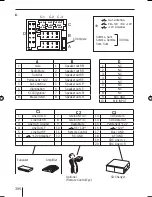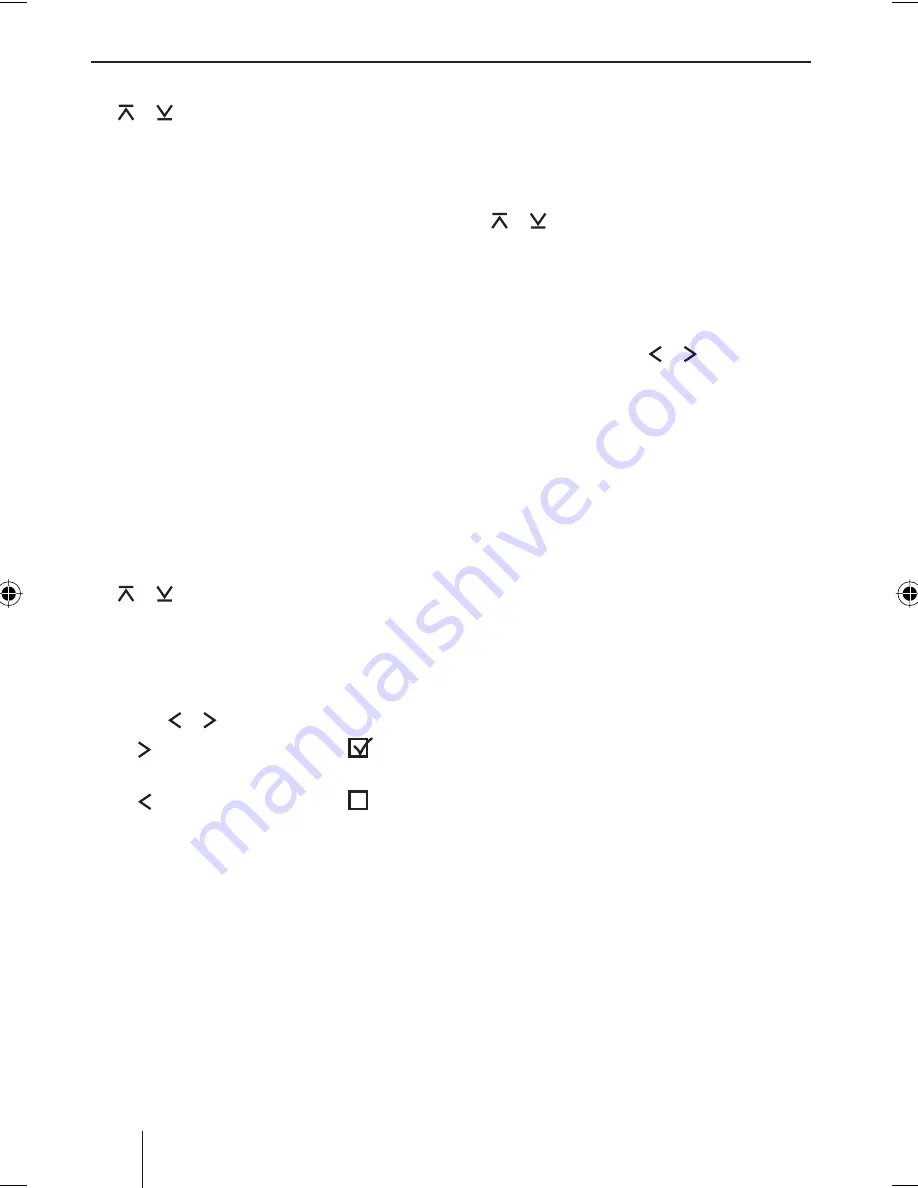
120
User settings
In the System menu, press the rocker switch
or
@
repeatedly until the "COL SCAN"
menu item is selected.
Press the
OK
button
:
to call up the menu
item.
The colour seek is started. The display intermit-
tently shows "PRESS OK" and "SCANNING".
Press the
OK
button
:
to select the current
colour, or press the
DIS•ESC
button
;
to
cancel the colour seek without selecting a
new colour.
Switching the constant colour change for the
display illumination on/off
(CONTSCAN )
You can select a constant colour change as the
colour of the display illumination. If the colour
change is activated, the display colour changes
constantly. The colour change is switched on or
off in the system menu.
In the System menu, press the rocker switch
or
@
repeatedly until the
"CONTSCAN" menu item is selected.
Press the
OK
button
:
to call up the menu
item.
Switch between the settings with the rocker
switch or
@
.
"CONTINUOUS COLSCAN"
: Colour
change is on.
"CONTINUOUS COLSCAN"
: Colour
change is off.
Press the
OK
button
:
to select a different
function, or press the
DIS•ESC
button
;
to
exit the menu.
쏅
쏅
쏅
쏅
쏅
쏅
•
•
쏅
Changing the scan time (SCANTIME )
The scan time of the SCAN function can be ad-
justed in the System menu for all audio sources
between 5 and 30 seconds.
In the System menu, press the rocker switch
or
@
repeatedly until the "SCANTIME"
menu item is selected.
Press the
OK
button
:
to call up the menu
item.
The current setting is displayed.
Use the rocker switch or
@
to select
the desired setting in 5-second increments
between 5 and 30.
Press the
OK
button
:
to select a different
function, or press the
DIS•ESC
button
;
to
exit the menu.
쏅
쏅
쏅
쏅
02_NJerseyMP68_gb.indd 120
02_NJerseyMP68_gb.indd 120
29.10.2008 11:00:04 Uhr
29.10.2008 11:00:04 Uhr