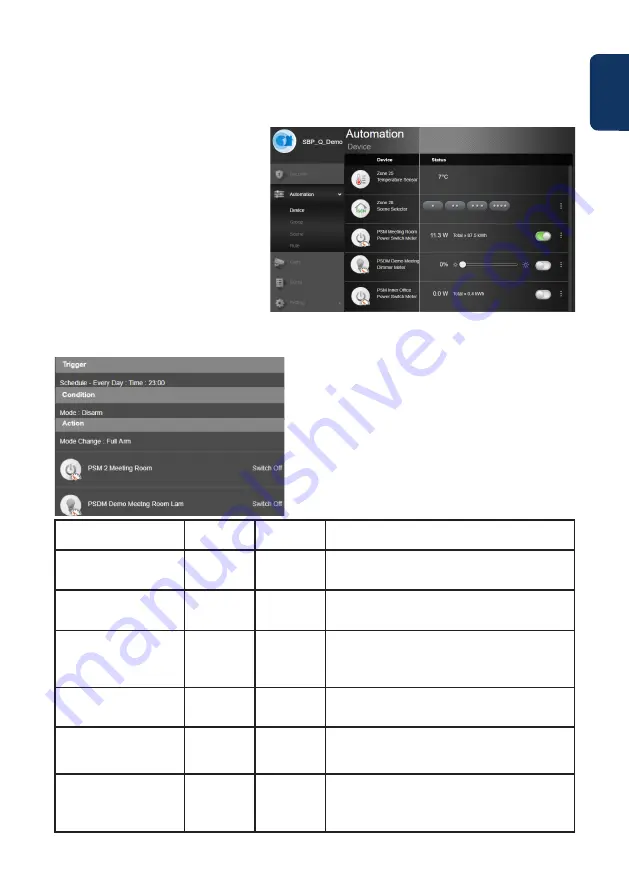
13
English
11. Home Automation
To make any changes to your Home Automation you need to go to the Home Portal
“eu.bphomeconnect.com“.
Device
- Allows you to manage and use
individually all the Home Automation accessories.
Room
- Assign each accessories to the appropriate
room for easier management. (only for Home
Automation accessories)
Group
- You can add accesories of the same type
to a group to manage all the accesories with a
single command.
Scenario
- Create your scenario to define preset
actions for your Home Automation accessories.
Scenarios can be triggered via the scenario swich
selector (SSW-S1) or your mobile. The maximum
amount of actions per Scenario is 5.
Rule
- Create your rule to initiate automatic actions
of your panel and Home Automation devices
under a trigger & conditions.
How to create a rule:
Step 1:
Go to Automation - Rule and click the + button.
Step 2:
Write a name for the rule, e.g. “Auto Arm”.
Step 3:
Select a trigger for the rule. (e.g. “Schedule” --> “Every Week“
select the days and time)
Step 4:
If you want, add any condition (status of system for the rule
to happen). E.g time period or system mode, up to 2 conditions.
Step 5:
Select from the list an action to trigger rule. E.g. Device
action --> Power swich ( PSM-S1) to Switch On.
Step 6:
If you would like to add more actions press the +
button on the right (up to 5 actions are possible).
Step 7:
Click “Submit” to save the changes.
Recomended Rules
Trigger
Condition
Action
Whenever there is an alarm Turn the
lights ON, roll the blinds UP and start a
video recording.
Trigger alarm
Alarm --> Any
alarm
None
"Device Action --> Power Switch PSM-S1 or PRM2-S1 --> ON
Device Action --> Roller Shutter SCM-S1 Open 100%
Request Video --> IPC-S1"
When you open the door of your
home between 19:00 and 7:00 turn
the lights ON for 20s
Door Contact
Open
Time Period -->
Daily --> From
19:00 to 7:00
Device Action --> Power Switch PSM-S1 or PRM2-S1 --> ON for -> 20 seconds
Simulate presence when you are on
holidays:
Eveyday at specific times e.g. 20:00 the
blinds will turn UP and the light will turn
ON by 30minutes."
Schedule -->
Weekly ->
Everyday 20:00
None
"Device Action --> Power Switch PSM-S1 or PRM-S1 --> ON for -> 30min
Device Action --> Roller Shutter SCM-S1 Close"
Everyday at 6:00 change the Security
system to disarm and open your blinds
Schedule -->
Weekly ->
Everyday 6:00
None
"Mode Change --> Disarm
Device Action --> Roller Shutter SCM-S1 Open 100%"
Whenever you Arm the system turn
OFF your lights, turn down the heating
system to 18ºC and close your blinds
Mode Change
--> Arm
None
"Device Action --> Power Switch PSM-S1 or PRM-S1 --> OFF
Device Action --> Thermostat TRV-S1 or TMST-S1 --> ON ->18ºC
Device Action --> Roller Shutter SCM-S1 Close"
Everyday at 23:00 change the Security
system to Home arm, turn all the lights
OFF, close all your blinds and turn
down the heating system to 18ºC.
Schedule -->
Weekly ->
Everyday 23:00
None
"Mode Change --> Home Arm
Device Action --> Power Switch PSM-S1 or PRM-S1 --> OFF
Device Action --> Roller Shutter SCM-S1 Close
Device Action --> Thermostat TRV-S1 or TMST-S1 --> Turn Down to 18ºC"














































