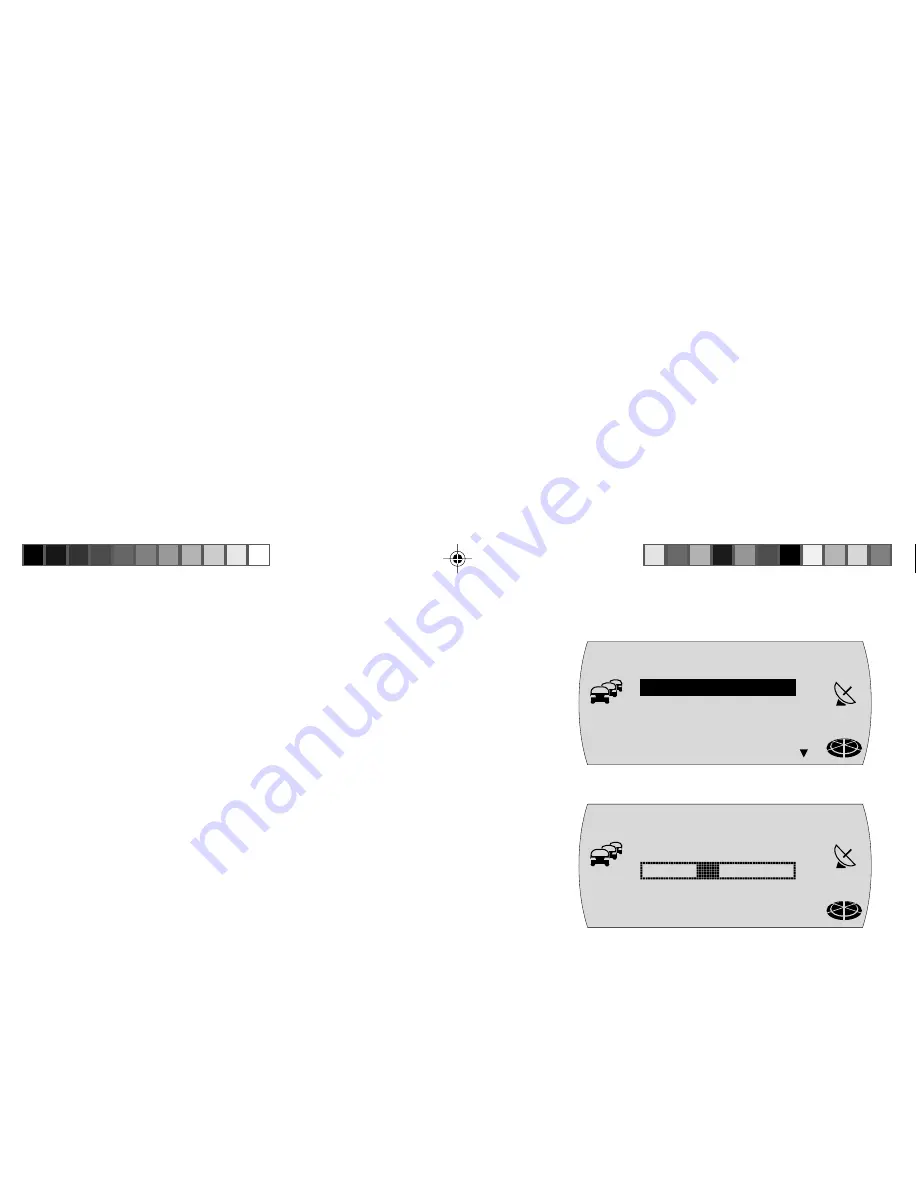
77
INTRODUCTION
NAVIGATION
RADIO
CD / MP3
CD CHANGER
SETUP
APPENDIX
2
Press the MENU button
@
.
✔
The setup menu appears in the display.
3
Mark and confirm the
SOUND
menu item.
✔
The sound menu appears in the display.
4
Mark and confirm the menu item (
BASS
,
TREBLE
,
LOUDNESS
,
BALANCE
or
FADER
) whose setting you want to adjust.
✔
The scale for adjusting the setting is displayed.
5
Adjust the sound value that you want using the menu knob
:
.
6
Press the OK button
;
or the ESC button
=
to accept the setting.
✔
The sound menu appears in the display again.
7
Press the ESC button
=
twice to close the sound menu.
Equalizer
This device is equipped with a 5-band equalizer. You can individually boost or
reduce (gain s10 to -10) one frequency for each of the five filters (bands).
The following filters are available:
●
SUB LOW
32 - 50 Hz
●
LOW
63 - 250 Hz
●
MID
315 - 1250 Hz
●
MID HIGH
1600 - 6300 Hz
●
HIGH
8000 - 12500 Hz
You can adjust these filters without the need for measuring equipment. They will
allow you to significantly influence the sound characteristics in your vehicle.
BASS
TREBLE
LOUDNESS
BALANCE
SOUND
NAV
TMC
bass
NAV
-2
TMC
6 BA TPAmsterd_gb
26.09.2005, 12:49 Uhr
77
















































