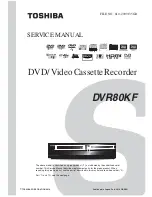7
BlazeVideo, Inc.
Tel: +86-755-26509948 Fax: +86-755-26503188 Website:
www.blazevideo.com
Address: Room 420, Se ction B, Shennan Ga r den Building, Hi -tech I ndustrial Park , Nansha n District,
Shen zhen, P RC 518057
3.5 Record DVD
Clck
in Floating Panel to activate Record page, and then click the record button
,
or the record button
on Main Control
Panel directly, users will begin to record the DVD movie instantly.
3.5.1Record DVD Video
You can record DVD movie into MPEG2 video file, please refer to Record Setting to set record type as MPEG2 file first, then begin
to record, the record file will be saved as ".mpg" file in the folder you have preset in Record Setting page for your future viewing.
Note
: To protect DVD copyright, BlazeDVD only allows you to record DVD video for 5 minutes(for Professional version) or 1
minutes (for Standard version).
3.5.2 Record DVDAudio
Or you can just record DVD audio as MP3 audio file, please refer to Record Setting to set record type as MP3 file first, then begin
to record, the record file will be saved as ".mp3" file in the directory you have specified in Record Setting.
page.