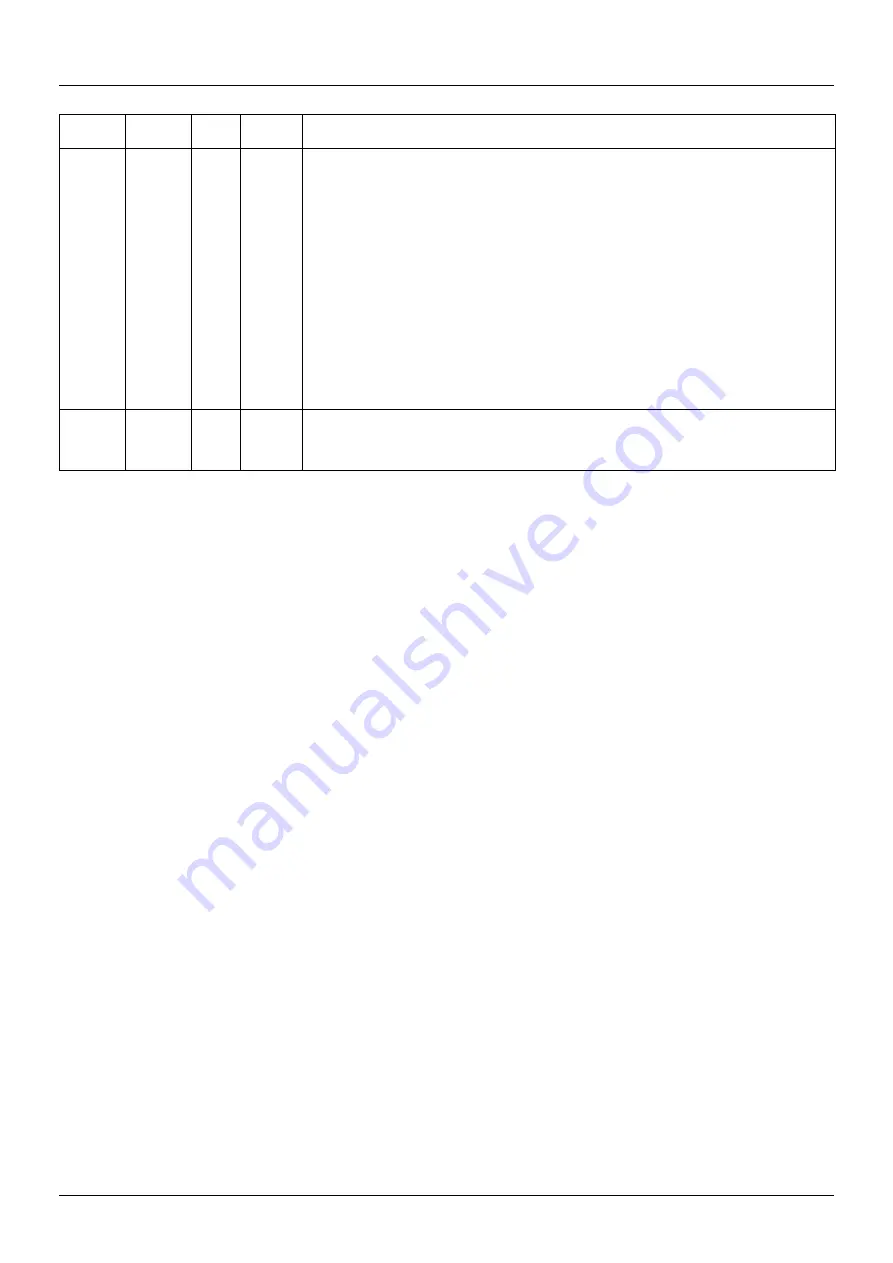
56
Configuration and adjustment variables
Modbus
address
CANopen
address
Code
Read/
Write
Name/Description/Possible values
3003
2000 / 4
COd
R/W
Display terminal locking code
Allows access to the drive configuration only through an access code.
When access is locked using a code, only the monitoring parameters can be accessed, with
only a temporary choice of parameter displayed.
Note: Before entering a code, do not forget to make a careful note of it.
0 = OFF: No access locking codes
- To lock access, enter a code (2 to 9999). "On" appears on the screen to indicate that
access has been locked.
1 = On: A code is locking access (2 to 9999)
- To unlock access, enter the code. The code remains on the display and access is unlocked
until the next power down. Access will be locked again on the next power-up.
- If an incorrect code is entered, COd changes to "On" and access remain locked.
2 to 9999: Access is unlocked (the code remains on the screen)
- To reactivate locking with the same code when access is unlocked, return to "On".
- To lock access with a new code when access is unlocked, enter the new code.
- To disable locking when access is unlocked, return to "OFF".
7128
2029 / 1D
rP
R/W
Reset all the detected faults.
Factory setting: 0
0=No
1=Yes















































