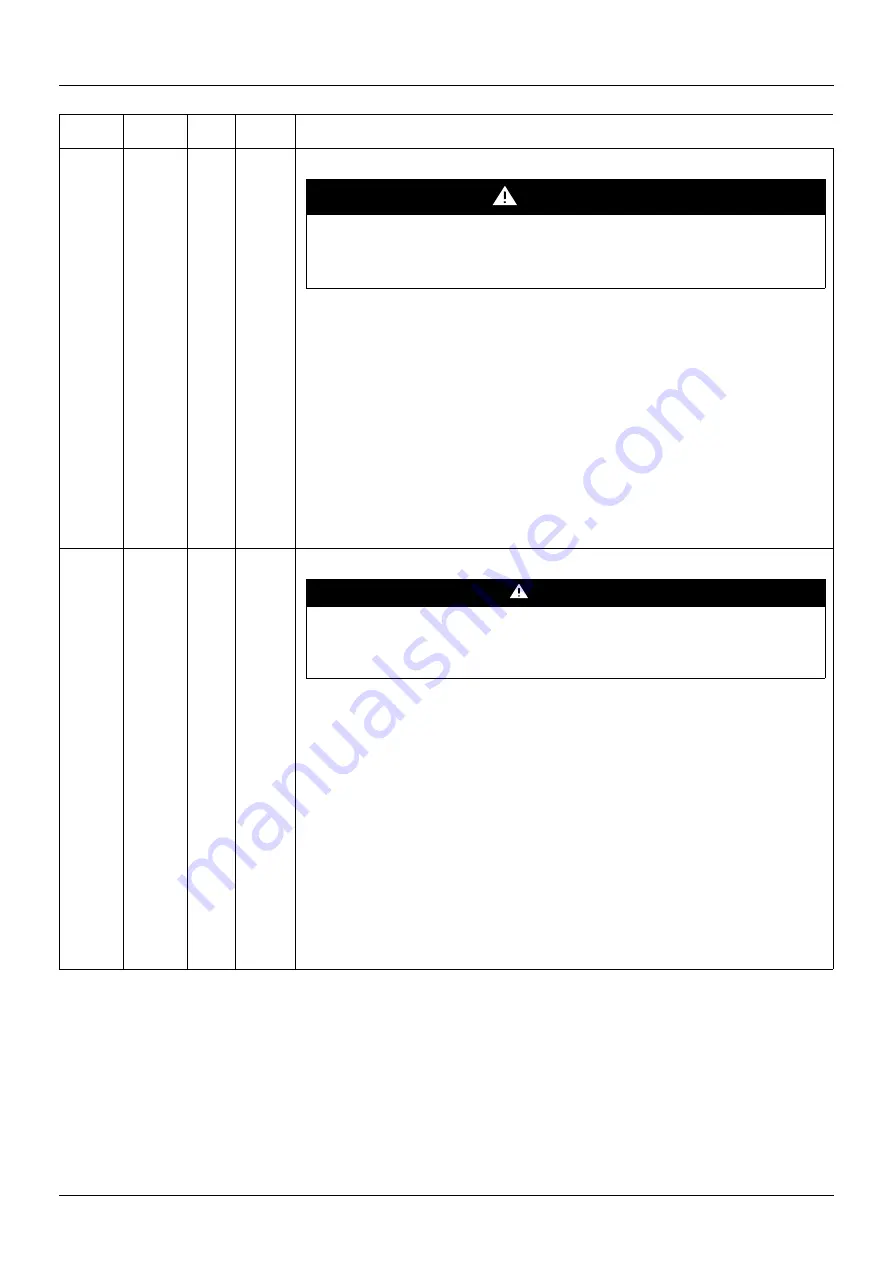
32
Configuration and adjustment variables
Modbus
address
CANopen
address
Code
Read/
Write
Name/Description/Possible values
3052
2000 / 35
CFG
R/WS
Source configuration
DANGER
UNINTENDED EQUIPMENT OPERATION
Ensure that the selected macro configuration is compatible with the wiring diagram used.
Failure to follow these instructions will result in death or serious injury.
Factory setting: 1
Choice of source configuration.
0 = "StS": Run/stop configuration.
Identical to the factory configuration apart from the I/O assignments:
Logic inputs:
LI1, LI2 (2 directions of operation): 2-wire transition detection control, LI1 = forward,
LI2 = reverse
LI3 to LI6: Inactive (not assigned)
Analog inputs:
AI1: Speed reference 0-10 V,
AI2, AI3: Inactive (not assigned)
Relay R1: The contact opens in the event of a detected fault (or drive off)
Relay R2: Inactive (not assigned)
Analog output AOC: 0-20 mA inactive (not assigned)
1 = "Std": Factory configuration
Note: The assignment of CFG results directly in a return to the selected configuration.
8002
2032 / 3
FCS
R/WS
Return to factory settings/Restore configuration
DANGER
UNINTENDED EQUIPMENT OPERATION
Check that this change is compatible with the wiring diagram used.
Failure to follow these instructions will result in death or serious injury.
Factory setting: 0
0 = "nO": Function inactive
2 = "rEC1": The current configuration becomes identical to the backup configuration previously
saved by SCS = StrI. rECI is only visible if the backup has been carried out. FCS automatically
changes to nO as soon as this action has been performed.
64 = "InI": The current configuration is replaced by the configuration selected by
parameter CFG (1). FCS automatically changes to nO as soon as this action has been
performed.
If the remote display terminal option is connected to the drive, the following additional selection
options appear, as long as the corresponding files have been loaded in the remote display
terminal’s EEPROM memory (0 to 4 files):
11 = "FIL1": display terminal file 1 not empty
12 = "FIL2": display terminal file 2 not empty
13 = "FIL3": display terminal file 3 not empty
14 = "FIL4": display terminal file 4 not empty
They enable the current configuration to be replaced with one of the 4 configurations that may
be loaded on the remote display terminal.
FCS automatically changes to nO as soon as this action has been performed.
















































