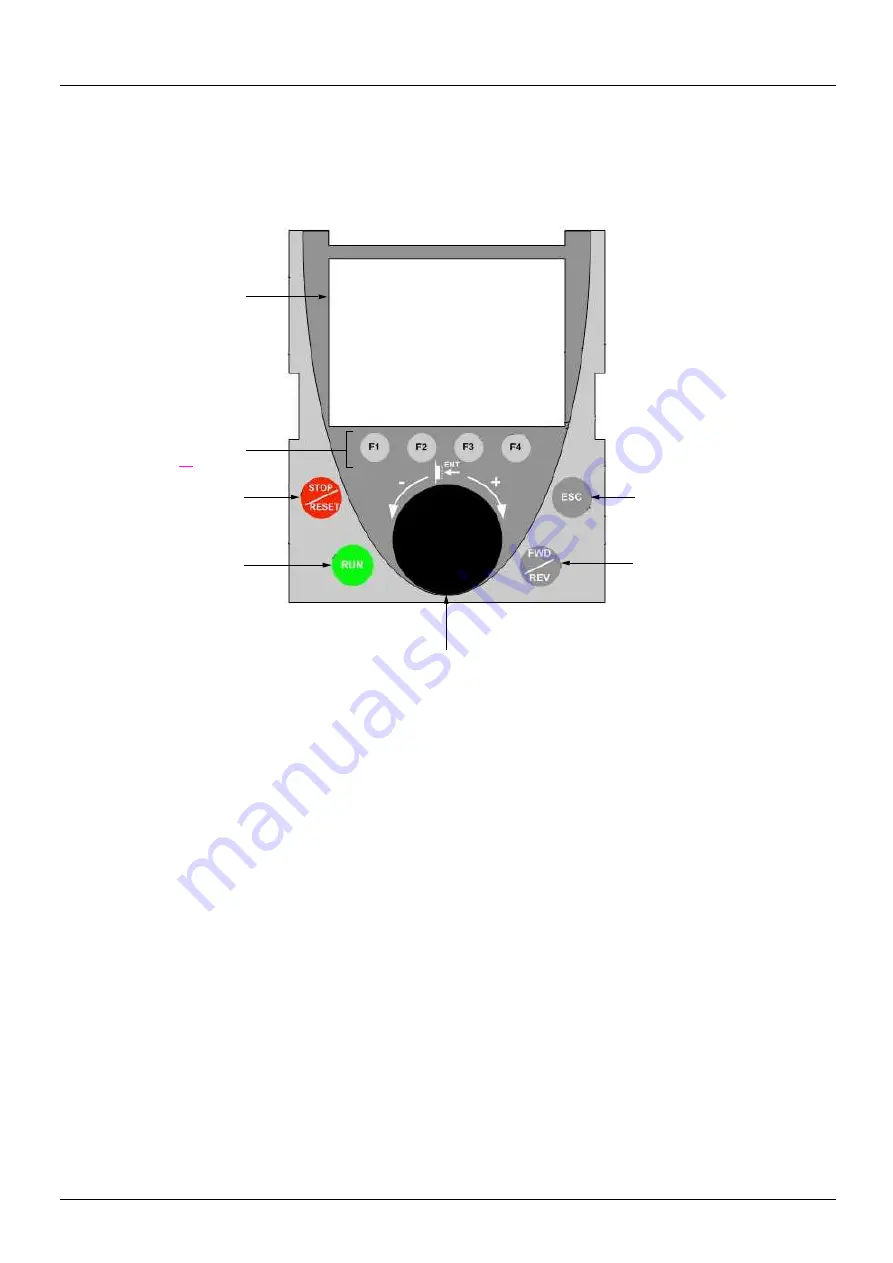
10
Graphic display terminal
Although the graphic display terminal is optional for low-power drives, it is a standard component on high-power drives (see catalog).
The graphic display terminal can be disconnected and connected remotely (on the door of an enclosure for example) using the cables and
accessories available as options (see catalog).
Description of the terminal
Note: Buttons 3, 4, 5 and 6 can be used to control the drive directly, if control via the terminal is activated.
1
1
1
1
Graphic display
2
2
2
2
Function keys
F1, F2, F3, F4,
see page
11
.
3
3
3
3
STOP/RESET
button
4
4
4
4
RUN button
5
5
5
5
Navigation button:
• Press (ENT):
- To save the current value
- To enter the selected menu or parameter
• Turn CW/
CCW:
- To increment or decrement a value
- To go to the next or previous line
- To increase or decrease the reference if control
via the terminal is activated
7
7
7
7
ESC key: Aborts a value,
a parameter or a menu to
return to the previous selection
6
6
6
6
Button for reversing the direction
of rotation of the motor
Summary of Contents for ER40-G
Page 2: ......
Page 21: ...21 The display flashes to indicate the presence of a fault ...
Page 241: ......











































