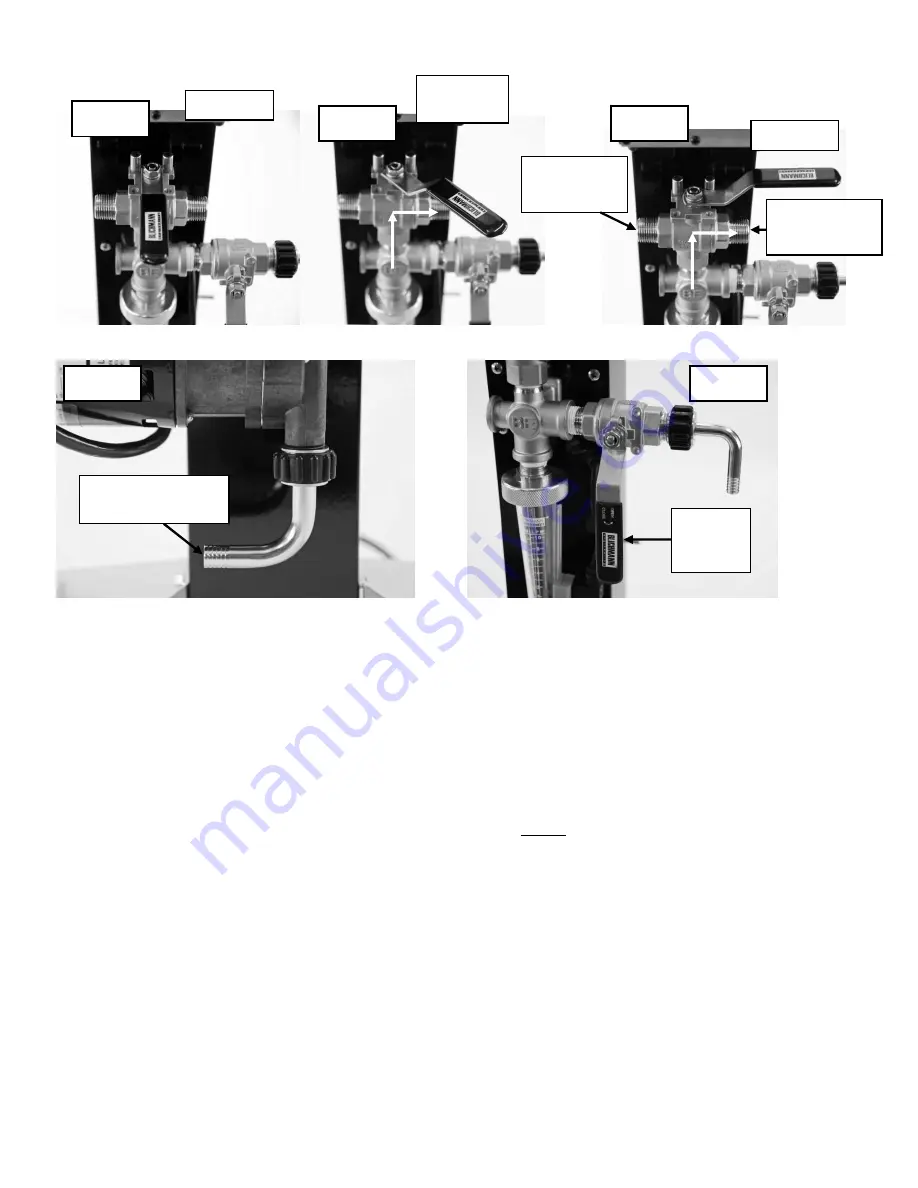
18
Brew Day Process
It is recommended that you use plain water initially to test your system and become familiar with the
response and operation of your new system. Expect to do a couple actual brew sessions to dial in and master
your new system and process.
(1) Calculate your desired strike temperature using any of the available calculators or brewing software.
(2) Fill your mash tun and hot liquor tank with the appropriate volume of water.
(3) Open all valves on your mash system. Open the sample port to purge air and fill your lines with water.
TIP:
make sure the hose running into your mash tun is empty and the AutoSparge (if used) is open to
avoid an airlock.
(4) Turn on your pump and adjust the flow to your desired setting using the handle on the 3-way valve (or
your flow control valve) to throttle it back if needed. NEVER throttle the flow to the INLET of the pump.
ALWAYS on the OUTLET of the pump!
(5) Place all controller mode selector switches to RESET.
(6) Turn on the controllers and enter the desired strike water and HLT temperature into the controller.
(7) Place both controllers in AUTO mode. The burners will ignite and control your tanks to the desired
temperature.
(8) DO NOT ADD GRAINS AT THIS TIME!
(9) When your mash water has reached the desired temp, turn the Mash controller to RESET, turn the
pump off and close all the valves.
(10)
Add your grains at this time stirring gently
Flow Off
Full flow
Flow
Throttled
Connect to mash
tun
outlet
Turn to
sample
wort
Connect to
mash tun
inlet
(or vise versa)
Connect to
Brew pot
(or vise versa)
Fig. 37
Fig. 36
Fig. 35
Fig. 34
Fig. 33





































