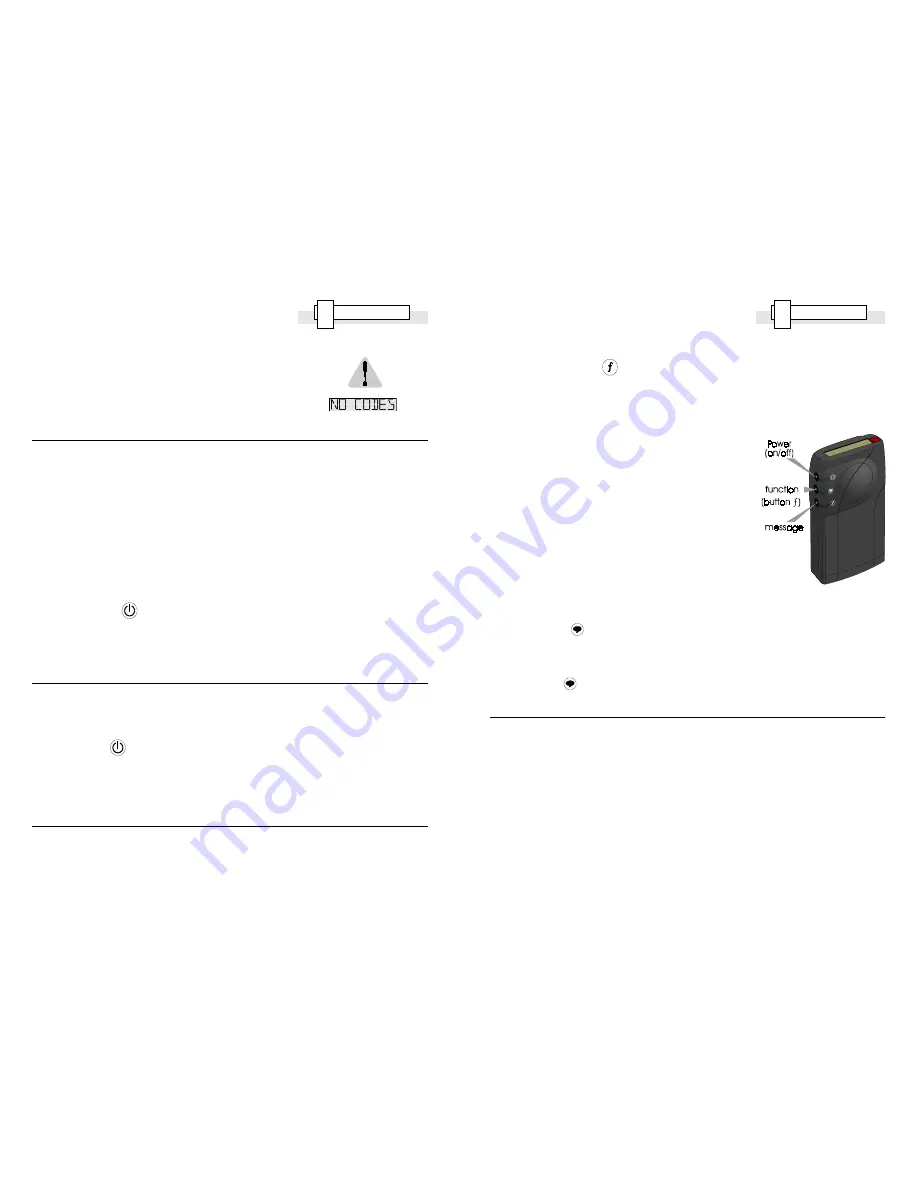
6
7
information
i
information
i
If your pager shows: NO CODES....
You will need to program it with an Identity Code before
it can be used.
Please refer to your supplier for details.
Pager Controls
All the functions of your pager are controlled by pressing
combinations of the three push buttons on the side.
To switch your pager off
Press and hold
the power button
.
When the displays go blank, release the button.
To switch your pager on
Press and hold
until the displays show two crosses.
Release the button.
The function button
When your pager was configured a number of ‘user
selectable’ functions were enabled. You can access these
using this button whilst in the selection mode (please
refer to the section
‘User selectable functions’
for
details).
When you enter the selection mode the screen on your
pager will show the available functions in sequence. Each
option is displayed for a short period before changing to
the next. Whilst a function is displayed it can be
switched between the settings by pressing button
ƒ
.
Functions that can be switched on or off are selected
when a tick (3) is shown and deselected by a cross (
X
).
If alternative settings are offered then the text indicates
the choice (e.g., HIGH VOL or LOW VOL).
Message button
This button controls message review.
You can press
to cancel the bleep tone whilst
receiving a call.
To reprogram your pager with identity
codes, Individual (IC) or Group (GC)
You will need to be able to send programming calls from
your paging encoder (keyboard) to carry out this
procedure. Please refer to the encoder user guide for
details.




















