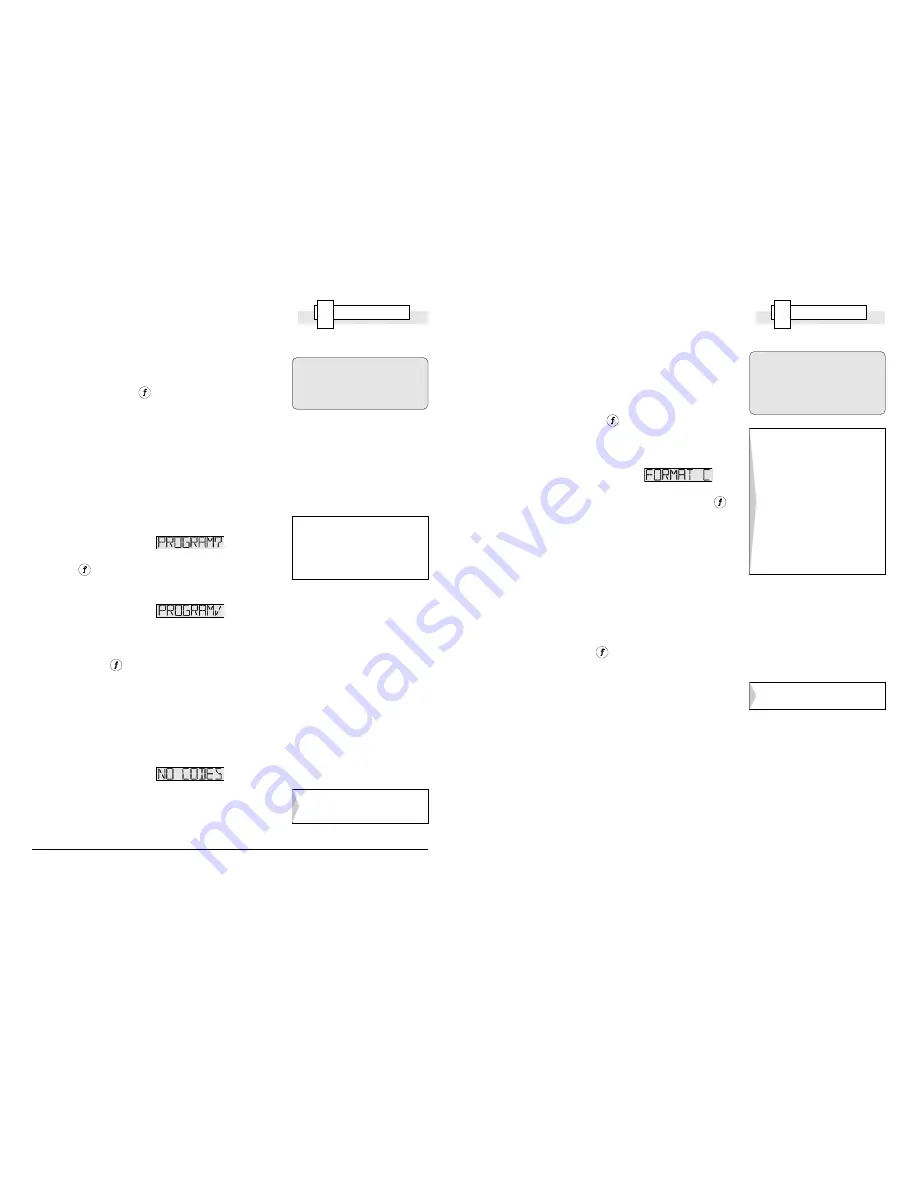
14
15
information
i
information
i
To delete all codes
Press and hold button
until the top display shows the
pager's current Individual Code.
Release the button.
Allow the pager to go through the user selections.
Wait until the display shows
then press and
release
.
The display will first show
then the
individual code.
Press and hold
Send a DELETE ALL programming code from the
system encoder.
The display will show:
Your pager is now ready to be configured.
To change the format and program codes
without altering the configuration.
Press and release button
The display will show the current format setting
e.g.,
Whilst the format is displayed, each time you press
the format will change.
Release the button when the required format is
displayed.
The display will show IC (Individual Code).
Press and hold button
Send a programming call for the required Individual
Code from the system encoder.
When the new code appears release the button.
The pager will show the Group Codes (G1 to G6) in
sequence.
You will need to be able to send
programming calls from your paging
encoder to carry out these
procedures. Please refer to the
appropriate user guide for details.
IMPORTANT:
Please ensure that the
battery is fully charged
(rechargeable) or new (disposable)
before programming the identity
codes otherwise they might not be
saved to memory.
This will store the new format
setting
FORMAT is normally set in the
factory from the ordering
specifications.
The FORMAT letter shown MUST
correspond to the format setting in
the system encoder otherwise the
pager will not work.
A, B and C represent the three
coding formats. Format C is the
default Blick setting. A and B can
be used for specific systems (please
refer to your supplier before using
these options)..
IMPORTANT:
Please ensure that the
battery is fully charged
(rechargeable) or new (disposable)
before programming the identity
codes otherwise they might not be
saved to memory.
Refer to the section
To configurethe
pager and program the identity
codes
for details.
Continued on next page
















