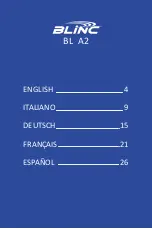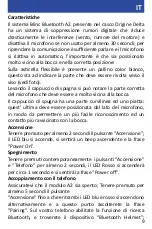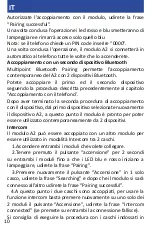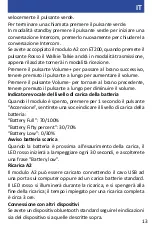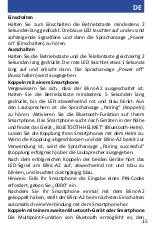8
seconds, and you will hear a voice prompt saying “Battery low”.
Charging the BLINC-A2
You can charge the Blinc-A2 by connecting the supplied USB
cable into a computer USB port or USB wall charger. LED
indicator shows stable red while the device is charging and LED
indicator turn off when battery is fully charged. It takes about 3
hours to fully charge.
Connection with other devices.
If you have a standalone Bluetooth device follow the pairing
procedure separately. The procedure is the same as the
procedure of “Mobile phone pairing”
Device update
All Blinc owners get access to free firmware upgrades,
which ensure your Blinc-A2 will be always operating at peak
performance.
System reset
Press once the reset button to reset the system.
EN